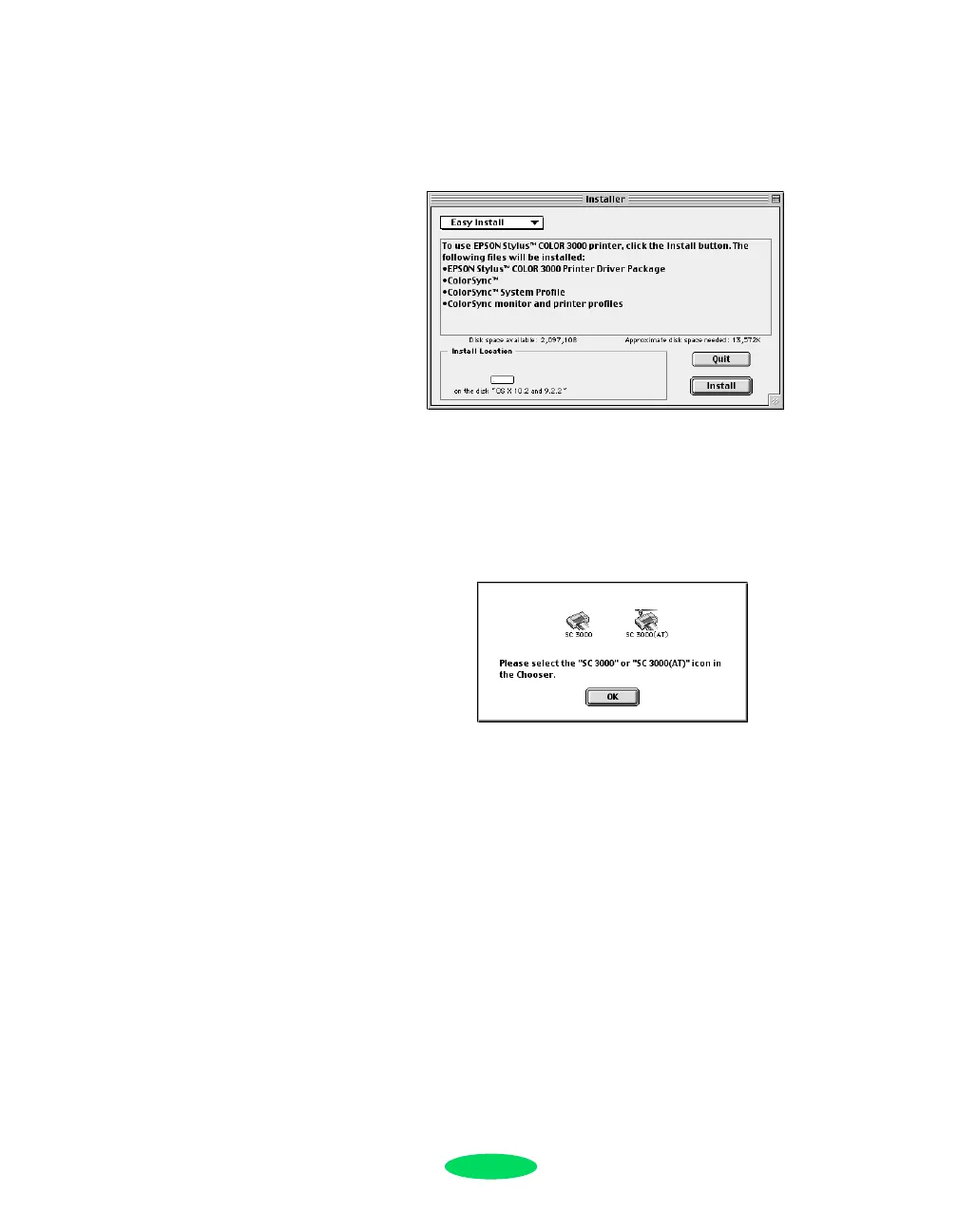13
5. At the next screen, click
Continue. The following dialog
box appears:
6. Make sure
Easy Install is selected, then click the Install
button. Click
Continue on the next screen.
7. Follow the instructions to install your software and select a
default paper size. You see the following message:
8. Click
OK. When you see a message informing you that
installation is complete, click
Restart to restart your
Macintosh.
9. After your Macintosh restarts, select
Chooser from the
Apple menu.
Quicksetup.fm Page 13 Friday, May 2, 2003 3:22 PM
