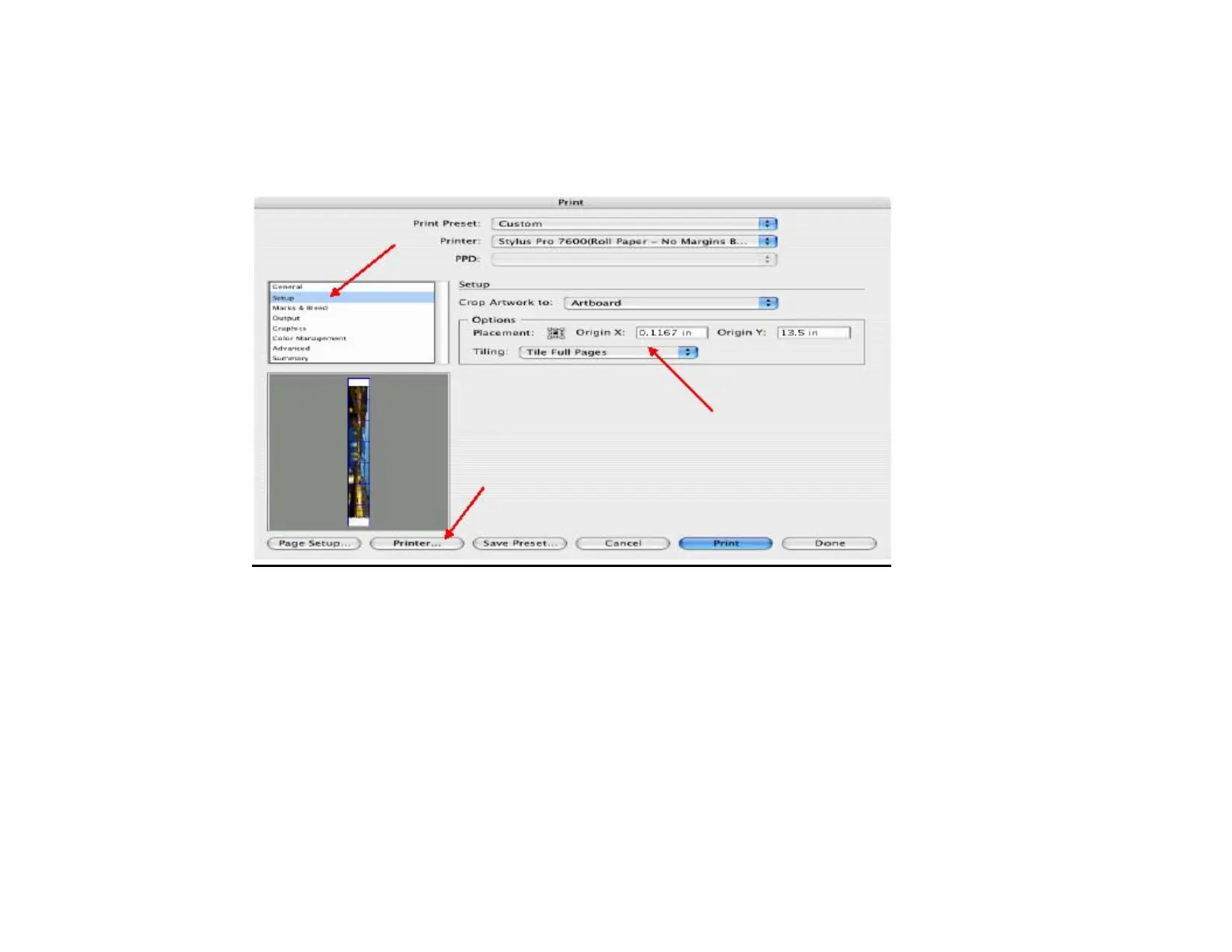3. Click on File, Print, click Setup, under Tiling click on the drop down arrow, select Tile Full
4. Pages and click the Printer button.
5. When the printer setup window comes up, select your printer name and set the Roll Paper Options to:
Roll Paper Banner
Roll Paper Banner – No Margin ( if printing no margins)
6
6. In the Copies and Pages section, click on the drop down arrow, select Roll Paper Option. Uncheck Auto
Cut then check Save Roll Paper.