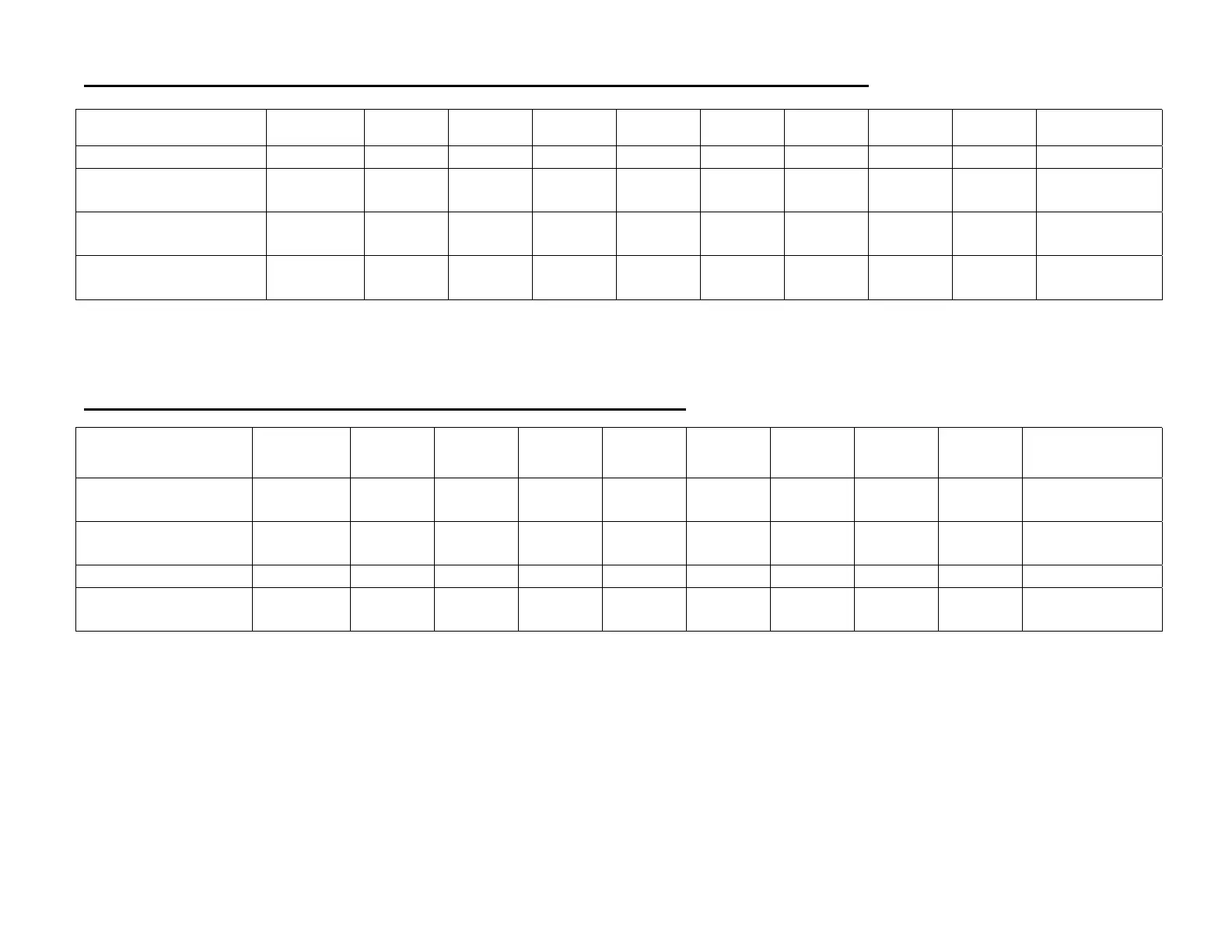2
Maximum custom page size allowable for EPSON PostScript options (PPD):
Stylus
Color 3000
Stylus
Pro 5000
Stylus
Pro 5500
Stylus
Pro 7000
Stylus
Pro 7500
Stylus
Pro 7600
Stylus
Pro 9000
Stylus
Pro 9500
Stylus
Pro 9600
Stylus Pro
10000 Series
EPSON Stylus RIP
44 in. 44 in. N/A N/A N/A N/A N/A N/A N/A N/A
EPSON Fiery RIP
Station
N/A 44 in. N/A
See
NOTE 1
See
NOTE 1
N/A See
NOTE 1
See
NOTE 1
N/A
N/A
EPSON Fiery Spark
Designer (Mac)
N/A N/A 44 in. N/A N/A N/A N/A N/A N/A N/A
EPSON Fiery Spark
Professional
N/A N/A 44 in. N/A N/A See
NOTE1
N/A N/A See
NOTE1
See NOTE 1
Print jobs being sent through the Epson PostScript driver can be either RGB or CMYK format. Settings in the RIP will determine
how color management is used.
Maximum page size allowable from software applications:
* - These applications allow for tiling of print pages, therefore allowing you to print beyond the printers maximum page length limit
and print to the applications limits. The printer driver must be set for Roll Paper (Banner) mode so that page breaks at the printer’s
maximum page length do not occur (in essence gives you a 0 margin for the bottom of the page). The Stylus Pro 5000/5500
however will give a slight page break at the 44 inch limit as these printers do not support banner mode. Also, printing certain
elements from these applications may not utilize color management correctly/properly and may produce output color that is not
expected.
Stylus
Color 3000
Stylus
Pro 5000
Stylus
Pro 5500
Stylus
Pro 7000
Stylus
Pro 7500
Stylus
Pro 7600
Stylus
Pro 9000
Stylus
Pro 9500
Stylus
Pro 9600
Stylus Pro 10000
Series
Adobe Photoshop
5.x/6.x
See NOTE
2
See
NOTE 2
See
NOTE 2
See
NOTE 2
See
NOTE 2
See
NOTE 2
See
NOTE 2
See
NOTE 2
See
NOTE 2
See NOTE 2
*Adobe Illustrator
8.x/9.x
227 in. 227 in. 227 in. 227 in. 227 in. 227 in. 227 in. 227 in. 227 in. 227 in.
QuarkXPress 4.x
48 in. 48 in. 48 in. 48 in. 48 in. 48 in. 48 in. 48 in. 48 in. 48 in.
*CorelDRAW
8.x/9.x
1,800 in. 1,800 in. 1,800 in. 1,800 in. 1,800 in. 1,800 in. 1,800 in. 1,800 in. 1,800 in. 1,800 in.
