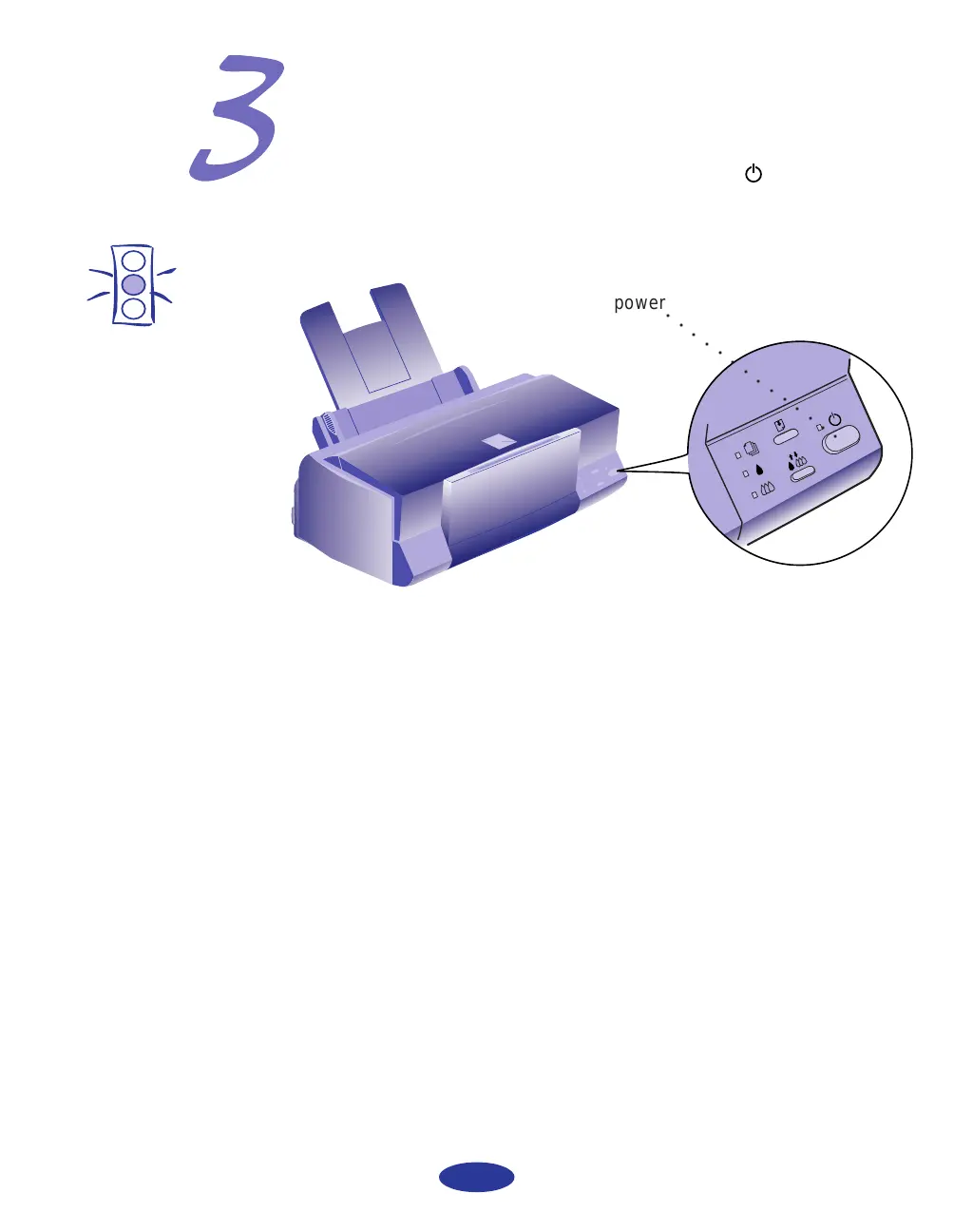3
Caution:
Do not plug the printer
into an outlet
controlled by a wall
switch or timer, or on
the same circuit as a
large appliance. This
may disrupt the power,
which can erase
memory and damage
the power supply.
1. First make sure the power is off. Check the power
button; it’s off when its surface is raised above the printer
surface.
2. Plug the power cord into a properly grounded outlet. To
protect the printer from power surges, you may want to
use a surge protector.
Plug In the Printer
○○○○○○○○○○○○○○
power
Fiji Quick setup Rev.1 5/22/97, 10:15 AM3
