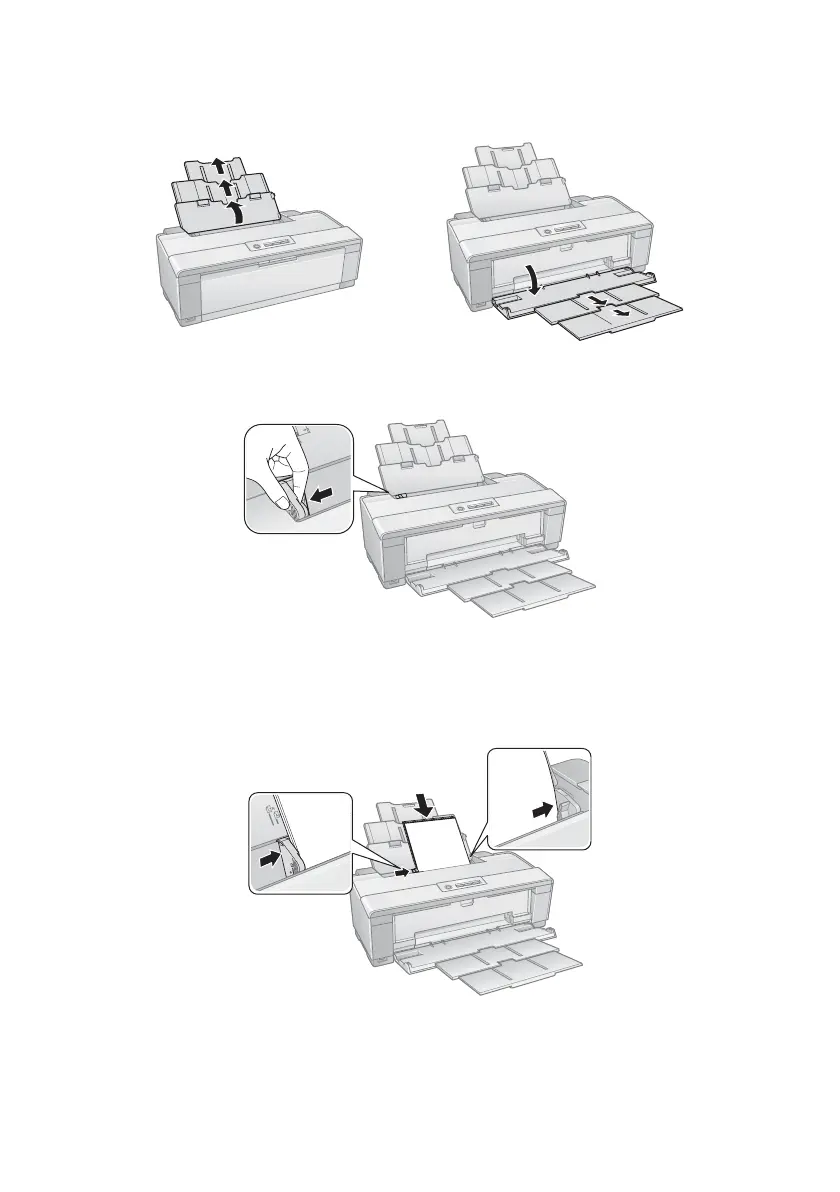Loading Paper 7
1. Open the paper support and pull up the extensions, then open the output tray
and pull out the extensions.
2. Press the button on the edge guide and slide it left.
3. Insert paper, glossy or printable side up, short edge first, against the right side
and beneath the tab. Then press the button on the edge guide and slide it
against the paper (but not too tightly).
spr2880_ug.book Page 7 Monday, April 6, 2009 1:10 PM
