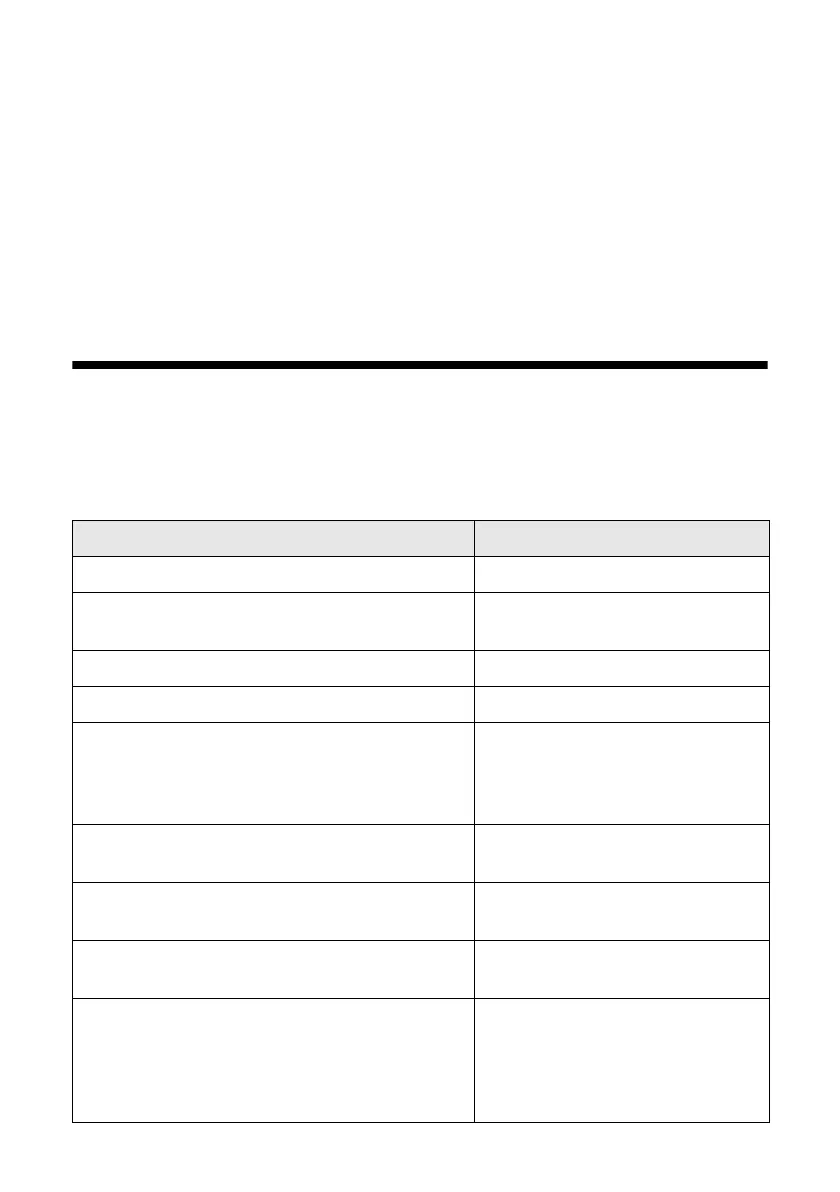6 Loading Paper
Loading Paper
You can print on a variety of paper types in the sheet feeder, or use the single sheet
guide for certain specialty papers (see page 8). For multiple photos, panoramics,
and banners, load roll paper using the roll paper holders (see page 11). For thick
media, use the front manual feed slot (see page 14).
Loading Paper in the Sheet Feeder
You can load the following paper types and quantities in the sheet feeder. Load
other paper types in the rear manual feed slot using the single sheet feeder (see
page 8) or roll paper holders (see page 11).
Paper type Maximum sheets by size
Plain paper Approximately 120
Epson Presentation Paper Matte 100
50 (B or Super B)
Epson
Bright White Paper 80
Epson Photo Paper Glossy 30
Epson Premium Photo Paper Glossy
Epson Ultra Premium Photo Paper Glossy
30 (4 × 6 inch, 8 × 10 inch, Letter,
11 × 14 inch)
20 (5 × 7 inch)
10 (B, A3, Super B)
Epson Ultra Premium Photo Paper Luster
Epson Ultra Premium Presentation Paper Matte
30 (Letter)
10 (A3 or Super B)
Epson Premium Photo Paper Semi-gloss 30 (4 × 6 inch or Letter)
10 (B)
Epson Premium Presentation Paper Matte 30 (8 × 10 inch or Letter)
10 (11 × 14 inch, A3, or Super B)
Epson Premium Presentation Paper Matte
Double-sided
Epson Photo Quality Self-adhesive Sheets
Epson Iron-On Cool Peel Transfer Paper
Epson Exhibition Fiber Paper
1 sheet
spr2880_ug.book Page 6 Monday, April 6, 2009 1:10 PM
