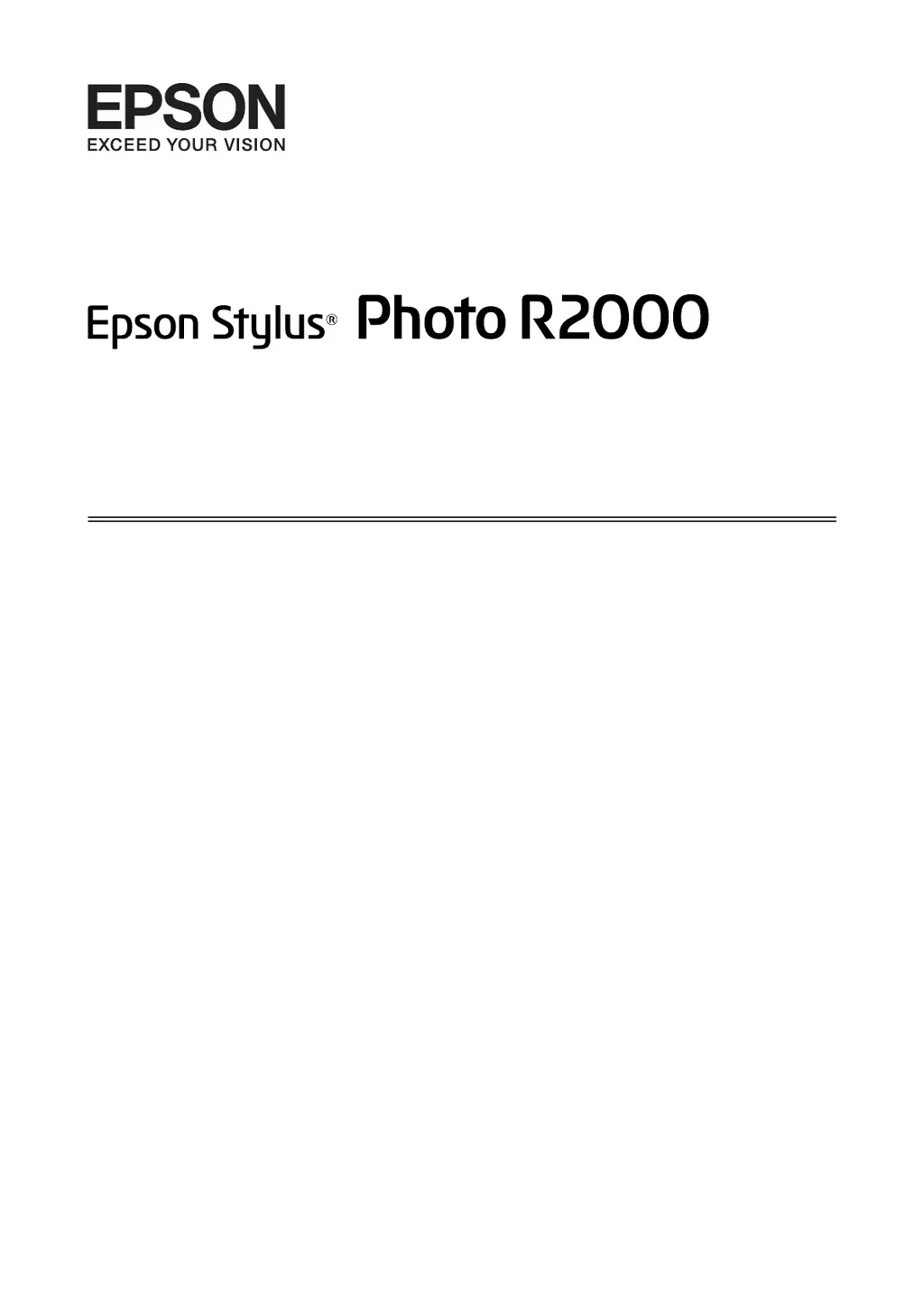How to fix Epson Printer when it doesn't turn on?
- JJason MunozAug 19, 2025
First, ensure the power cable is securely plugged into the Epson printer. If it is, check the electrical outlet by plugging another electrical product into it to confirm it works. Finally, press and briefly hold the P button.