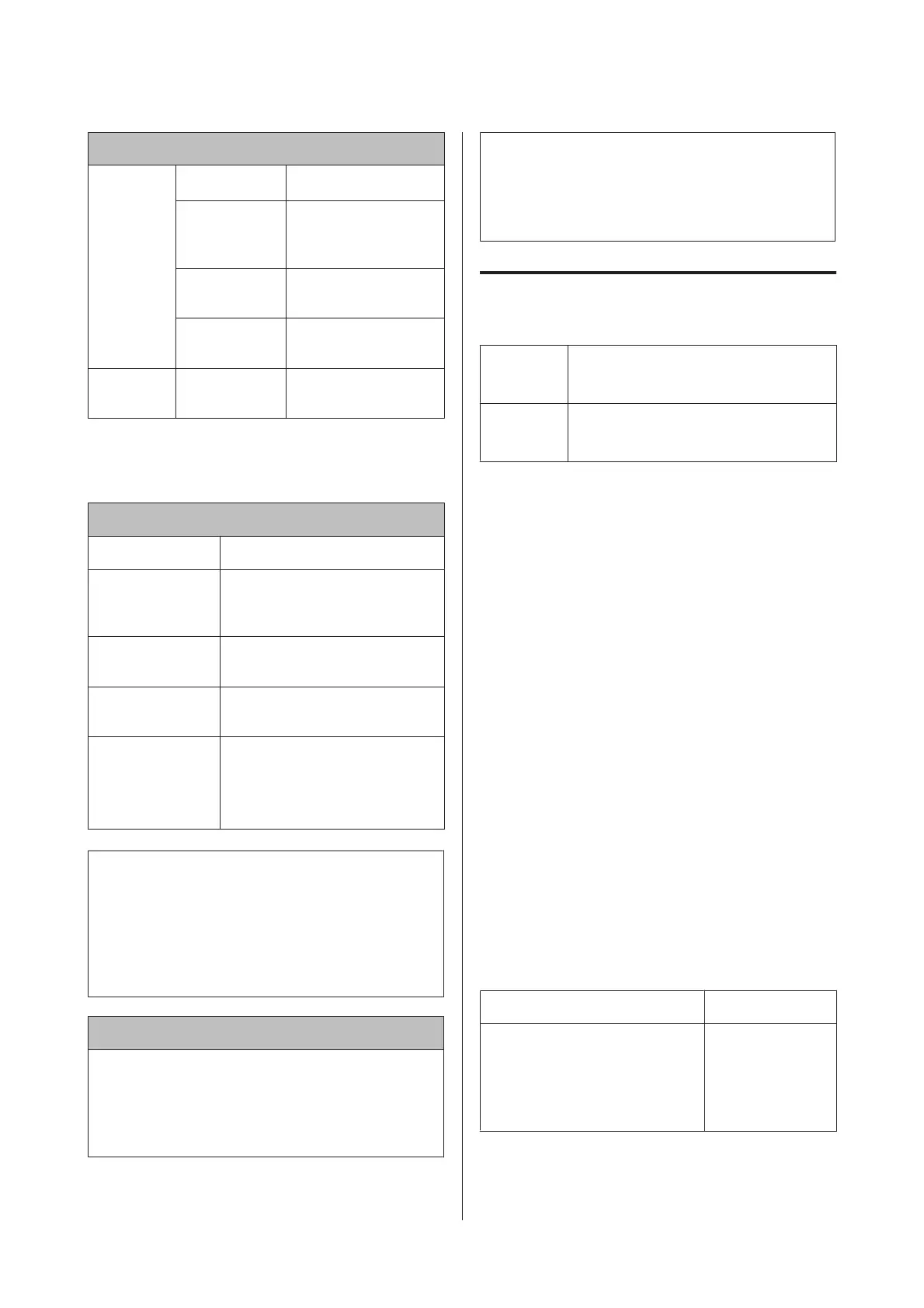Network
Wireless
LAN
Standard:
IEEE 802.11b/g/n
*1
Security: WPA-PSK (TKIP/AES)
WPA2 compliant, WEP
(64/128bit)
Frequency
Band:
2.4 GHz
Communicatio
n Mode:
Infrastructure, ad hoc
*2
Wired LAN Standard: Ethernet 100BASE-TX/
10 BASE-T
*1 Complies with either IEEE 802.11b/g/n or IEEE 802.11b/g
depending on location of purchase.
*2 IEEE802.11n is not supported.
Ink Specifications
Type Special ink cartridges
Pigment ink Yellow, Magenta, Matte Black, Red,
Orange, Photo Black, Gloss
Optimizer, Cyan
Use by date See the date printed on the
package (at normal temperature)
Print quality
guarantee expiry
Six months (after installing in the
printer)
Storage
temperature
Uninstalled:
-20 to 40°C (within a month at 40°C)
Installed:
-20 to 40°C (within a month at 40°C)
Note:
❏ The ink freezes if left at below -15°C for a long time.
If the ink does freeze, leave it at room temperature
(25 °C, no condensation) for at least three hours
before use.
❏ Do not refill the ink.
Supported operating systems
Windows XP/Windows XP x64
Windows Vista
Windows 7
Mac OS X 10.4.11–10.6
Tip:
For the latest information on supported operating
systems, access the site at:
http://www.epson.com
Standards and Approvals
U.S. model:
Safety UL60950-1
CAN/CSA-C22.2 No.60950-1
EMC FCC Part 15 Subpart B Class B
CAN/CSA-CEI/IEC CISPR 22 Class B
This equipment contains the following wireless module.
Manufacturer: Marvell Semiconductor Inc.
Type: SP88W8786-MD0-2C2T00
This product conforms to Part 15 of the FCC Rules and
RSS-210 of the IC Rules. Epson cannot accept
responsibility for any failure to satisfy the protection
requirements resulting from a non-recommended
modification of the product. Operation is subject to the
following two conditions: (1) this device may not cause
harmful interference, and (2) this device must accept
any interference received, including interference that
may cause undesired operation of the device.
To prevent radio interference to the licensed service,
this device is intended to be operated indoors and away
from windows to provide maximum shielding.
Equipment (or its transmit antenna) that is installed
outdoors is subject to licensing.
European model:
Low Voltage Directive 2006/95/EC EN60950-1
EMC directive 2004/108/EC EN55022 Class B
EN61000-3-2
EN61000-3-3
EN55024
Epson Stylus Photo R2000 User's Guide
Appendix
105
