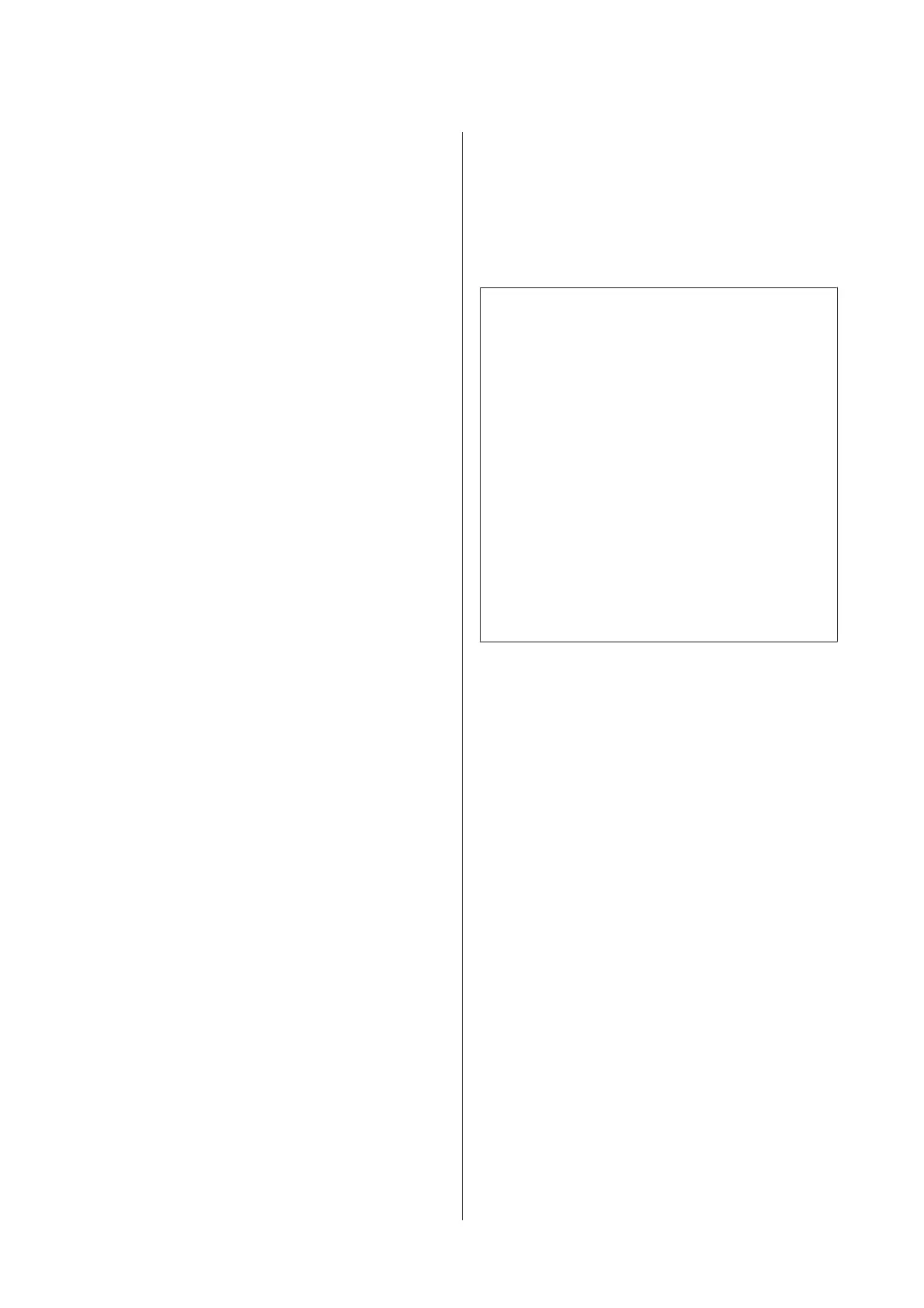Check the manuals supplied with each paper.
Notes on Handling
❏ Use Epson special media under normal room
conditions (temperature: 15 to 25°C; humidity: 40
to 60%).
❏ Do not fold the paper or scratch the surface of the
paper.
❏ Avoid touching the printable surface of the paper
with your bare hands. Moisture and oils from your
hands can affect print quality.
❏ Paper may be wavy or slack if the temperature and
humidity change. Be careful not to scratch or soil
the paper, and flatten it before loading it in the
printer.
❏ Do not wet the paper.
❏ Do not throw away the paper packaging as you can
use it for storing the paper.
❏ Avoid locations that are subject to direct sunlight,
excessive heat, or humidity.
❏ Keep paper in their original package after opening,
and keep them in a flat place.
Notes on handling printed paper
To maintain long lasting, high quality print results, note
the following points.
❏ Do not rub or scratch the printed surface. If they are
rubbed or scratched, the ink may peel off.
❏ Do not touch the printed surface; the ink may peel
off.
❏ Make sure the print outs are completely dry before
folding of stacking;otherwise, the color may change
where they touch (leaves a mark). These marks will
disappear if they are separated immediately and
dried; however, they will remain if not separated.
❏ If you put the print outs in an album before they are
completely dry, they may be blurred.
❏ Do not use a dryer to dry the print outs.
❏ Avoid direct sunlight.
❏ Prevent color distortion while displaying or storing
the print outs by following the instructions in the
paper’s manual.
❏ To keep your printouts from discoloring, store
them in a dark place, away from high temperatures,
high humidity, and direct sunlight.
Tip:
Typically, print outs and photos fade over time (color
distortion) due to the effects of light and various
constituents in the air. This also applies to Epson special
media. However, with the correct storage method, the
degree of color distortion can be minimized.
❏ See the manuals supplied with Epson special media
for detailed information on handling the paper after
printing.
❏ The colors of photos, posters, and other printed
materials appear different under different lighting
conditions (light sources
*
). The colors of print outs
from this printer may also appear different under
different light sources.
* Light sources include sunlight, fluorescent light,
incandescent light, and other types.
Epson Stylus Photo R2000 User's Guide
Introduction
15
