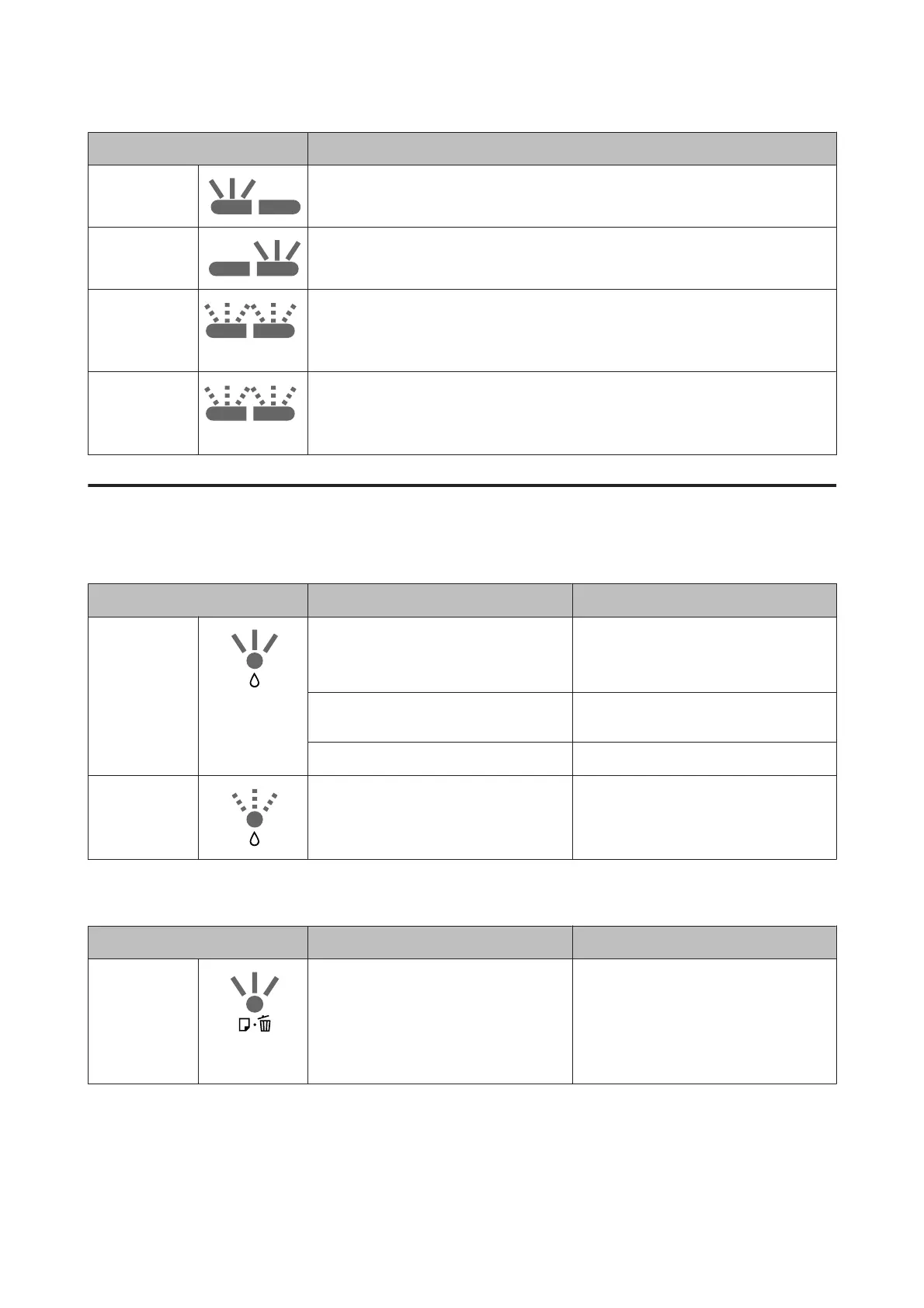Network lights Status
On (green)
Wireless LAN is operative.
On (yellow)
Ethernet LAN is operative.
Flashing (both)
One of the following:
❏ WPS (PIN code) entry is in progress.
❏ The printer is preparing for or cancelling a firmware update.
Flashing
(alternately)
One of the following:
❏ WPS (button) setup is in progress.
❏ The printer is starting after being turned on while connected to a network.
Errors
Ink-Related Errors
Ink light Status What to do
On
One of the ink cartridge is expended or one
of the cartridges is not installed.
Install a fresh ink cartridge.
U “Replacing Ink Cartridges” on page
83
The printer fails to detect a new ink
cartridge after installation.
Remove and re-install the cartridge.
A wrong ink cartridge is installed. Install a correct ink cartridge.
Flashing
One of the ink cartridges is running low. Ready a new ink cartridge.
Paper-Related Errors
Paper light Status What to do
On
One of the following:
❏ Paper or CD/DVD is not inserted.
❏ CD/DVD tray is not correctly inserted.
❏ Multiple sheets of paper were fed at
the same time.
Insert the paper correctly and press
the ) button.
Epson Stylus Photo R2000 User's Guide
Problem Solver
88
