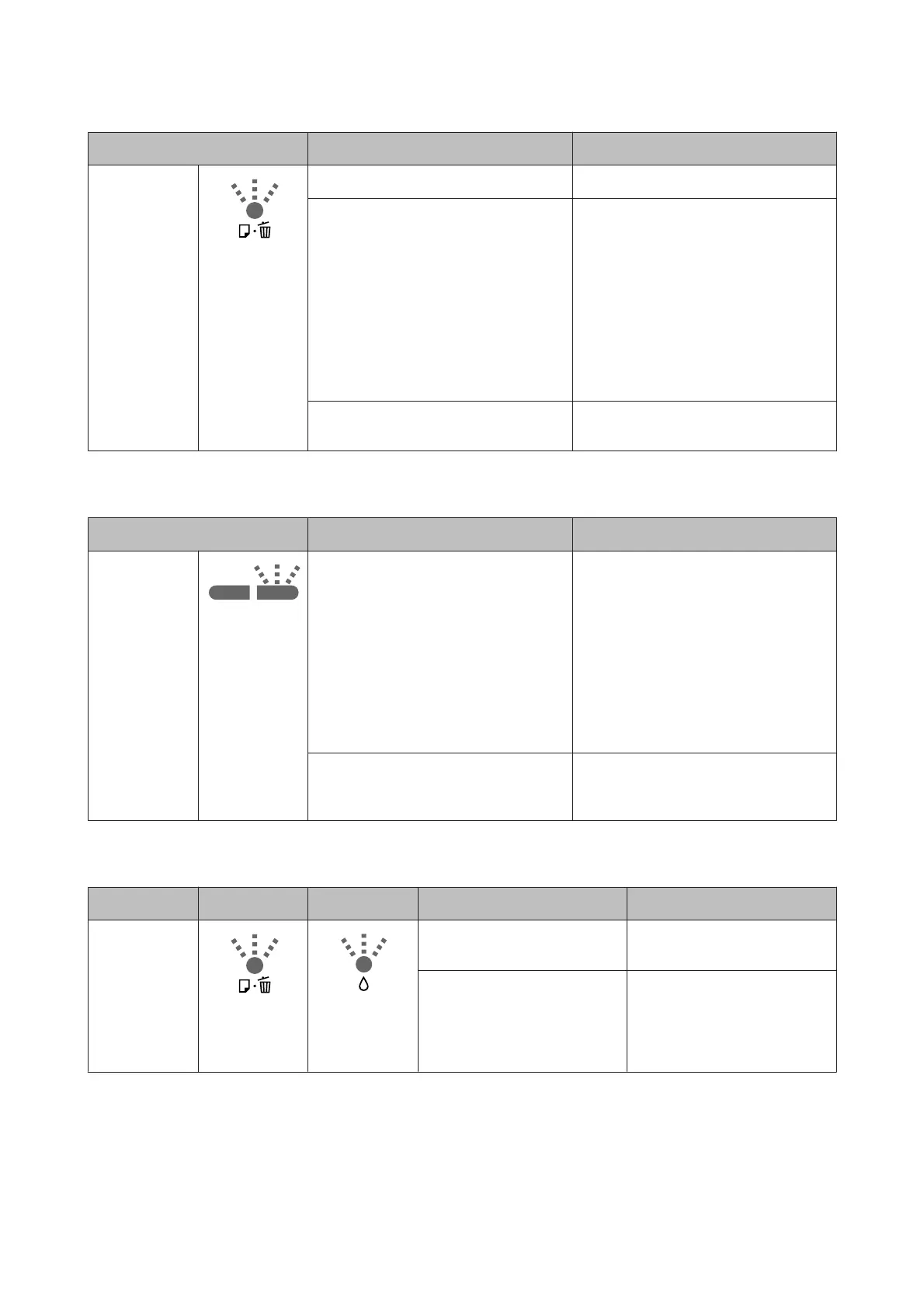Paper light Status What to do
Flashing
The printer cover is open. Close the printer cover.
Paper or CD/DVD tray is jammed. Remove jammed paper as described in the
following sections.
U “Paper from the Auto Sheet Feeder
Jams” on page 96
U “Jammed Fine Art Media” on page
97
U “Thick Paper or a CD or DVD Is
Jammed” on page 97
U “Roll paper jam” on page 98
The source selected in the printer driver
does not match the actual source.
Match the source selected in the printer
driver to the actual source.
Network-Related Errors
Network lights Status What to do
Flashes
(yellow)
An error occurred during WPS (button)
setup.
❏ Adjust settings and try again.
The wireless LAN access point must
also be in setup mode. You can also
try moving the printer closer to the
wireless LAN access point (try for a
distance of about 3 m or less).
❏ Another wireless device in the same
area is also attempting to connect
using WPS (button) setup. Try again
after a short wait.
An attempt was made to connect to a
wireless network while the printer was
connected to an Ethernet LAN.
End the connection to the Ethernet LAN
before adjusting wireless settings.
Other Errors
Paper light Ink light Status What to do
Flashing (both)
An unrecoverable error has
occurred.
Turn printer off and then on
again.
A USB hub is connected to the
connector for external devices.
Do not connect digital cameras
or other PictBridge devices via a
USB hub. Connect such devices
directly to the printer’s
connector for external devices.
Epson Stylus Photo R2000 User's Guide
Problem Solver
89
