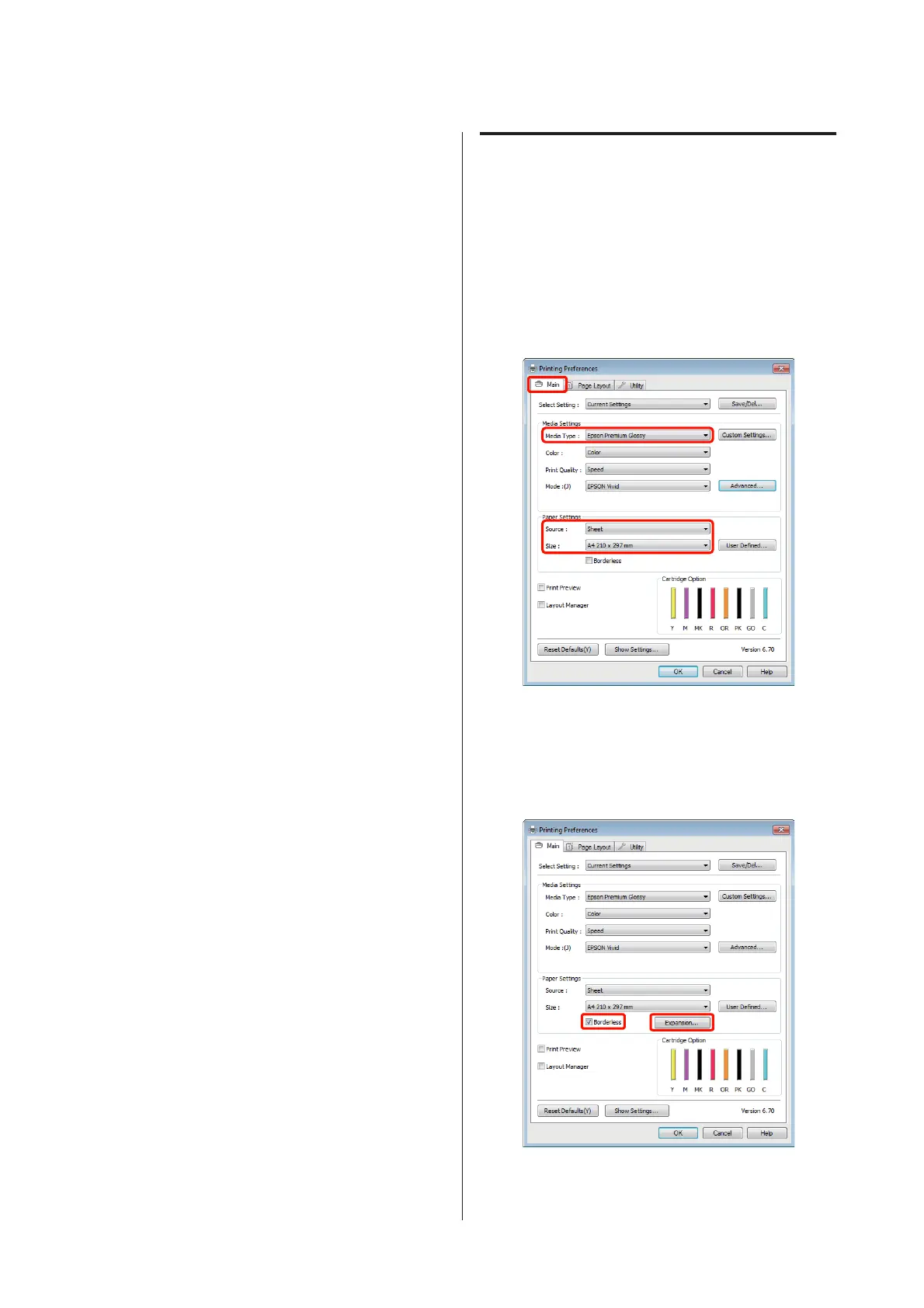Depending on the media type, the print quality may
decline or borderless printing cannot be selected.
U “Supported Media” on page 99
Setting Procedures for Printing
Making Settings in Windows
A
When the printer driver's Main screen is
displayed, you can configure various settings
required for printing such as Media Type,
Source, Size.
U “Basic Printing Methods(Windows)” on
page 27
B
Select Borderless, and then click Expansion.
You can not choose the expansion amount when
Roll Paper or Roll Paper (Banner) is selected for
Source.
Epson Stylus Photo R2000 User's Guide
Printing Varieties
50
