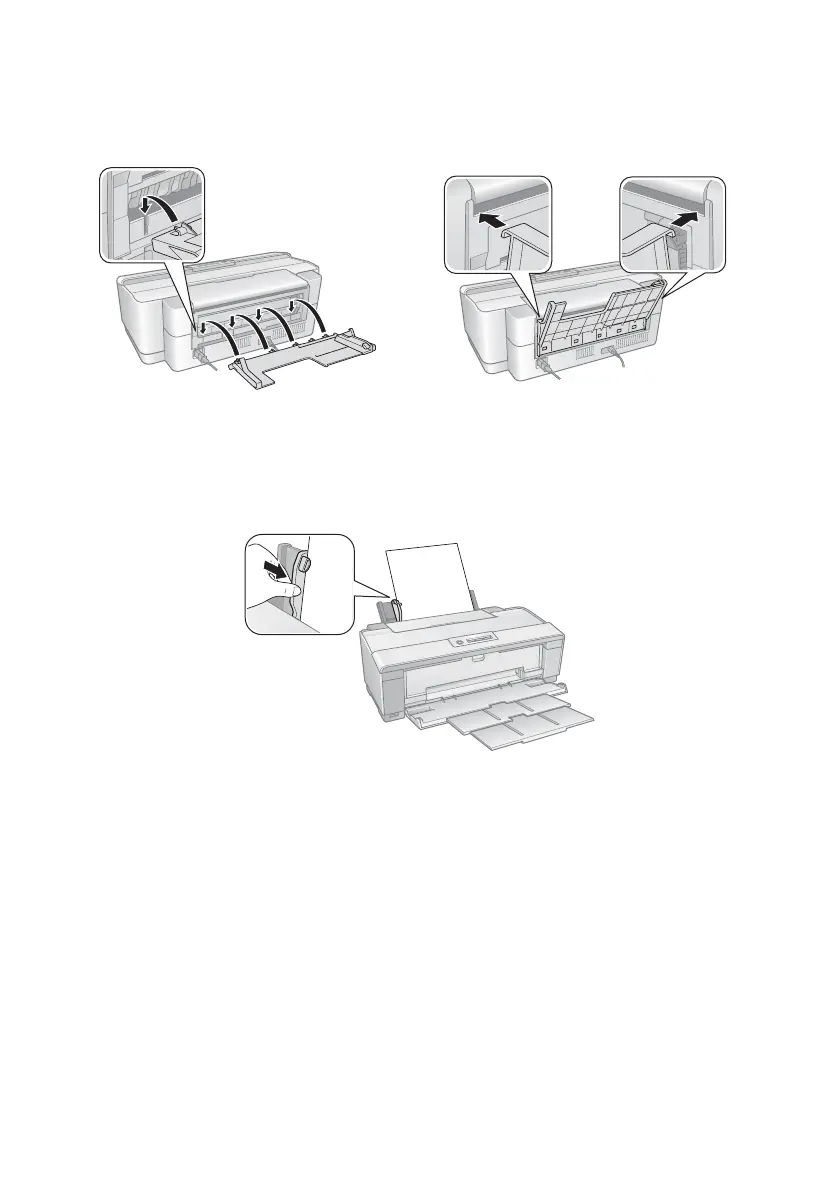Loading Paper 9
4. Attach the single sheet guide by aligning the notches on its base with the slots
on the back of the printer. Then hook the tabs over the top of the slot
(marked with orange triangles).
5. Make sure the printer is on so it can load the paper correctly.
6. Insert one sheet of paper, printable side up and against the right side, then
slide the edge guide against the sheet, but not too tightly.
Note:
Load paper short edge first, no matter which way your photo faces. Check the
paper package for any additional loading instructions.
spr2880_ug.book Page 9 Monday, April 6, 2009 1:10 PM
