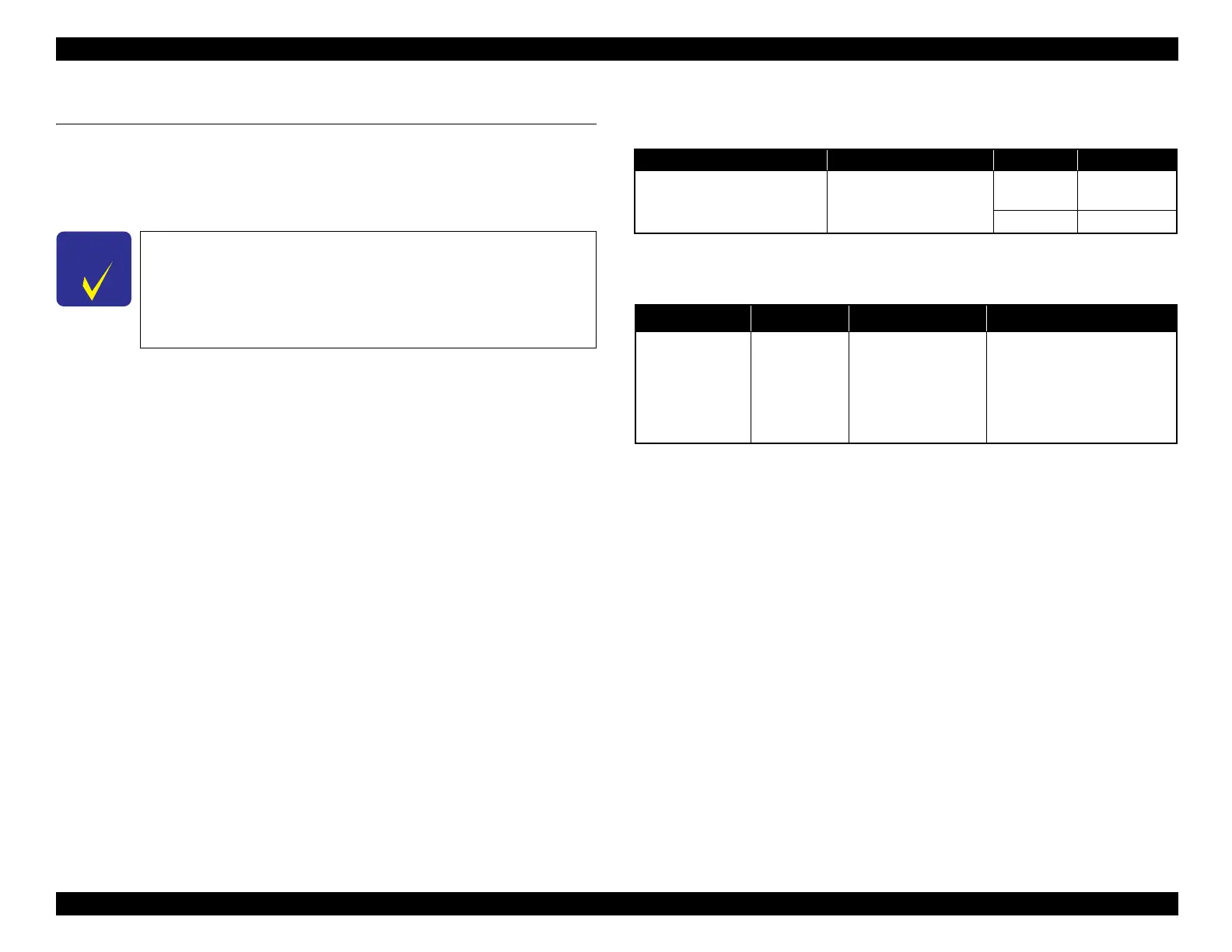Epson Artisan 810/835/837/710/725/730/Epson Stylus Photo PX810FW/TX810FW/PX820FWD/TX820FWD/PX830FWD/PX710W/TX710W/PX720WD/TX720WD/PX730WD/TX730WD
Revision G
Artisan 837/730/PX830FWD/PX730WD/TX730WD
Troubleshooting 287
Confidential
9.3 Troubleshooting
The troubleshooting provided in Chapter 3 "TROUBLESHOOTING" (p.60) can apply
to Artisan 837/730/PX830FWD/PX730WD/TX730WD. However, the information
related to the Front Cover Open (Electromagnetic Plunger) which is particular only to
Artisan 837/730/PX830FWD/PX730WD/TX730WD is provided in this section.
Motor and sensor troubleshooting
Troubleshooting paper ejecting problems
The description related to the AID function in Chapter 3
"TROUBLESHOOTING" (p.60) is not applied to Artisan 837/
730/PX830FWD/PX730WD/TX730WD because these models
are not equipped with the AID function.
See " 9.2.1 Motors & Sensors " (p.285) for the position of the
Front Cover Open (Electromagnetic Plunger).
Table 9-4. Sensor Check Point
Motor Check point Signal level Switch mode
Front Cover Open Sensor
(Electromagnetic Plunger)
Main Board: Pin1-Pin2 of
CN19
Not
energized
Hold
Energized Release
Table 9-5. Troubleshooting Paper Ejecting Problems
Problem Possible Cause Check point Remedy
Paper is ejected
with the cover
closed.
Electromagnetic
Plunger failure
Check the connection
between
Electromagnetic
Plunger and Main
Board.
If there is no problem found
between Electromagnetic
Plunger and Main Board, replace
the Printer Mechanism.
(See " Routing around the
printer mechanism" (p.320).)
