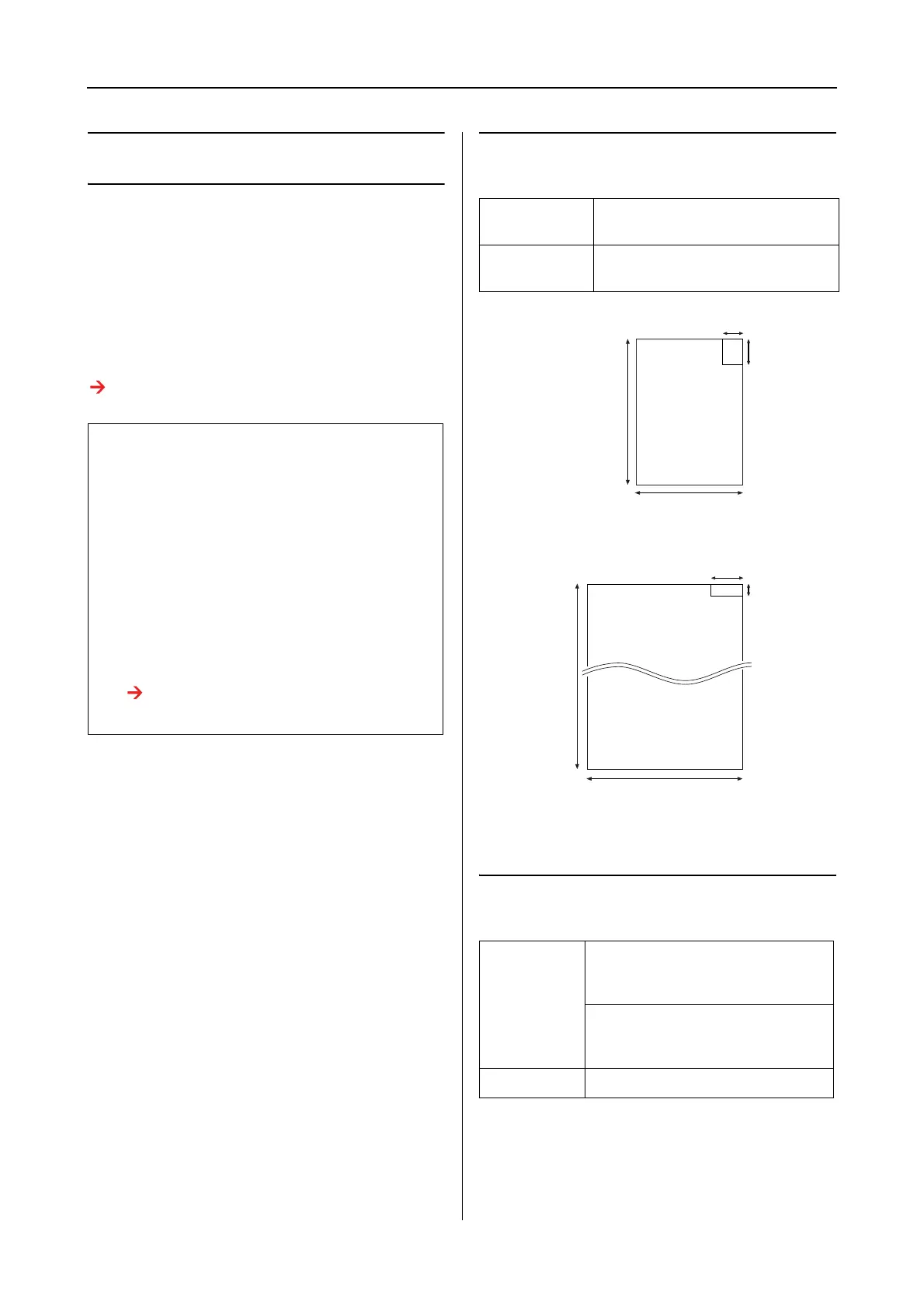Paper Handling 28
User’s Guide
Paper Handling
Supported Media
We recommend you use Epson special media that
can enhance the usage and expressive power of
the printing results. See the following section for
more information on the paper.
“Paper Information” on page 110
Paper size
Unit: mm
Paper thickness
Note:
❏ Do not use paper that is wrinkled, scuffed, torn,
dirty or otherwise imperfect.
❏ Insert the paper just before printing. Remove it
from the printer when printing is finished and
store it in accordance with the instructions for the
media that you are using.
❏ When you use paper other than Epson special
media, see the instructions included with the
paper, or contact your supplier for more
information. Test the print quality before
purchasing a large amount of paper.
See “Printing with Non-Epson Media” on
page 100.
Sheet Width: 210 to 1118 mm
Height: 279 to 1580 mm
Roll paper Width: 406 to 1626 mm
Height at 1 job: 127 to 15000 mm
Sheet 0.08 to 1.5 mm
(paper height should be 279 to
728 mm)
0.08 to 0.5 mm
(paper height should be 729 to
1580 mm)
Roll paper 0.08 to 0.5 mm
210
1626
127
1118
279
1580
15000
406
