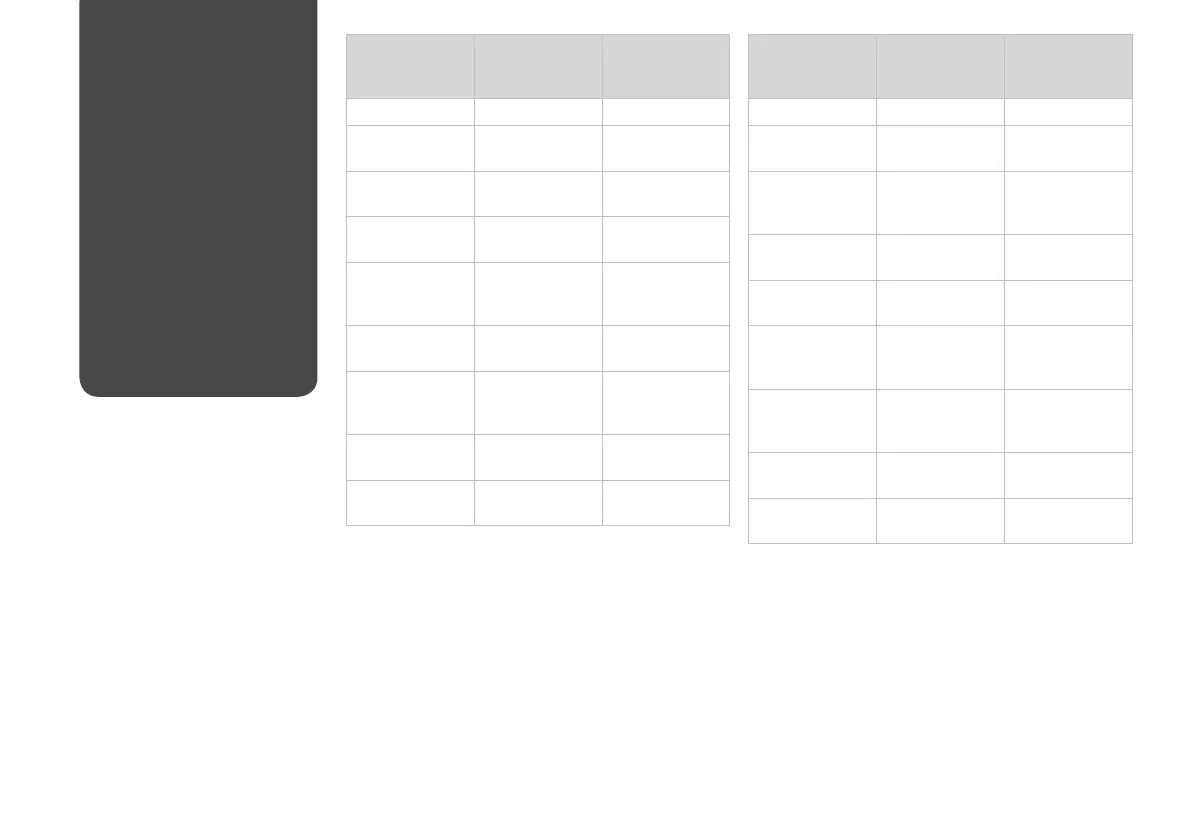14
Selecting Paper
Memilih Kertas
The availability of special paper
varies by area.
Ketersediaan kertas khusus
tergantung pada wilayah.
If you want to print
on this paper...
Choose this Paper
Type on the LCD
screen
Loading capacity
(sheets)
(a) Plain paper Plain Paper [12 mm] *¹
(b) Epson Bright
White Paper
Plain Paper 80
(c) Epson Premium
Ink Jet Plain Paper
Plain Paper 80
(d) Epson Matte
Paper Heavyweight
Matte 20
(e) Epson Photo
Quality Ink Jet
Paper
Matte 80
(f) Epson Premium
Glossy Photo Paper
Prem.Glossy 20
(g) Epson Premium
Semigloss Photo
Paper
Prem.Glossy 20
(h) Epson Ultra
Glossy Photo Paper
Ultra Glossy 20
(i) Epson Glossy
Photo Paper
Photo Paper 20
*1 Paper with a weight of 64 to 90 g/m².
Jika Anda ingin
mencetak pada
kertas ini...
Pilih Jenis Kertas ini
pada layar LCD
Kapasitas muatan
(lembar)
(a) Kertas biasa Plain Paper [12 mm] *¹
(b) Kertas Putih
Terang Epson
Plain Paper 80
(c) Kertas Biasa
Tinta Jet Premium
Epson
Plain Paper 80
(d) Kertas Matte
Epson Heavyweight
Matte 20
(e) Kertas Ink Jet
Kualitas Foto Epson
Matte 80
(f) Kertas Foto
Glossy Premium
Epson
Prem.Glossy 20
(g) Kertas Foto
Semigloss Premium
Epson
Prem.Glossy 20
(h) Kertas Foto
Glossy Ultra Epson
Ultra Glossy 20
(i) Kertas Foto
Glossy Epson
Photo Paper 20
*1 Kertas dengan berat 64 sampai 90 g/m².
