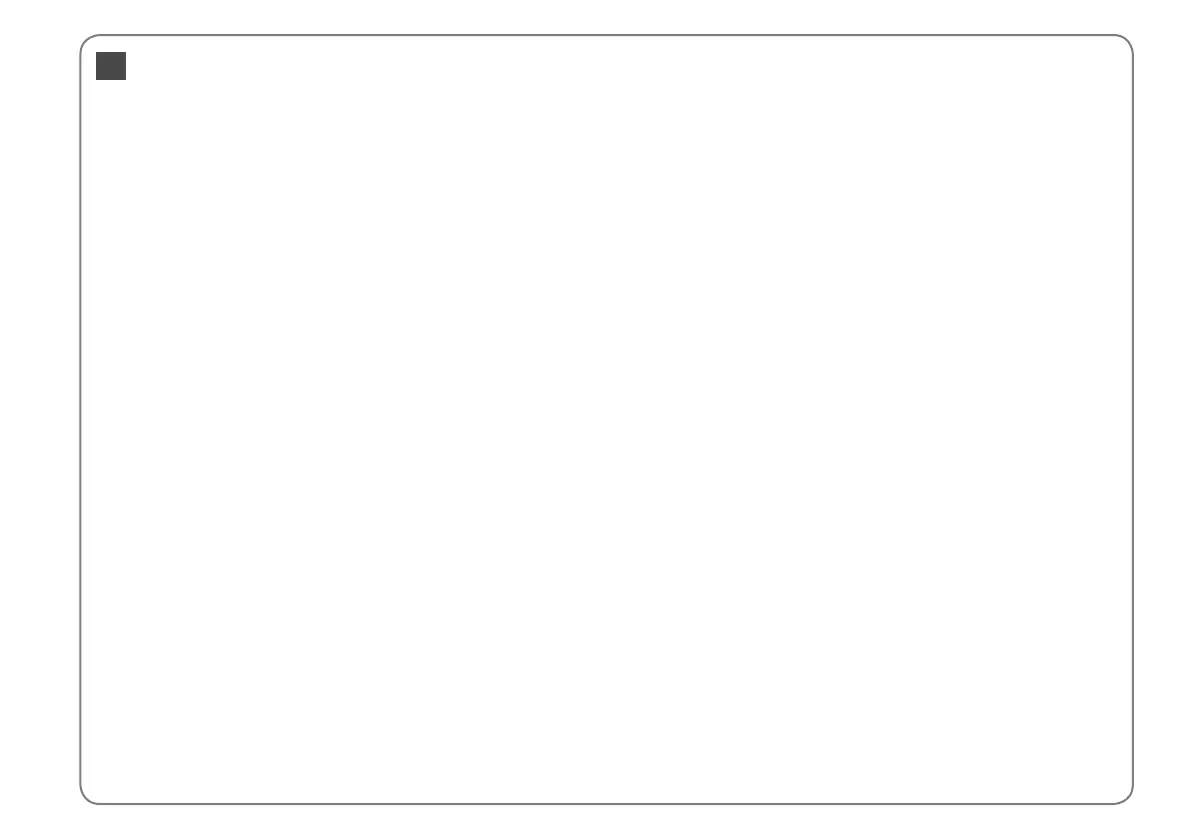62
IndeksID
B
Bahasa (ubah tampilan) .....................................................................49
C
cartridge tinta, mengganti ...............................................................54
D
Dua arah (kecepatan cetak) ..............................................................32
E
Ekspansi ...................................................................................................37
Ekspansi (cetak tanpa bingkai) ..................................................23.32
J
Jenis Kertas ...........................................................................14.23.32.37
K
Kamera Digital, mencetak dari ........................................................46
Kartu Memori .........................................................................................17
Kertas, memuatkan .............................................................................15
Kertas, tersangkut ................................................................................57
Kertas yang Didukung ........................................................................14
Ketebalan (pengaturan salinan)......................................................23
Kualitas .........................................................................................23.32.37
L
Lembar Indeks ......................................................................................28
M
Memulihkan Pengaturan Default ..................................................49
Mencetak Foto .................................................................................26.28
Mengganti Cartridge Tinta ...............................................................49
Menyalin, foto atau dokumen .........................................................20
Menyalin, memulihkan foto yang buram ....................................34
Meratakan Print Head .........................................................................44
P
Panel ..................................................................................................... 8.10
Panel Kontrol...................................................................................... 8.10
Pemecahan Masalah ...........................................................................51
Pemeliharaan .........................................................................................39
Pemulihan warna .................................................................................34
Penataan ......................................................................................23.32.37
Pesan kesalahan ...................................................................................52
PictBridge Setup .............................................................................46.49
Potong foto ........................................................................................ 9.27
S
Status Cartridge Tinta .........................................................................40
T
Tanda tanggal ........................................................................................32
Tanpa bingkai/Dengan Bingkai...........................................23.32.37
Tersangkut, kertas ................................................................................57
Tombol, Panel Kontrol .................................................................... 8.10
U
Ukuran Kertas ............................................................................23.32.37
V
Viewer .......................................................................................................10
Z
Zoom (memotong) .......................................................................... 9.27
Zoom (menyalin) ..................................................................................23
