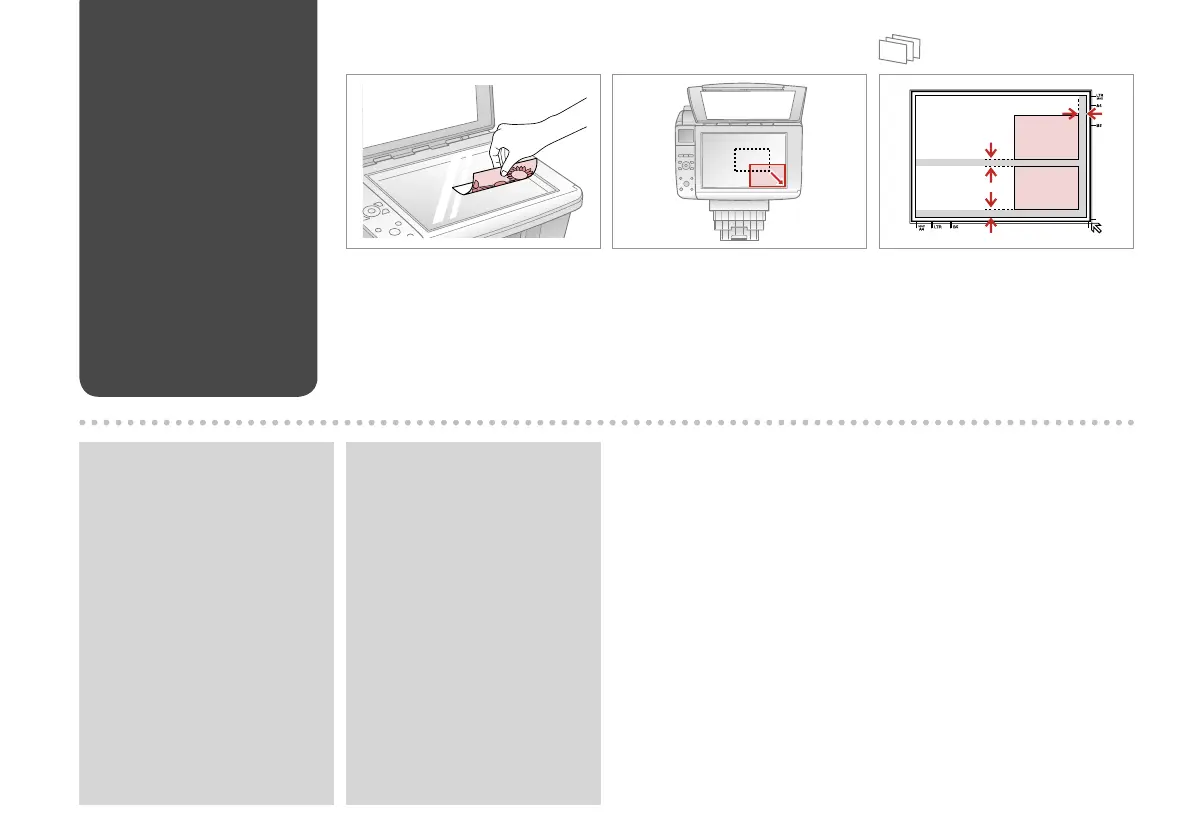16
Placing Originals
Menempatkan
Dokumen Asli
Place face-down horizontally.
Tempatkan menghadap ke bawah
secara horizontal.
A B
Place image in the corner.
Tempatkan gambar pada ujung.
Place photos 5 mm apart.
Tempatkan foto-foto 5 mm secara
terpisah.
You can reprint photos from
30 × 40 mm to 127 × 178 mm.
Anda dapat mencetak foto dari
ukuran 30 × 40 mm sampai
127 × 178 mm.
Q
You can copy photos of dierent
sizes at the same time if they are
larger than 30 × 40 mm.
Anda dapat menyalin berbagai
ukuran foto pada saat yang sama
jika ukurannya lebih dari 30 × 40
mm.
Q
