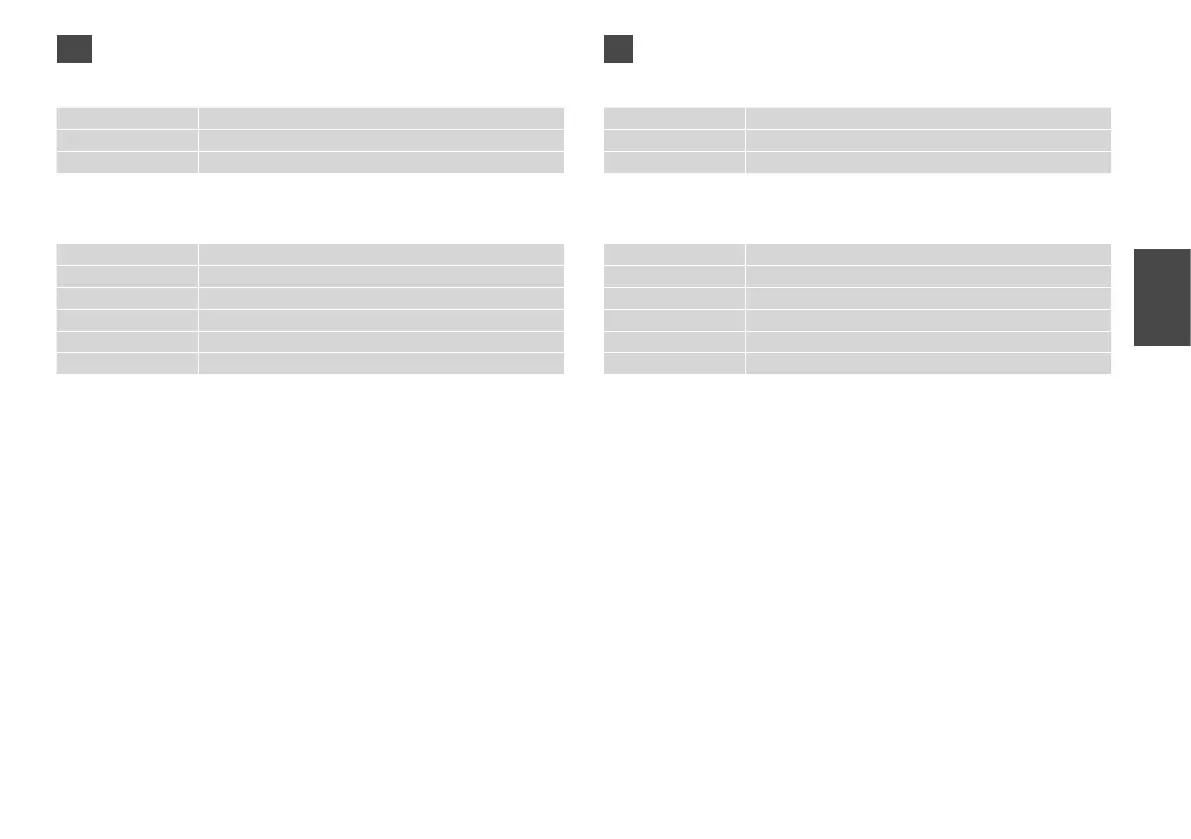23
copies 1 to 99
Color/B&W Color, B&W
Layout With Border, Borderless *¹
Zoom Actual, Auto Fit Page
Paper Type Plain Paper, Matte, Prem.Glossy, Ultra Glossy, Photo Paper
Paper Size A4, 10 × 15 cm, 13 × 18 cm
Quality Draft, Standard, Best
Density -4 to +4
Expansion *² Standard, Mid., Min.
*1 Your image is slightly enlarged and cropped to ll the sheet of paper. Print quality
may decline in the top and bottom areas of the printout, or the area may be
smeared when printing.
*2 Select the amount the image is expanded when printing Borderless photos.
EN
r Copy Mode
x Print settings
salinan 1 sampai 99
Color/B&W Color, B&W
Layout With Border, Borderless *¹
Zoom Actual, Auto Fit Page
Paper Type Plain Paper, Matte, Prem.Glossy, Ultra Glossy, Photo Paper
Paper Size A4, 10 × 15 cm, 13 × 18 cm
Quality Draft, Standard, Best
Density -4 sampai +4
Expansion *² Standard, Mid., Min.
*1 Gambar Anda sedikit diperbesar dan dipotong untuk mengisi lembar kertas.
Kualitas cetakan mungkin menurun di bagian atas dan bawah cetakan, atau bagian
tersebut mungkin terdapat bercak pada saat dicetak.
*2 Pilih nilai perbesaran gambar pada saat mencetak foto Tanpa Bingkai.
ID
r Mode Copy
x Pengaturan cetak
