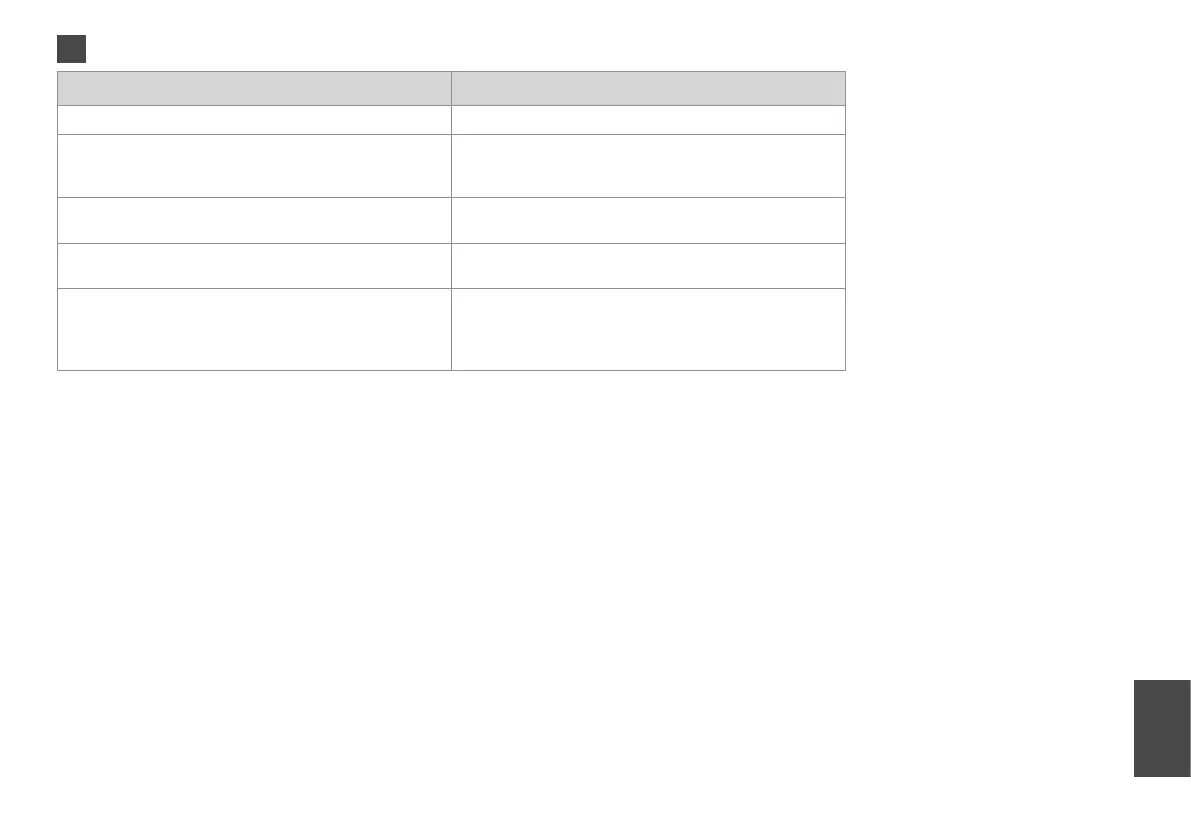53
Pesan Kesalahan Solusi
Press the OK button to replace the cartridges.
Ganti cartridge tinta yang telah habis. R & 54
A printer error has occurred. Turn o the printer and turn it on
again. Please see your documentation.
Matikan printer dan lalu nyalakan kembali. Pastikan tidak ada
lagi kertas di dalam printer. Jika pesan kesalahan masih muncul,
hubungi distributor Anda.
A scanner error has occurred. See your documentation. Matikan printer dan lalu nyalakan kembali. Jika pesan kesalahan
masih muncul, hubungi distributor Anda.
Waste ink pad in the printer is saturated. Contact your dealer to
replace it.
Hubungi distributor Anda untuk mengganti bantalan tinta.
Cannot recognize the memory card or disk. Pastikan kartu memori atau cakram penyimpanan telah
dimasukkan dengan benar. Jika sudah, periksa untuk
mengetahui apakah terdapat masalah pada kartu atau cakram
tersebut kemudian coba lagi.
ID
