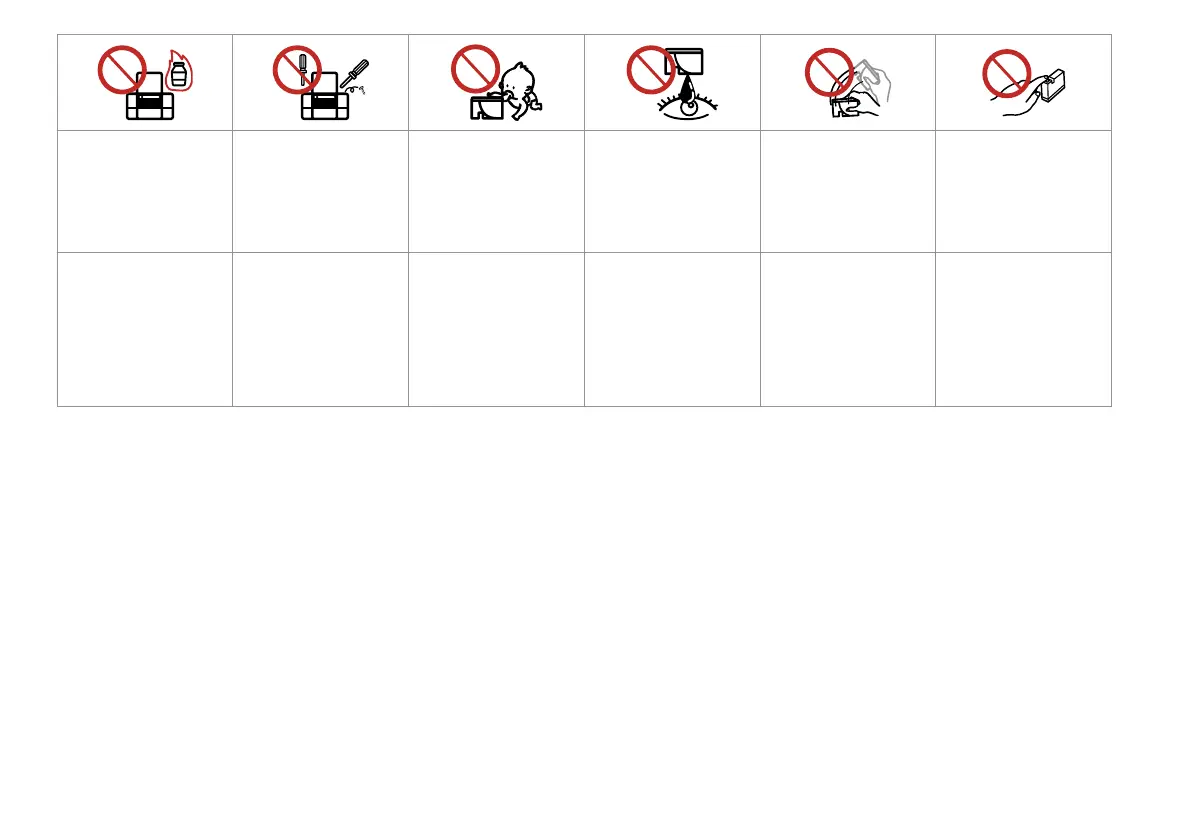7
Do not use aerosol products
that contain ammable gases
inside or around the printer.
Doing so may cause re.
Except as specically explained
in your documentation, do not
attempt to service the printer
yourself.
Keep ink cartridges out of the
reach of children and do not
drink the ink.
If ink gets on your skin, wash
it o with soap and water. If it
gets in your eyes, ush them
immediately with water. If
you still have discomfort or
vision problems, see a doctor
immediately.
Do not shake ink cartridges
after opening their packages;
this can cause leakage.
If you remove an ink cartridge
for later use, protect the ink
supply area from dirt and
dust and store it in the same
environment as the printer. Do
not touch the ink supply port
or surrounding area.
Jangan gunakan produk-
produk aerosol yang
mengandung gas yang
mudah terbakar di dalam atau
di sekitar printer. Ini dapat
menyebabkan kebakaran.
Kecuali secara khusus
dijelaskan di dalam
dokumentasi Anda, jangan
pernah mencoba untuk
memperbaiki printer Anda
sendiri.
Jauhkan cartridge tinta dari
jangkauan anak-anak dan
jangan minum tinta.
Jika tinta mengenai kulit Anda,
cuci bersih dengan sabun dan
air. Jika tinta mengenai mata
Anda, siram segera dengan
air. Jika Anda masih merasa
tidak nyaman atau mengalami
masalah pengelihatan,
kunjungi dokter segera.
Jangan kocok cartridge tinta
setelah membuka bungkusnya;
ini dapat menyebabkan
kebocoran.
Jika Anda melepaskan cartridge
tinta untuk digunakan lain
waktu, lindungi wilayah
persediaan tinta dari kotoran
dan debu dan simpan di
lingkungan yang sama dengan
printer Anda. Jangan sentuh
port persediaan tinta atau
wilayah sekitarnya.
