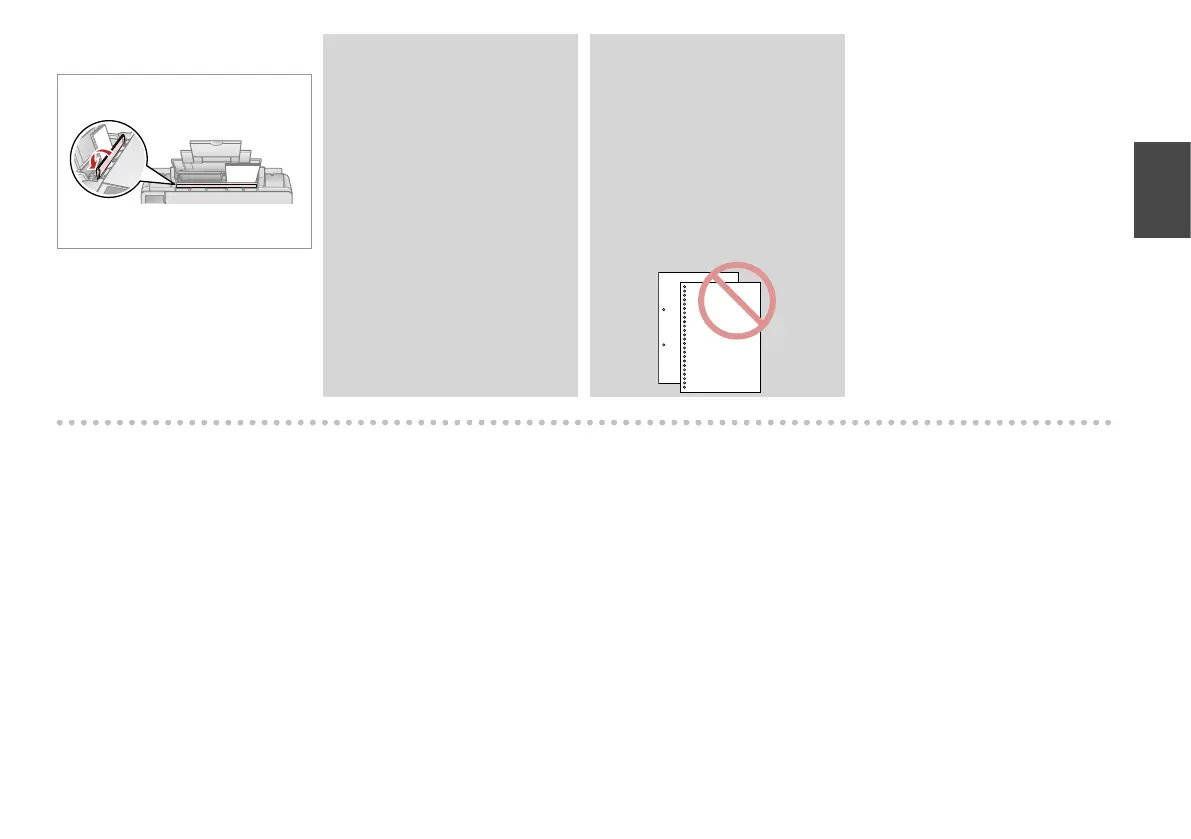17
Do not use paper with binder
holes.
Nelietojiet papīru ar grāmatsējēja
caurumiem.
Nenaudokite popieriaus su
skylėmis segtuvui.
Ärge kasutage perforeeritud
paberit.
Q
Align the edges of the paper
before loading.
Pirms ievietošanas izlīdziniet
papīra malas.
Prieš įdėdami išlygiuokite
popieriaus kraštus.
Seadke paberi servad enne
laadimist tasaseks.
Q
Flip back.
Atlokiet atpakaļ.
Perverskite atgal.
Pöörake tagasi.
F
