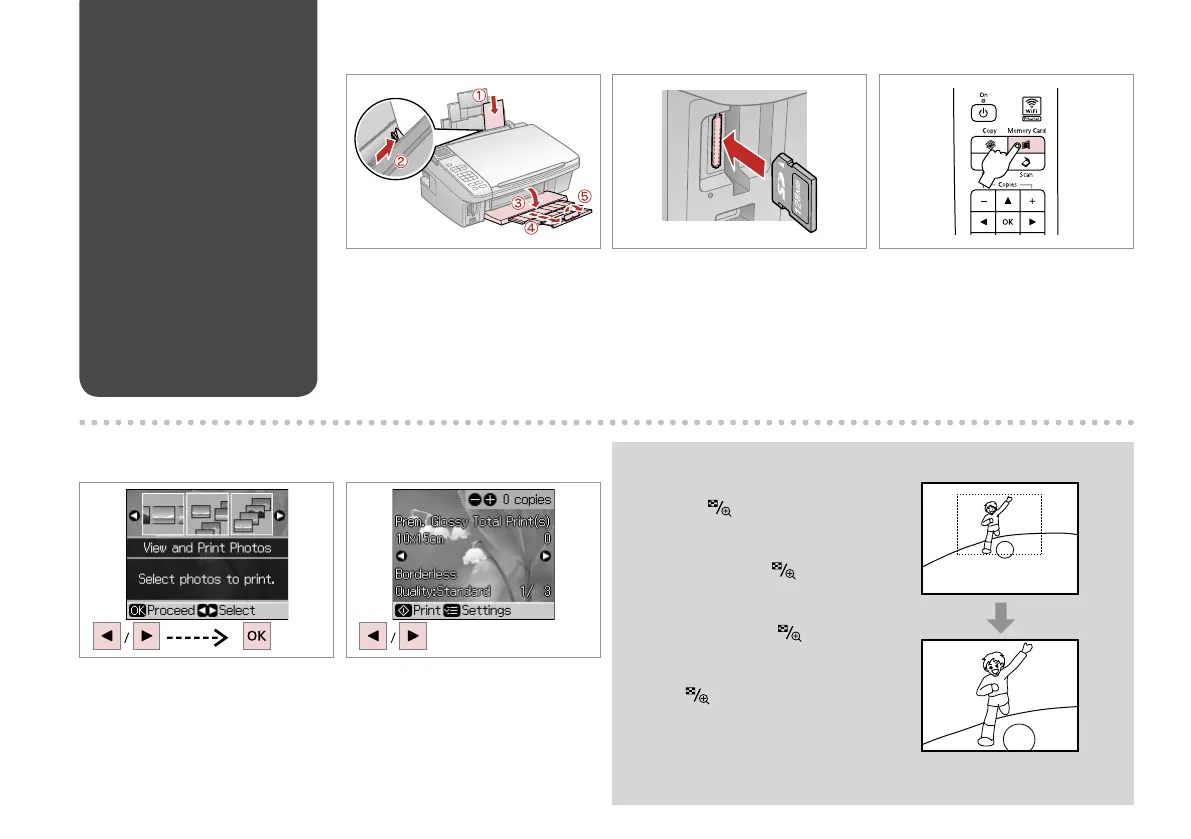30
You can crop and enlarge your
photo. Press and make the
settings.
Varat apgriezt un palielināt
fotoattēlu. Nospiediet un
veiciet izmaiņas.
Galite apkarpyti arba padidinti
nuotrauką. Paspauskite ir
atlikite nustatymus.
Saate fotot kärpida ja suurendada.
Vajutage ja määrake sätted.
Q
Printing Photos
Fotoattēlu
drukāšana
Nuotraukų
spausdinimas
Fotode printimine
A R & 16 B R & 18 C
Load photo paper.
Ievietojiet foto papīru.
Įdėkite fotogranio popieriaus.
Laadige fotopaber.
Insert a memory card.
Ievietojiet atmiņas karti.
Įdėkite atminties kortelę.
Paigaldage mälukaart.
Enter the Memory Card mode.
Atveriet režīmu Memory Card.
Įeikite į režimą Memory Card.
Valige režiim Memory Card.
Select View and Print Photos.
Izvēlieties View and Print Photos.
Pasirinkite View and Print Photos.
Valige View and Print Photos.
D E
Select a photo.
Izvēlieties fotoattēlu.
Pasirinkite nuotrauką.
Valige foto.
