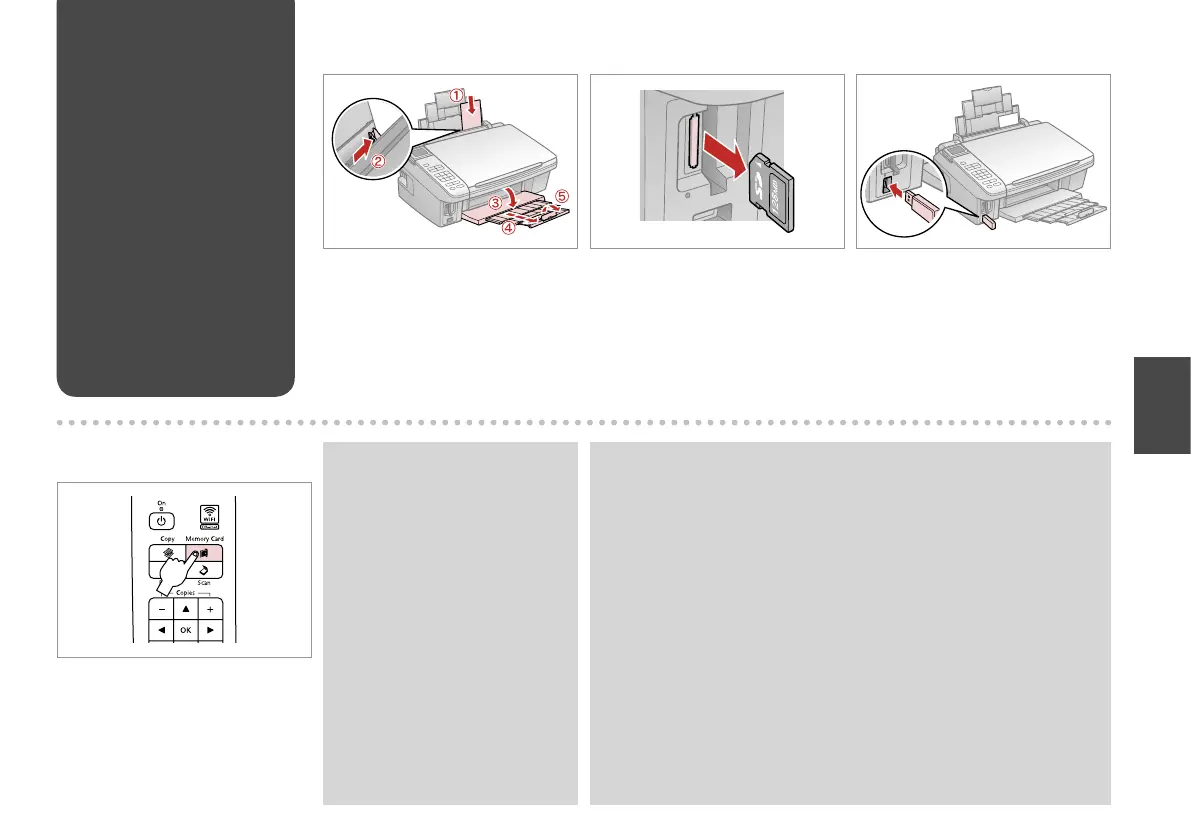35
Printing from a USB
Flash Drive
Drukāšana no USB
zibatmiņas diska
Spausdinimas iš USB
atmintuko
Printimine USB-
välkmälust
A R & 16 B R & 18 C
D
Load photo paper.
Ievietojiet foto papīru.
Įdėkite fotogranio popieriaus.
Laadige fotopaber.
Remove.
Izņemiet ārā.
Išimkite.
Eemaldage.
Insert a USB ash drive.
Ievietojiet USB zibatmiņas disku.
Prijunkite USB atmintuką.
Sisestage USB-välkmälu.
Enter the Memory Card mode.
Atveriet režīmu Memory Card.
Įeikite į režimą Memory Card.
Valige režiim Memory Card.
After step D, follow the steps for
memory card printing. R & 30, 32
Pēc
D. darbības, veiciet darbības,
kas saistītas ar drukāšanu no
atmiņas kartes. R & 30, 32
Po D veiksmo atlikite spausdinimo
iš atminties kortelės veiksmus.
R & 30, 32
Pärast sammu
D järgige
mälukaardilt printimise samme.
R & 30, 32
Q
The media format should be compatible with the media format on the
memory card.
Datu nesēja formātam jābūt saderīgam ar atmiņas kartes formātu.
Spausdinimo medžiagos formatas turi būti suderinamas su atminties
kortele esančios terpės formatu.
Kandja formaat peaks ühilduma mälukaardil oleva kandja formaadiga.
Q
