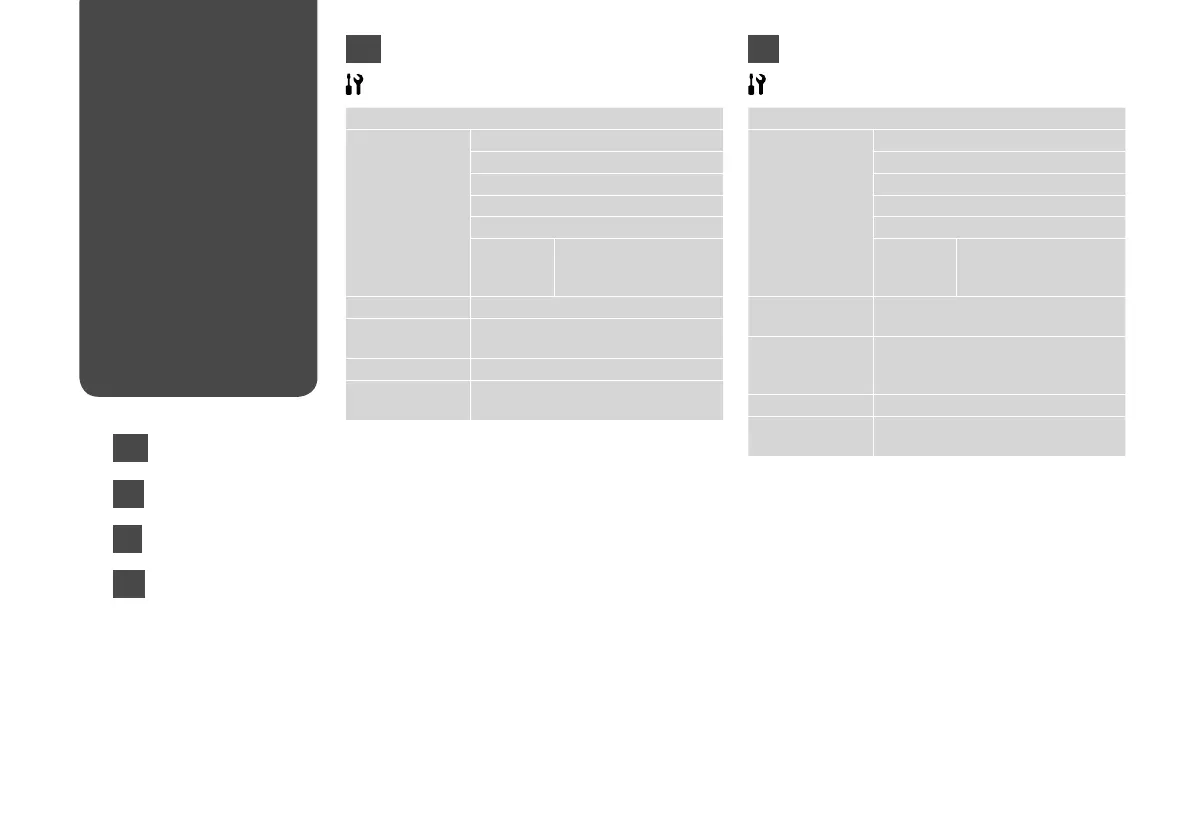EN
Ink Levels
Maintenance Nozzle Check
Head Cleaning
Head Alignment
Cartridge Replacement
Language
Display
Format
1-up with Info, 1-up
without Info, View
Thumbnail Images
Network Settings See your online User’s Guide for details.
PictBridge Setup For details on the setting items, see the
Menu List. R & 36
Select Location Group Select
Restore Default
Settings
Network Settings, All except Network,
All Settings
Setup Mode
Menu List
Izvēļņu saraksts
Meniu sąrašas
Menüü loend
EN
R & 48
LV
LT
ET
R & 49
R & 49
R & 48
LV
Ink Levels
Maintenance Nozzle Check
Head Cleaning
Head Alignment
Cartridge Replacement
Language
Display
Format
1-up with Info, 1-up
without Info, View
Thumbnail Images
Network Settings Papildinformāciju skatiet Lietotāja
rokasgrāmata tiešsaistē.
PictBridge Setup Papildinformāciju par vienumu
iestatīšanu skatiet izvēļņu sarakstā.
R & 36
Select Location Group Select
Restore Default
Settings
Network Settings, All except Network,
All Settings
Režīms Setup
