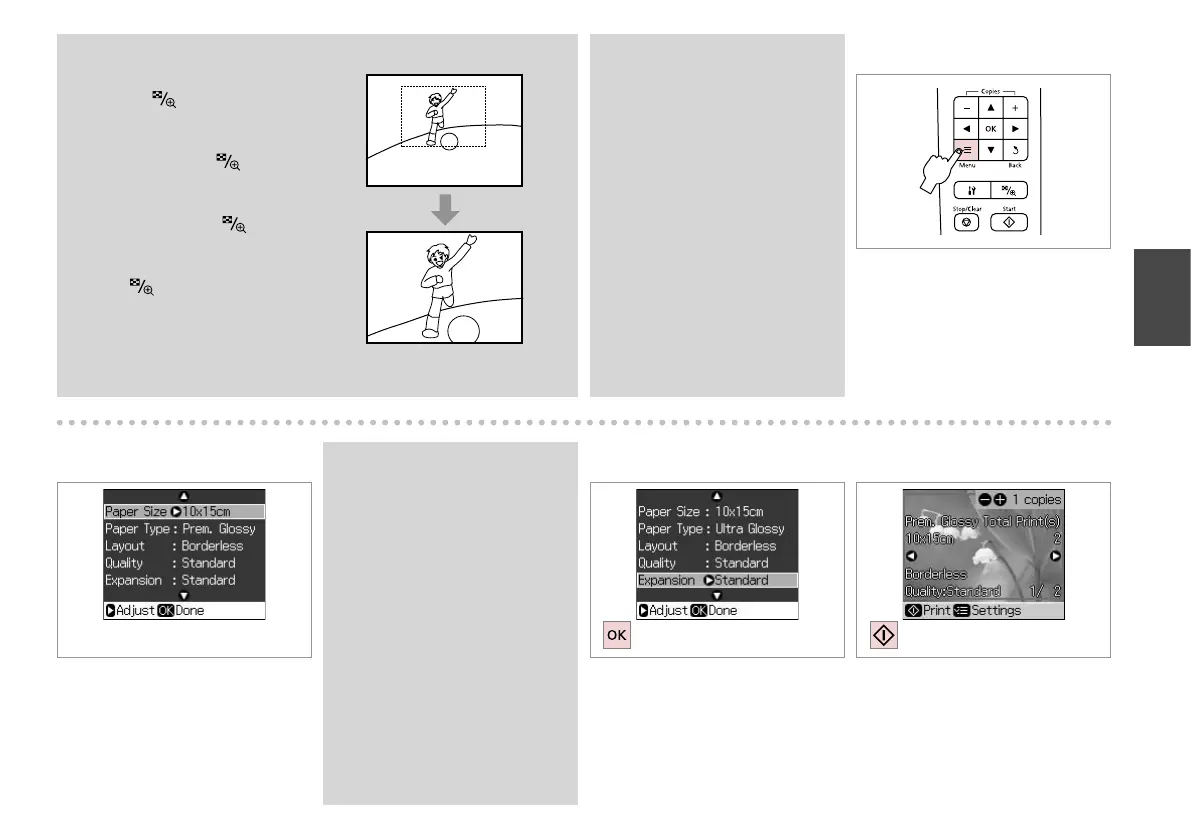25
H
Enter the print setting menu.
Nospiediet drukas iestatījumu
izvēlni.
Įeikite į spausdinimo nustatymų
meniu.
Valige prindisätete menüü.
J K
Finish the settings.
Apstipriniet iestatījumus.
Pabaikite nustatymų pasirinkimus.
Kinnitage sätted.
Start copying.
Sāciet kopēšanu.
Pradėkite kopijavimą.
Alustage paljundamist.
I R & 27
Select the appropriate print settings.
Izvēlieties nepieciešamos drukāšanas
iestatījumus.
Pasirinkite norimus spausdinimo
nustatymus.
Valige sobivad printimissätted.
You can crop and enlarge your
photo. Press and make the
settings.
Varat apgriezt un palielināt
fotoattēlu. Nospiediet un
veiciet izmaiņas.
Galite apkarpyti arba padidinti
nuotrauką. Paspauskite ir
atlikite nustatymus.
Saate fotot kärpida ja suurendada.
Vajutage ja määrake sätted.
Q
Make sure you set the Paper Type
and Paper Size.
Pārliecinieties, ka iestatāt Paper
Type un Paper Size.
Patikrinkite, ar nepamiršote
nustatyti Paper Type ir Paper
Size.
Määrake kindlasti sätted Paper
Type ja Paper Size.
Q
If you scanned two photos, repeat
step G for the second photo.
Ja skenējāt divas fotogrājas,
atkārtojiet G. soli, lai apstrādātu
otro fotogrāju.
Jei nuskaitėte dvi nuotraukas,
antrai nuotraukai pakartokite G
veiksmą.
Kui skannisite kaks fotot, korrake
teise fotoga toimingut G.
Q
