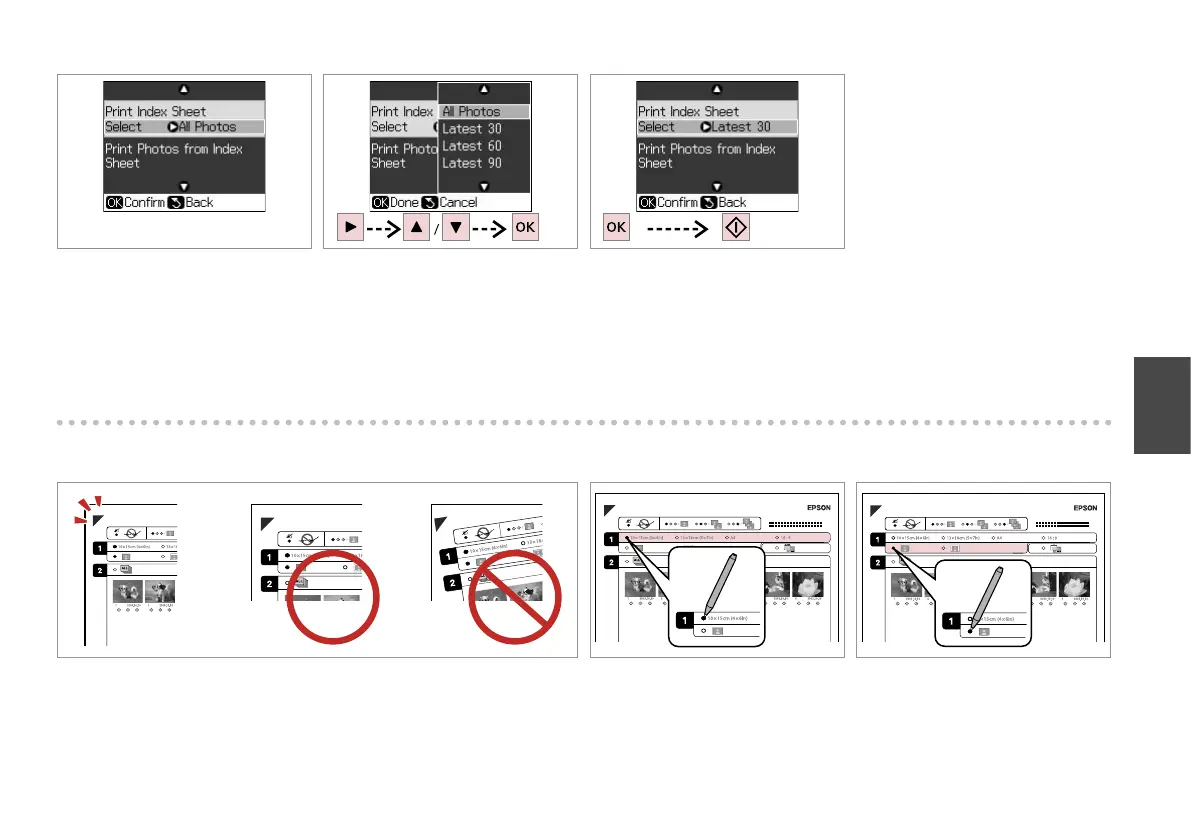33
J
Select border or borderless.
Izvēlieties drukāšanu ar apmali vai
bez.
Pasirinkite su rėmeliais arba be
rėmelių.
Valige ääristega või ääristeta print.
Check u aligns with the corner of the sheet.
Pārbaudiet, vai u ir salāgots ar stūri.
Patikrinkite, ar u išlygiuotas pagal lapo kampą.
Veenduge, et u on joondatud vastavalt lehe nurgale.
H I
Select a paper size.
Izvēlieties papīra izmēru.
Pasirinkite popieriaus dydį.
Valige paberi formaat.
G
Print the index sheet.
Izdrukājiet indeksa lapu.
Spausdinkite indeksų lapą.
Printige registrileht.
F
Select the range of photos.
Izvēlieties fotoattēlu diapazonu.
Pasirinkite nuotraukų intervalą.
Valige fotode vahemik.
Make sure Select is highlighted.
Pārliecinieties, ka ir izgaismots
Select.
Įsitikinkite, ar Select yra paryškintas.
Veenduge, et Select on
esiletõstetud.
E
