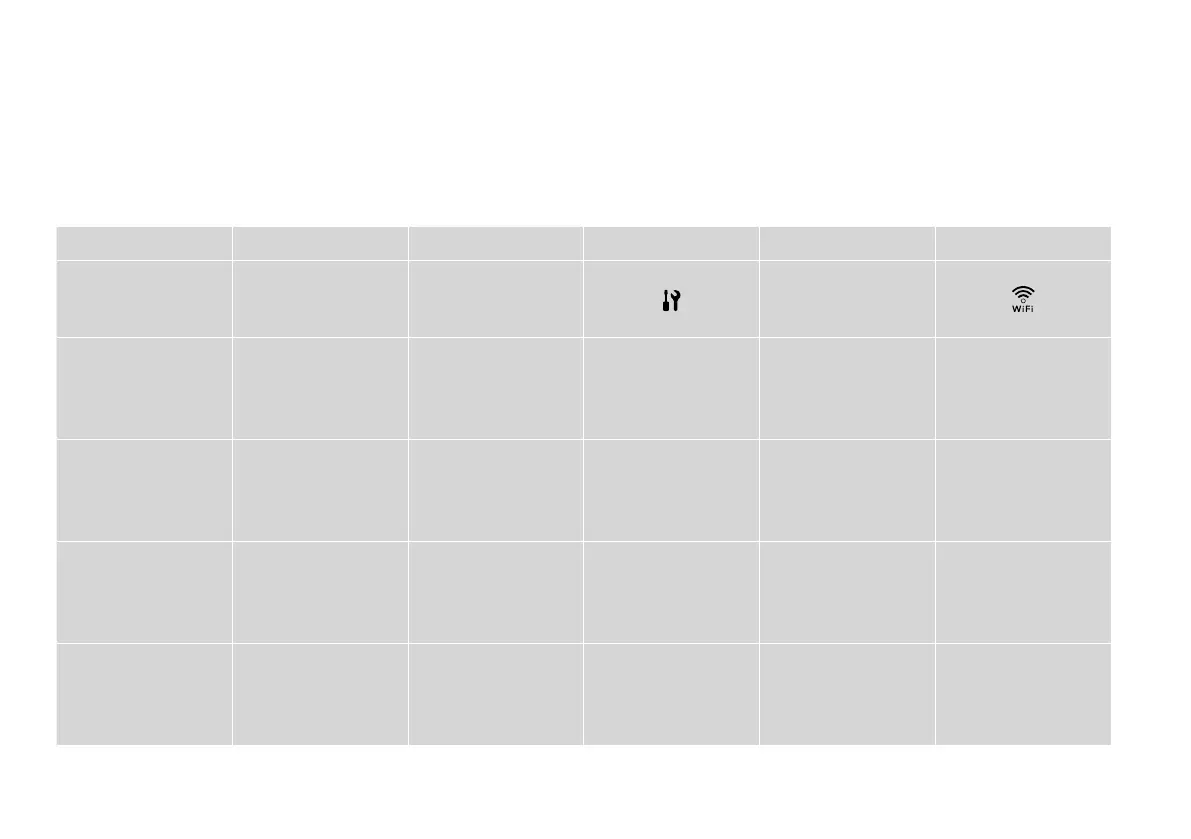9
c d e f g h
+, -
u, d, l, r, OK
x
y
Sets the number of copies. Selects photos and menu
items.
Displays detailed settings
for each mode.
Enters Setup mode. Stops copying/ printing or
resets settings.
Shows the wireless
network status.
Iestata kopiju skaitu. Izvēlas fotoattēlus un
izvēlnes opcijas.
Attēlo detalizētus
iestatījumus katram
režīmam.
Atver režīmu Setup. Sāk kopēšanu/drukāšanu
vai atiestata iestatījumus.
Parāda bezvadu tīkla
statusu.
Nustatomas kopijų
skaičius.
Pasirenkamos nuotraukos
ir meniu elementai.
Rodomi išsamūs kiekvieno
režimo nustatymai.
Įeinama į režimą Setup. Pradedamas kopijavimas
ir spausdinimas arba
atstatomi nustatymai.
Rodo belaidžio tinklo
būseną.
Eksemplaride arvu
määramine.
Fotode ja
menüüelementide
valimine.
Iga režiimi sätete
kuvamine.
Režiimi Setup valimine. Kopeerimise/printimise
peatamine või seadete
nullimine.
Traadita võrguühenduse
oleku kuvamine.
Control panel design varies by area.
Kontroles paneļa dizains dažādās valstīs atšķiras.
Valdymo skydelis skirtinguose regionuose skiriasi.
Juhtpaneeli välimus võib piirkonniti erineda.
