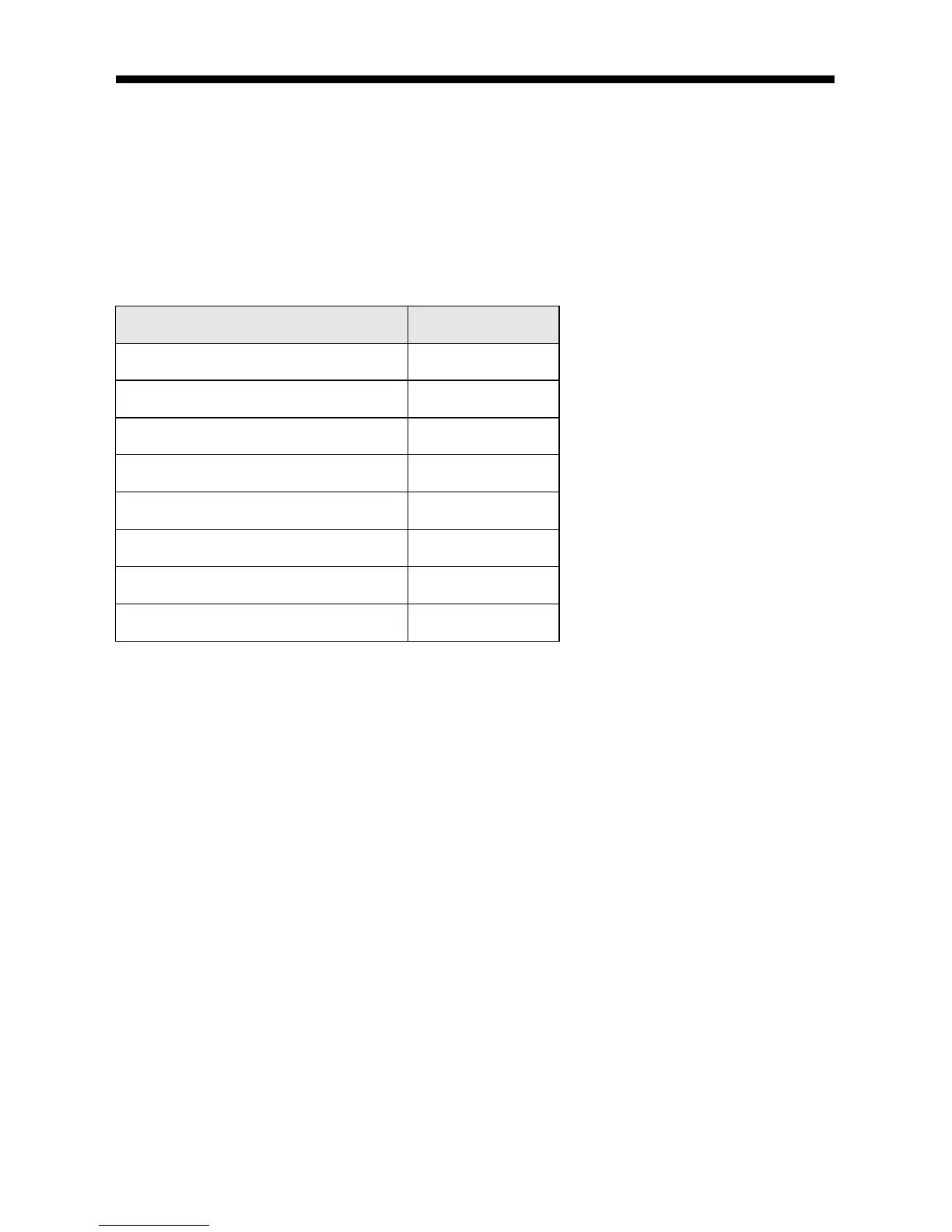Maintaining Your Printer 31
Replacing Ink Cartridges
You can purchase genuine Epson ink and paper at epson.com/ink3 (U.S. sales) or
epson.ca (Canadian sales). You can also purchase supplies from an Epson
authorized reseller. To find the nearest one, call 800-GO-EPSON (800-463-
7766).
Use the following list when you order or purchase new ink cartridges:
Note:
We recommend that you use genuine Epson cartridges and do not refill them. The use
of other products may affect your print quality and could result in printer damage.
Yields vary considerably based on images printed, print settings, paper type, frequency
of use, and temperature. For print quality, a small amount of ink remains in the cartridge
after the “replace cartridge” indicator comes on. The printer ships with full cartridges
and part of the ink from the first cartridges is used for charging the printer.
For best printing results, use up a cartridge within six months of opening the package.
Caution:
Do not open ink cartridge packages until you are ready to install the ink. Cartridges are
vacuum packed to maintain reliability.
Leave your old cartridges in the P400 Series until you are ready to replace them to
prevent the print head nozzles from drying out.
Remove the CD/DVD tray before replacing ink cartridges.
Ink color Part number
Photo Black T324120
Cyan T324220
Magenta T324320
Yellow T324420
Red T324720
Orange T324920
Matte Black T324820
Gloss Optimizer (pack of 2) T324020
