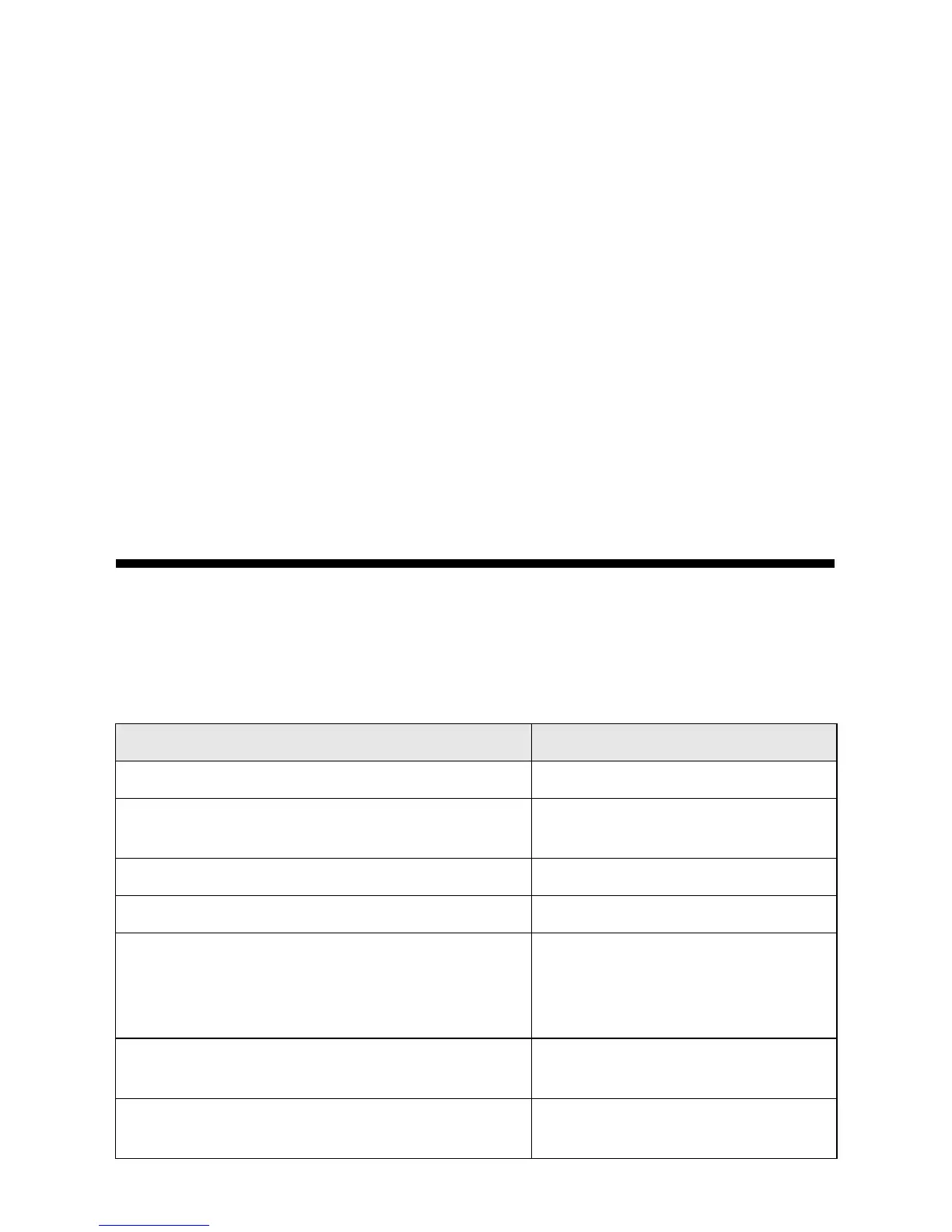Loading Paper 5
Loading Paper
You can print on a variety of paper types in the sheet feeder, or use the single sheet
guide for certain specialty papers (see page 7). For multiple photos, panoramics,
and banners, load roll paper using the roll paper holders (see page 10). For thick
media, use the front manual feed slot (see page 13).
Epson offers a wide array of high quality papers, making it easy to maximize the
impact of your photos, presentations, and creative projects.
You can purchase genuine Epson ink and paper at epson.com/ink3 (U.S. sales) or
epson.ca (Canadian sales). You can also purchase supplies from an Epson
authorized reseller. To find the nearest one, call 800-GO-EPSON
(800-463-7766).
Loading Paper in the Sheet Feeder
You can load the following paper types and quantities in the sheet feeder. Load
other paper types in the rear manual feed slot using the single sheet feeder (see
page 7) or roll paper holders (see page 10).
Paper type Maximum sheets by size
Plain paper Approximately 120
Epson Presentation Paper Matte 100 (Letter)
50 (B or Super B)
Epson
Bright White Paper 80
Epson Photo Paper Glossy 30
Epson Premium Photo Paper Glossy
Epson Ultra Premium Photo Paper Glossy
30 (4 × 6 inch, 8 × 10 inch, Letter,
11 × 14 inch)
20 (5 × 7 inch)
10 (B, A3, Super B)
Epson Ultra Premium Photo Paper Luster
Epson Ultra Premium Presentation Paper Matte
30 (Letter)
10 (A3 or Super B)
Epson Metallic Photo Paper Glossy
Epson Metallic Photo Paper Luster
30 (Letter)
10 (Super B)
