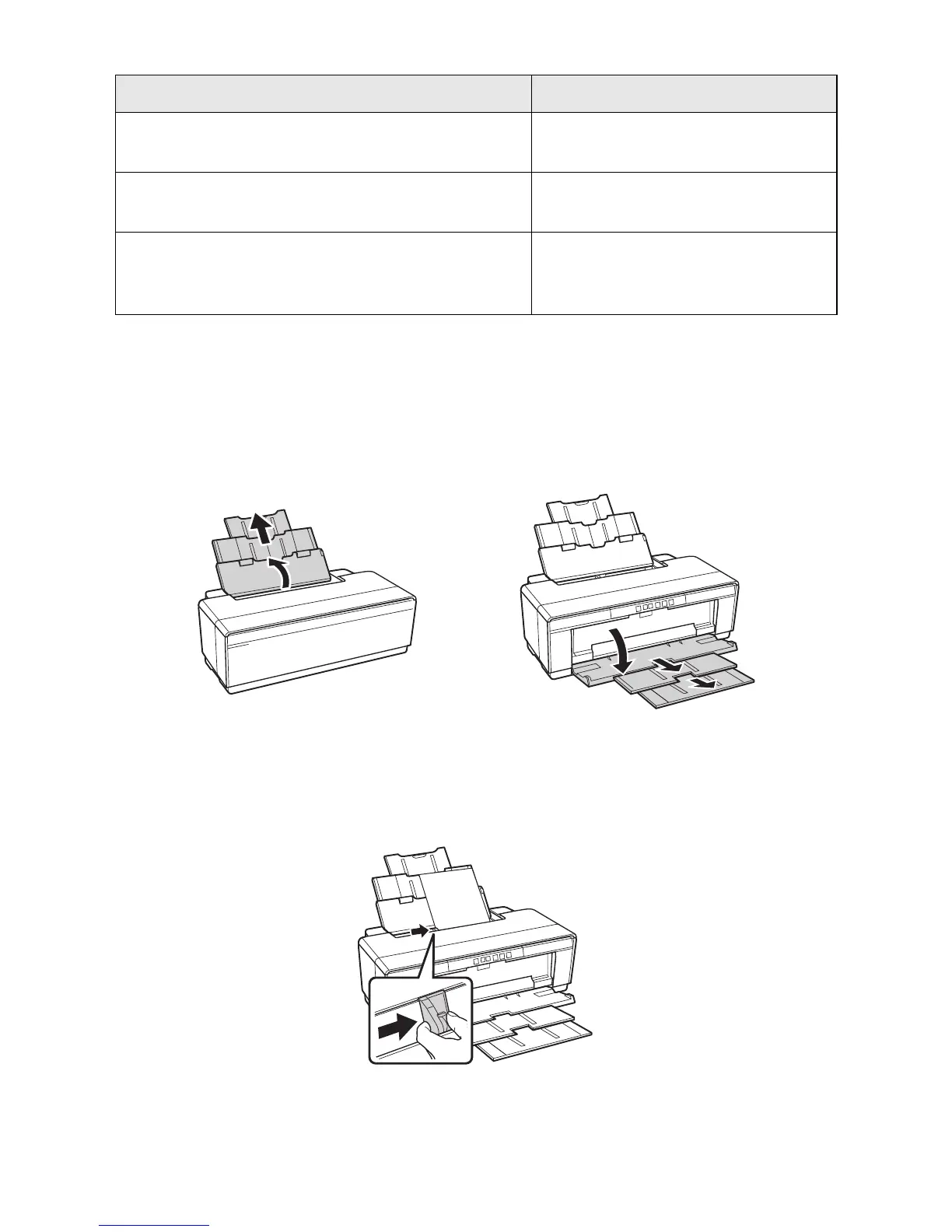6 Loading Paper
Tip: When printing a large amount of matte paper, it is recommended to use an Ink Jet
Cleaning Sheet (S041150) every 25-50 sheets to keep the paper path clean (see
page 35).
1. Open the paper support and pull up the extensions, then open the output tray
and pull out the extensions.
2. Insert paper, glossy or printable side up, short edge first, against the right side
and beneath the tab. Then press the button on the edge guide and slide it
against the paper (but not too tightly).
Epson Premium Photo Paper Semi-gloss 30 (4 × 6 inch or Letter)
10 (B)
Epson Premium Presentation Paper Matte 30 (8 × 10 inch or Letter)
10 (11 × 14 inch, A3, or Super B)
Epson Premium Presentation Paper Matte
Double-sided
Epson Photo Quality Self-adhesive Sheets
1 sheet
Paper type Maximum sheets by size
