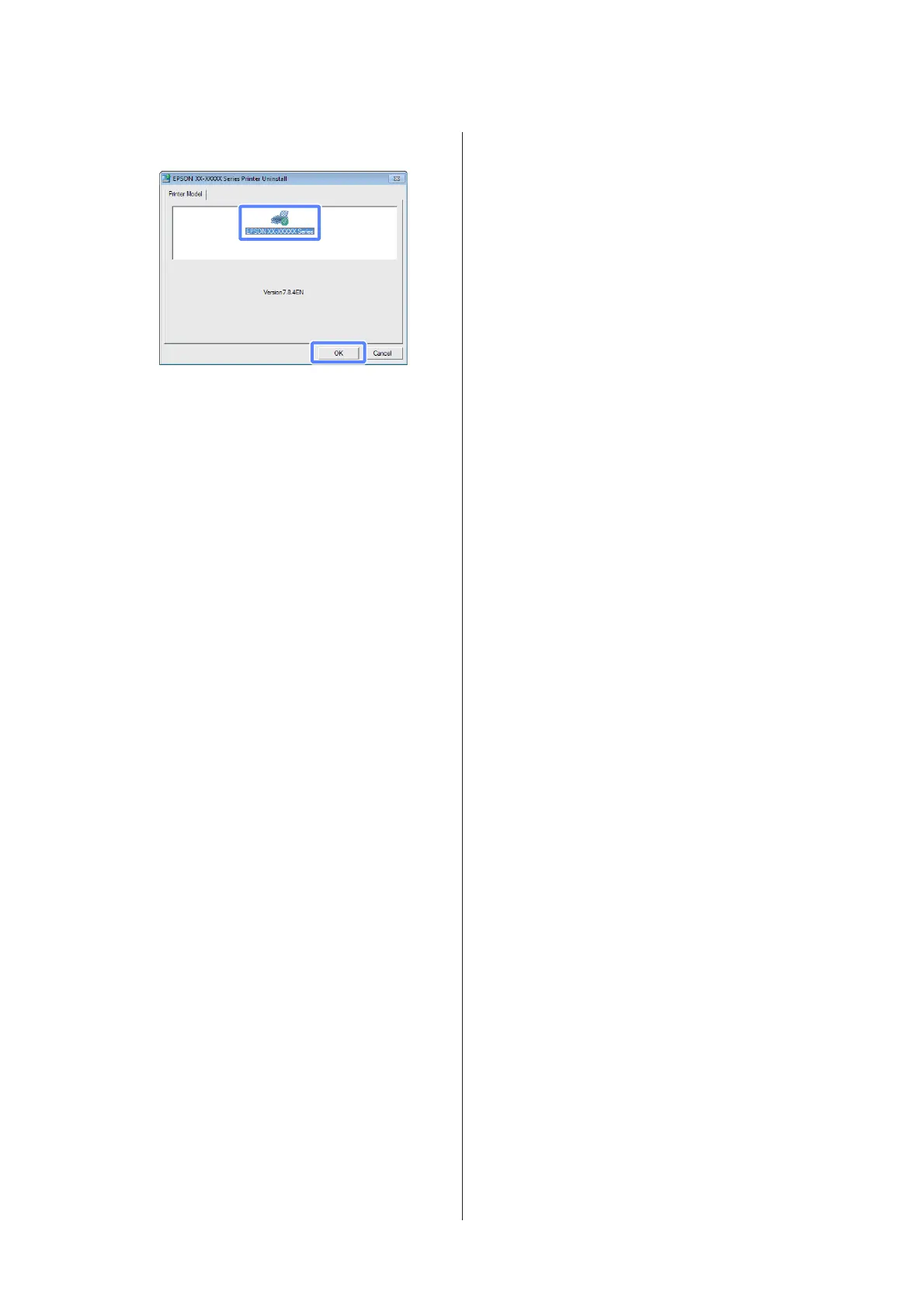D
Select the target printer icon, and then click OK.
E
Follow the on-screen instructions to continue.
When the delete confirmation message appears,
click Yes.
Restart the computer if you are reinstalling the EPSON
communications driver.
SC-F6000 Series User’s Guide
Introduction
20
