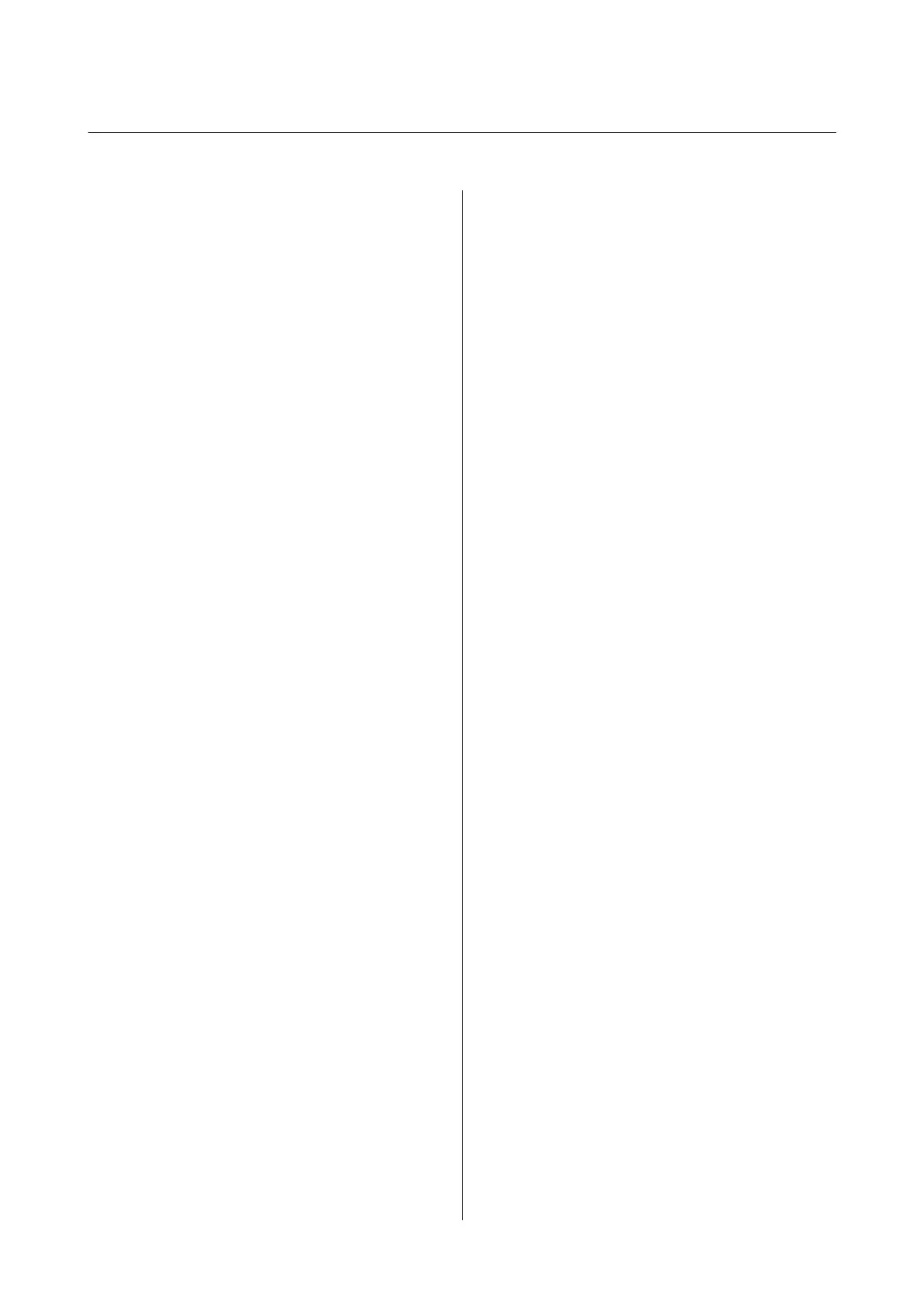Contents
Copyrights and Trademarks
Introduction
Important Safety Instructions................. 5
When choosing a place for this product. . . . . . . . 5
When setting up this product............... 5
When using this product................... 5
When handling the ink packs............... 6
Note on this Guide......................... 6
Meaning of Symbols...................... 6
Illustrations............................ 6
Operating System Versions................. 6
Printer Parts.............................. 7
Front section........................... 7
Slider................................ 10
Roll paper adapter....................... 10
Control panel.......................... 11
Screen View........................... 12
Features................................ 14
Realizing High Productivity................ 14
Insistence on Ease-of-Use................. 14
Notes on Usage and Storage.................. 15
Installation space....................... 15
Notes when using the printer............... 15
Notes when not using the printer............ 15
Notes on Handling Ink Packs and Ink Tanks
.................................... 16
Notes on handling paper.................. 16
Introducing the Supplied Software............. 18
Contents of the Software Disc.............. 18
Starting EPSON LFP Remote Panel 2......... 19
Exiting EPSON LFP Remote Panel 2......... 19
Uninstalling Software...................... 19
Basic Operations
Loading and Removing the Roll Paper.......... 21
Loading Roll Paper...................... 21
Cutting the roll paper.................... 23
Removing the roll paper.................. 24
Viewing and Changing Media Settings.......... 25
Checking Media Settings.................. 25
Adjusting Settings....................... 26
Replacing Paper.......................... 26
Before Printing........................... 27
Saving Optimal Settings for the Current paper
(Print Paper Settings)...................... 27
Custom Paper Setting Details............... 27
Saving Settings......................... 27
Printable area............................ 30
Turning Off the Power Using Power Off Timer
...................................... 31
Canceling Printing........................ 32
Using the Control Panel Menu
Menu Operations......................... 33
Menu List............................... 34
Menu Descriptions........................ 37
Print Queues menu...................... 37
Paper menu........................... 37
Maintenance menu...................... 40
Setup menu........................... 40
Maintenance
Adjusting the Print Head.................... 45
Checking for clogged nozzles............... 45
Cleaning the print head................... 46
Minimizing Print Misalignments (Head
Alignment)............................ 46
Replacing and Refilling Consumables........... 48
Time Period for Chip Unit Replacements and
Ink Refills............................. 48
Procedure for Replacement and Ink Refills..... 48
Replacing Maintenance Boxes.............. 51
Replacing the Cutter..................... 52
Disposal of Used Consumables............... 54
Parts That Are Periodically Replaced........... 54
Cleaning the Printer....................... 55
Cleaning the outside..................... 55
Cleaning the inside...................... 55
Problem Solver
What to Do When a Message Is Displayed....... 57
When a Maintenance Call/Service Call Occurs. . . . 58
Troubleshooting.......................... 59
You cannot print (because the printer does not
work)................................ 59
The printer sounds like it is printing, but
nothing prints.......................... 59
SC-F6000 Series User’s Guide
Contents
3
