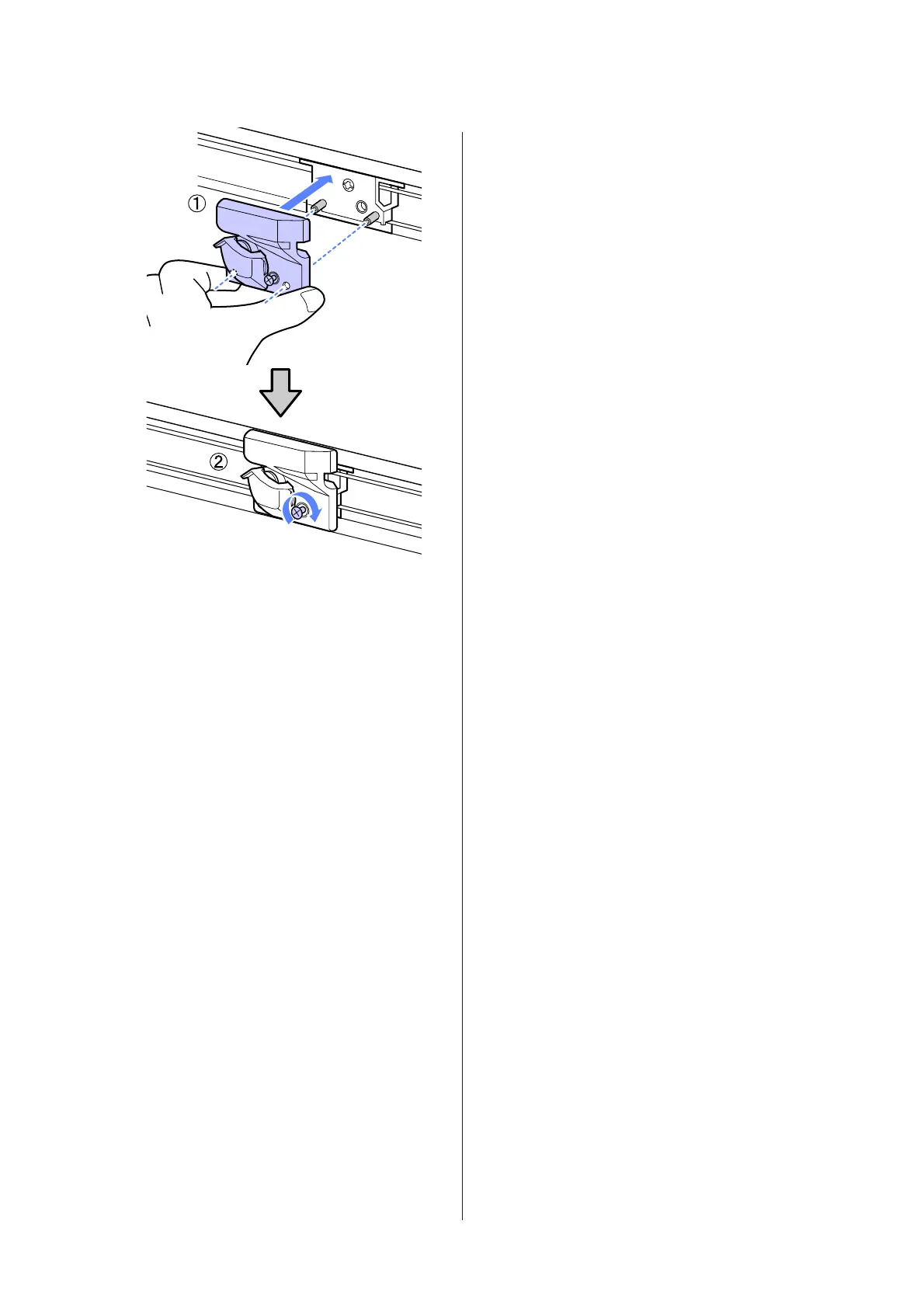H
After replacing the cutter, press the Z button.
The cutter will return to its original position.
Ready is displayed in the control panel when the
process is complete.
Disposal of Used
Consumables
Dispose of used ink packs and chip units, as well as
printed paper following local laws and regulations, for
example by consigning waste to industrial waste
disposer.
Parts That Are Periodically
Replaced
The following parts require periodic replacement.
The time until the following parts need to be replaced
depends on the conditions of use.
❏ Print head
❏ Carriage encoder
❏ Ink holder
❏ Damper kit
❏ Pump cap
❏ Ink supply tank
The part life varies with operating conditions. Base the
decision to replace the print head on the quality of the
print results.
SC-F6000 Series User’s Guide
Maintenance
54
