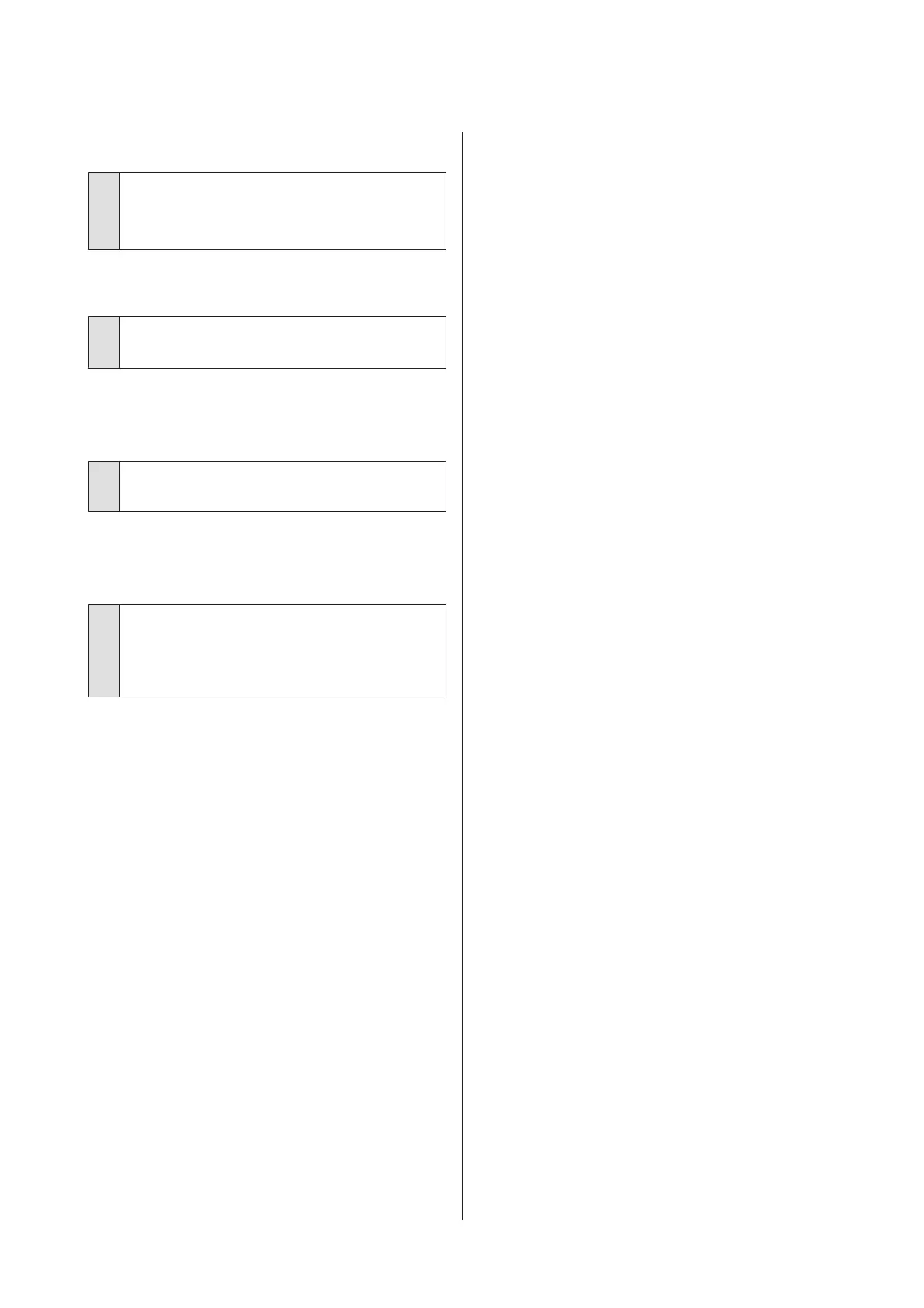The paper is not cut cleanly.
o
Replace the cutter.
If the paper is not cut cleanly, replace the cutter.
U “Replacing the Cutter” on page 52
A light is visible inside the printer.
o
This is not a failure.
The light is a light inside the printer.
The administrator password has been
lost.
o
Should you forget the administrator password,
contact your dealer or Epson Support.
Head cleaning starts when the printer
is turned on.
o
When turned on after an extended period of disuse,
the printer may automatically perform head cleaning
to ensure print quality.
Head cleaning will end after about 10 to 15 minutes.
SC-F6000 Series User’s Guide
Problem Solver
63
