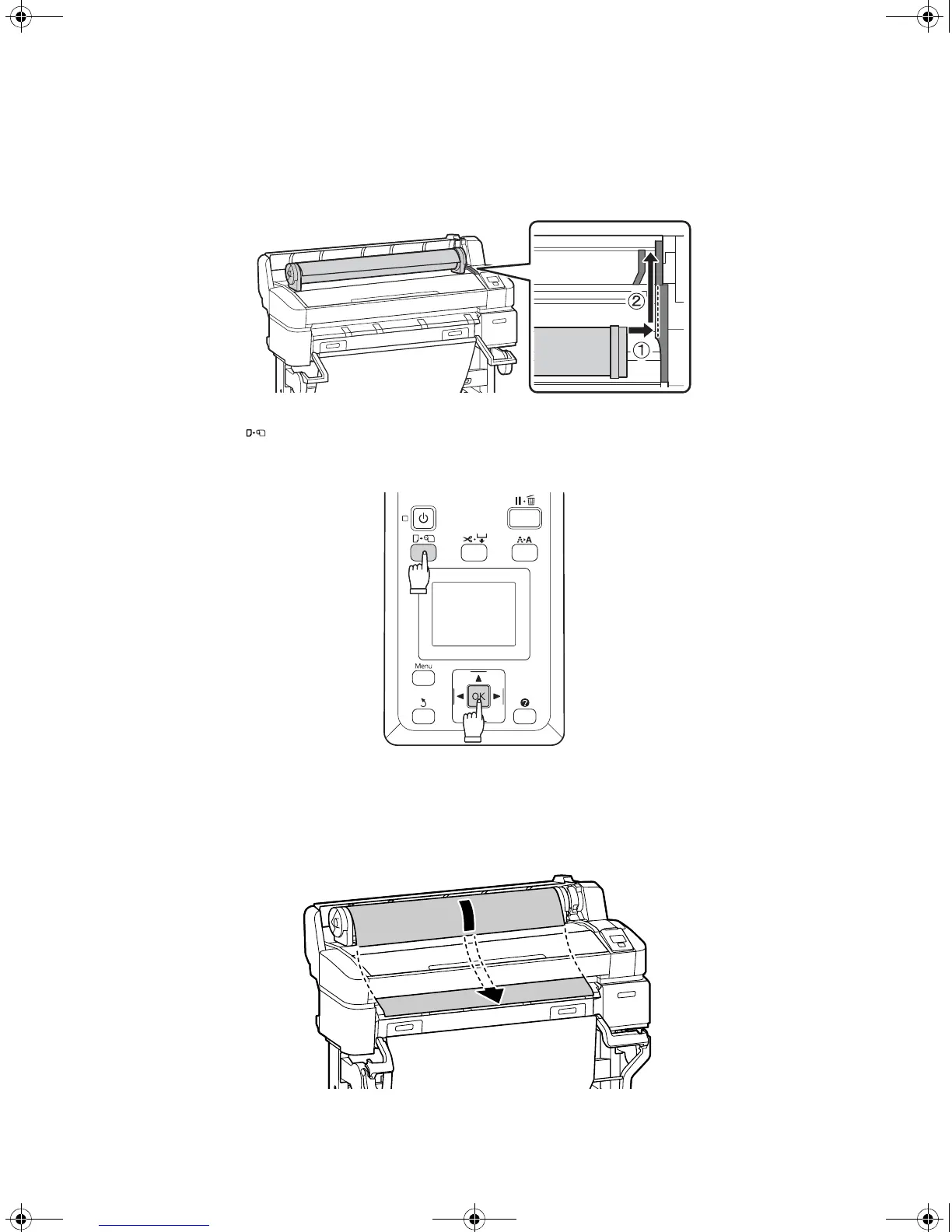Colocação de papel em rolo | 109
8.
Deslize o papel em rolo até o fim e para a direita, até que ele se alinhe com as guias adaptadoras.
9. Pressione o botão no painel de controle. Confirme se Papel em Rolo está destacado no monitor e,
em seguida, pressione o botão
OK.
10. Insira a extremidade do papel em rolo na abertura de papel e puxe-o. Certifique-se de que o papel não
está frouxo e a borda não está dobrada. Se a opção Alimentação Automática estiver ativada na
T5270D ou na T7270D, você ouve um bipe. Continue com o passo 12.
T-Series_Setup_Guide_S.book Page 109 Tuesday, September 16, 2014 2:53 PM
