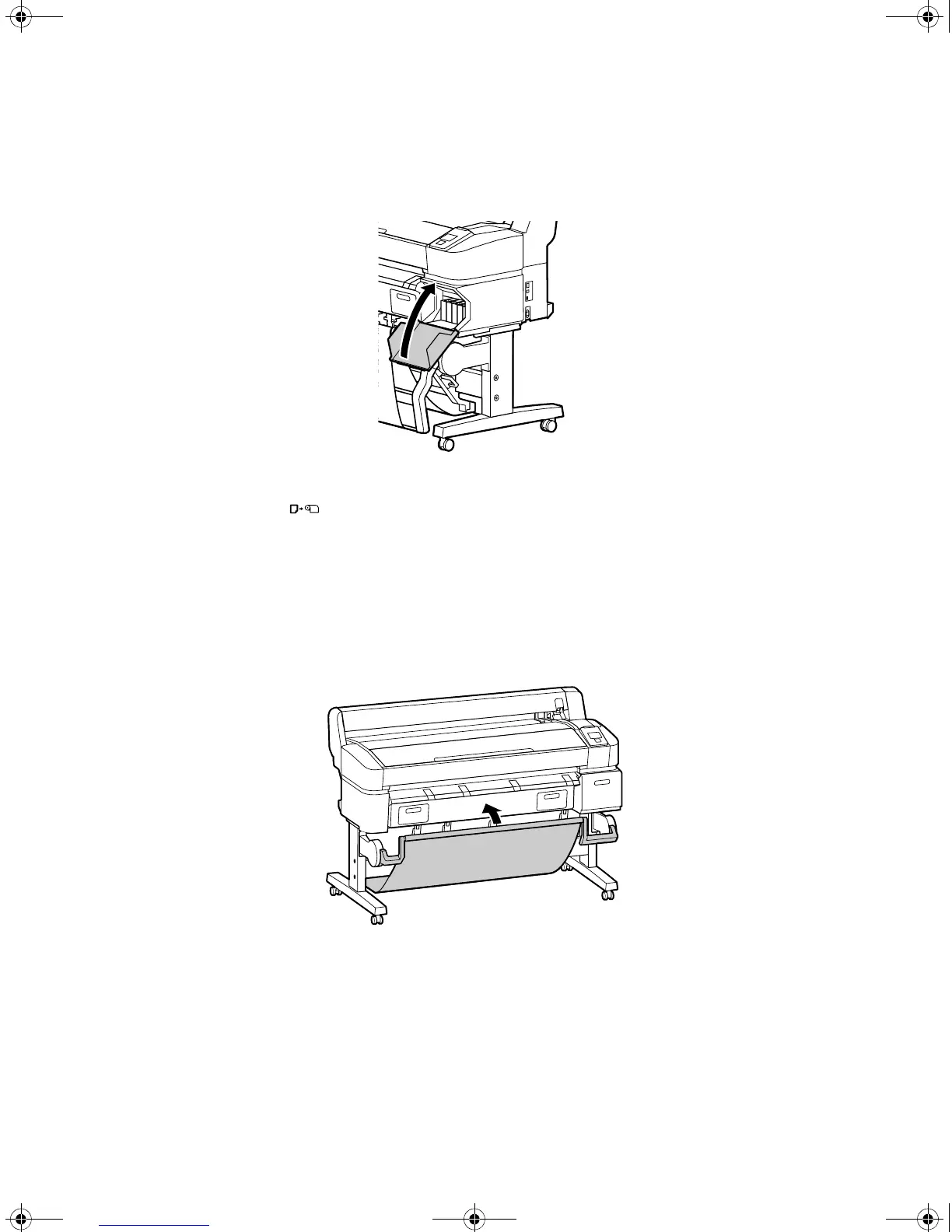26 | Loading Roll Paper
4. Close the ink cover and wait for the ink to charge. The ink charging process takes about 25 minutes.
Caution: Do not turn off the printer or open any cover when it is charging or you may waste ink. When the ink
charging is completed, press and Load paper is displayed on the control panel. Do not perform operations
other than those specified on the screen.
Loading Roll Paper
Before you start, close the paper basket. This makes it easier to access the top of the printer during the
paper loading process.
Note: If the optional multifunction scanner is installed, raise the scanner until you hear a click.
T-Series_Setup_Guide_S.book Page 26 Tuesday, September 16, 2014 2:53 PM
