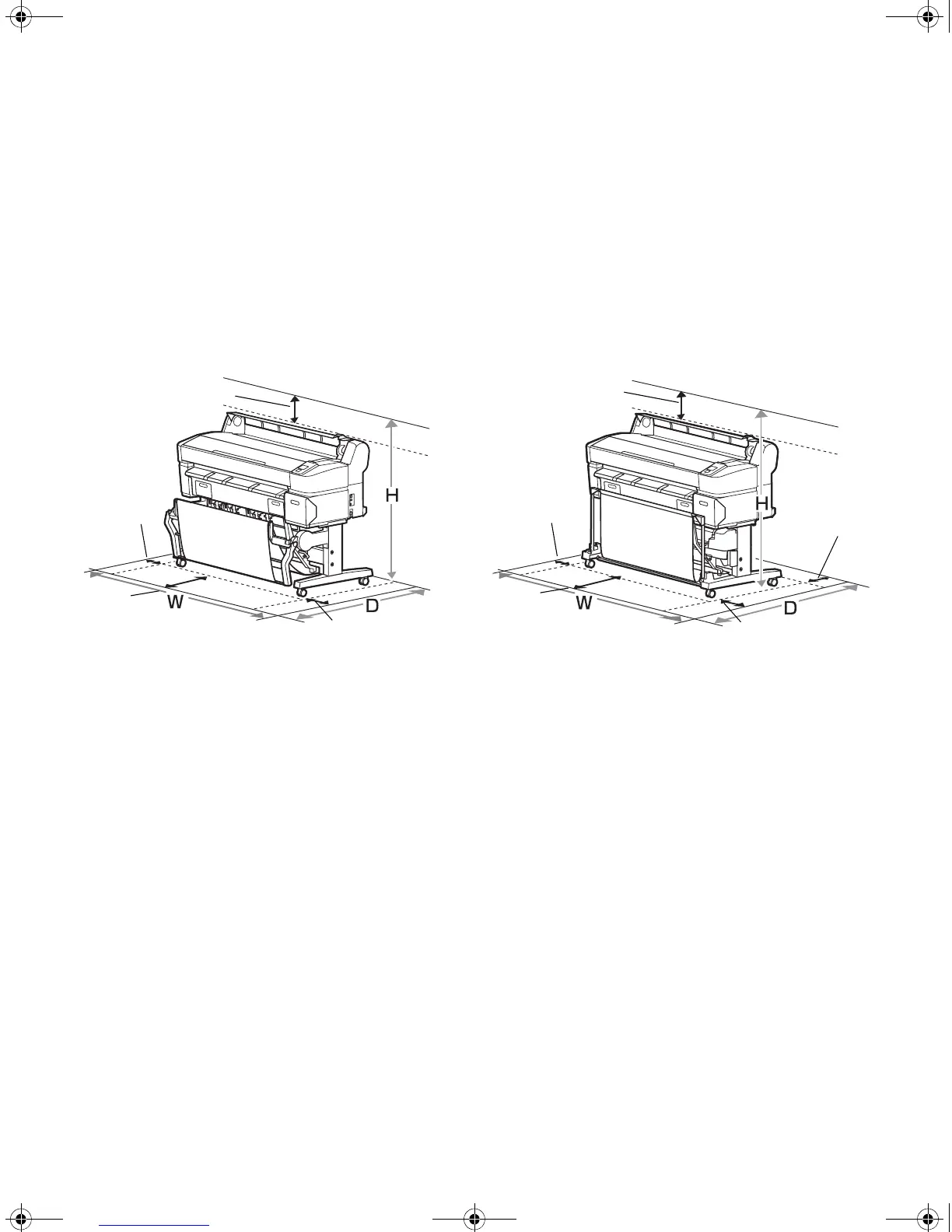Unpacking and Assembling the Printer | 3
Unpacking and Assembling the Printer
Note: Unless otherwise indicated, the illustrations in this manual show the Epson
®
SureColor
®
T7270, but the
instructions apply to all five models.
Before beginning assembly, make sure you have sufficient space to set up and use the printer. The
following illustrations show the minimum space required for using the printer:
SureColor T3270/T5270/T7270 SureColor T5270D/T7270D
When choosing a place for the printer, leave adequate room for easy access and ventilation. Avoid locations
subject to direct sunlight, excessive heat, humidity, or dust. Be sure the printer is placed on a flat, stable
location that can support the following weight for each printer:
• SureColor T3270 — 148 lb (67 kg)
• SureColor T5270 — 185 lb (84 kg)
• SureColor T7270 — 203 lb (92 kg)
• SureColor T5270D — 260 lb (118 kg)
• SureColor T7270D — 293 lb (133 kg)
WARNING: Two people are required to unpack and install the SureColor T3270 printer; four people are required
to unpack and install the SureColor T5270, T5270D, T7270, and T7270D printers.
You need an even larger floor space to assemble the printer and stand, so be sure to prepare a large, clear
area before unpacking them. Also make sure you save the box and packaging in case you need to ship the
printer later.
5.9 in. (150 mm)
0.39 in.
(10 mm)
23.6 in.
(600 mm)
5.9 in. (150 mm)
5.9 in. (150 mm)
19.7 in.
(500 mm)
5.9 in. (150 mm)
0.39 in.
(10 mm)
3.9 in.
(100 mm)
T-Series_Setup_Guide_S.book Page 3 Tuesday, September 16, 2014 2:53 PM
