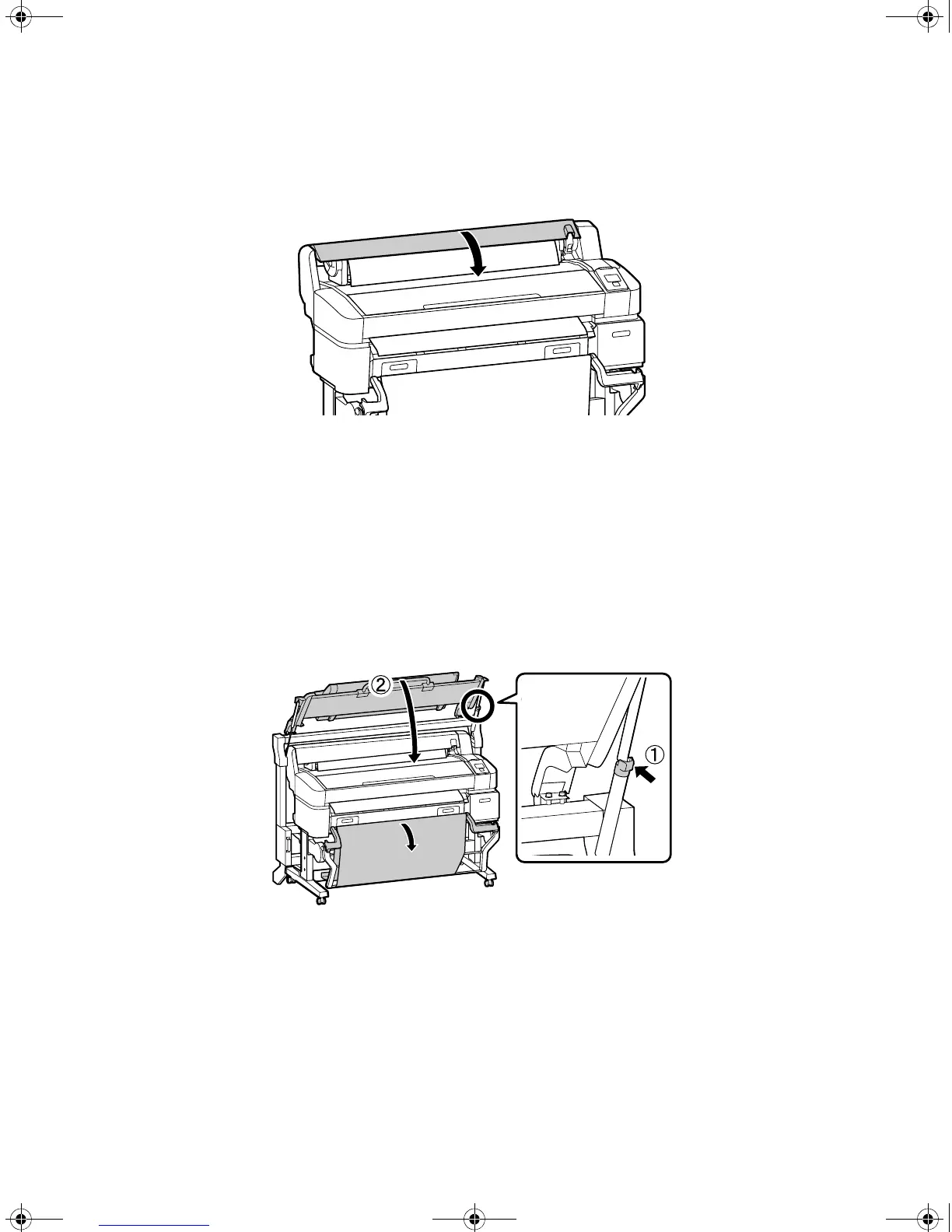Loading Roll Paper | 31
14.
Close the roll paper cover.
15. Check the message on the control panel.
• If the paper type was automatically detected, the printer displays Ready on the LCD screen. The
printer is ready to print.
• If the paper type was not detected, the printer displays the Paper Type and Roll Paper
Remaining
settings for the paper currently selected. Follow the instructions on the control panel
to change or confirm the current settings. Press
OK when finished.
16. Before printing, close the optional multifunction scanner and open the paper basket, if necessary.
Note: See the User’s Guide for information on loading cut sheets and poster board.
T-Series_Setup_Guide_S.book Page 31 Tuesday, September 16, 2014 2:53 PM
