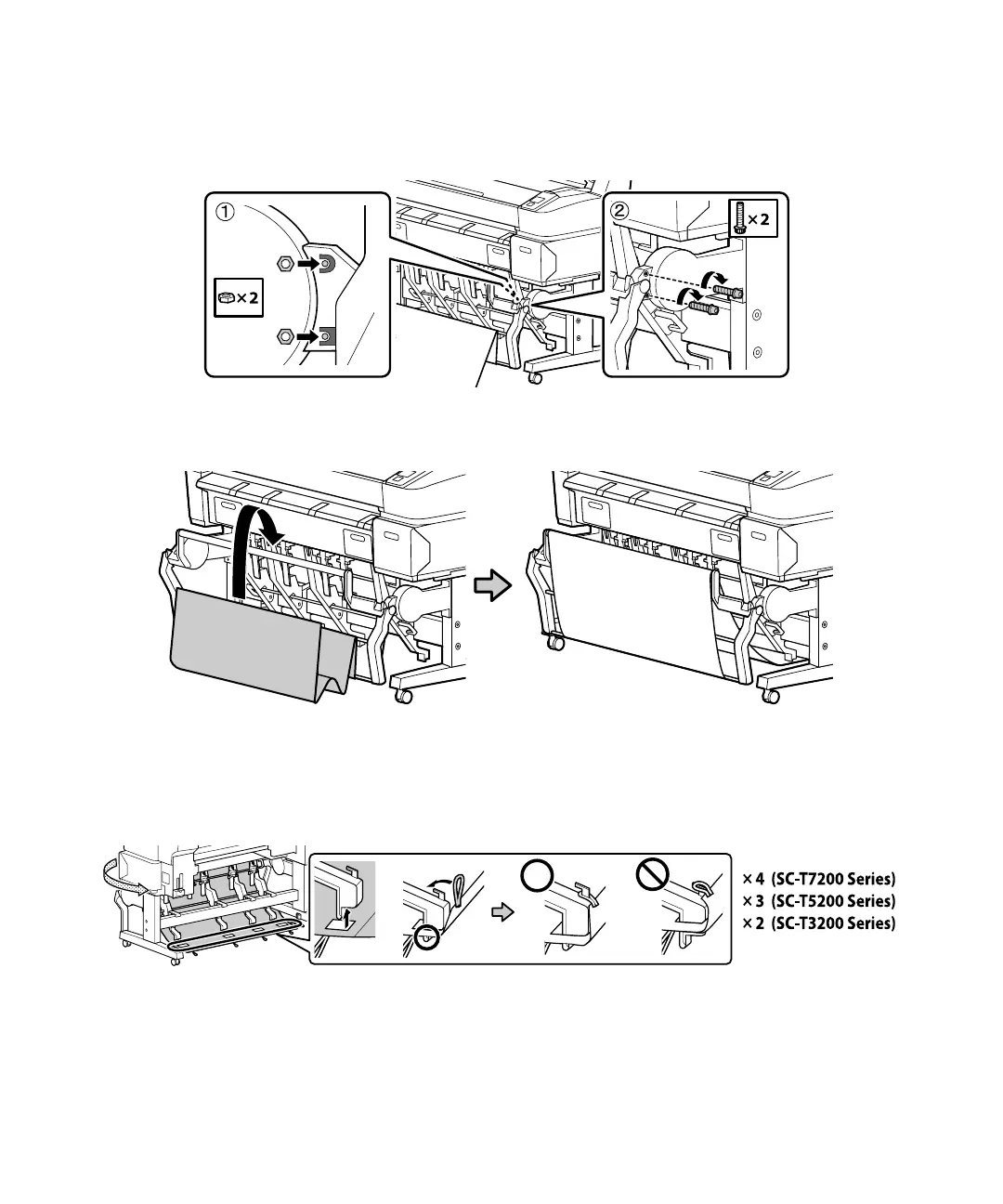14 | Attaching the Paper Basket
17. Use two nuts and two bolts to fasten the arm in place.
18. Flip the loose end of the basket cloth over the top rail and feed it towards the back of the printer.
19. On the back side of the printer, pull the paper basket up so that the stack guides fit into the slots as
shown. Then, hook the loops around the pins on the back of the stack guides to hold the basket in
place.
