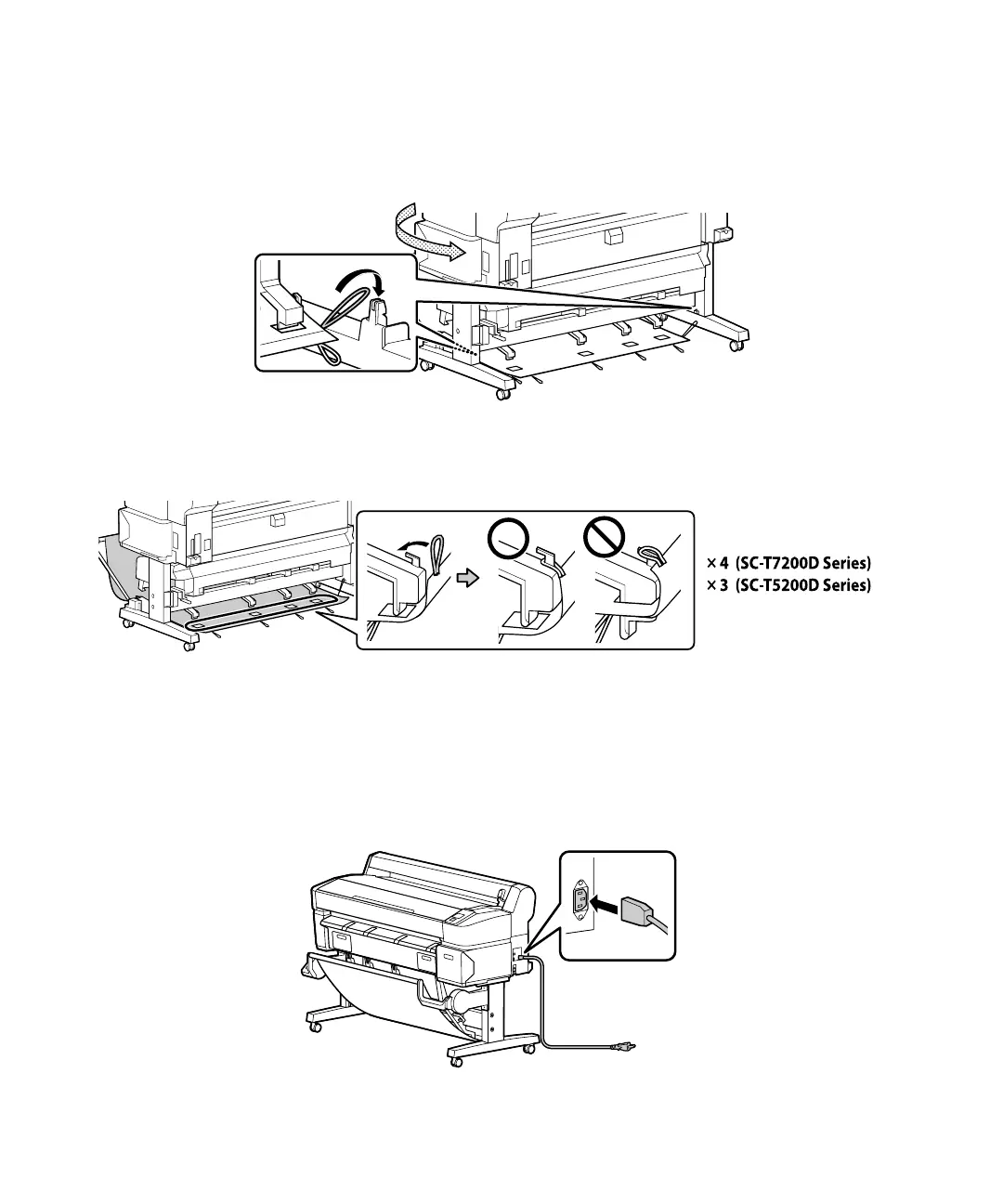24 | Connecting the Power Cord
8. Hook the loops on the sides of the basket to the pins on the back of the stand legs to secure the basket
to the printer.
9. On the back side of the printer, pull the paper basket up so that the stack guides fit into the slots.
Then, hook the loops around the pins on the back of the stack guides to hold the basket in place.
Connecting the Power Cord
1. Unlock the casters. Then, move the printer to the place of use. (The casters are meant for moving the
printer for only a short distance.) Lock the casters after moving.
2. Connect the power cord to the AC inlet on the side of the printer.
3. Plug the power cord into a properly grounded electrical outlet.
