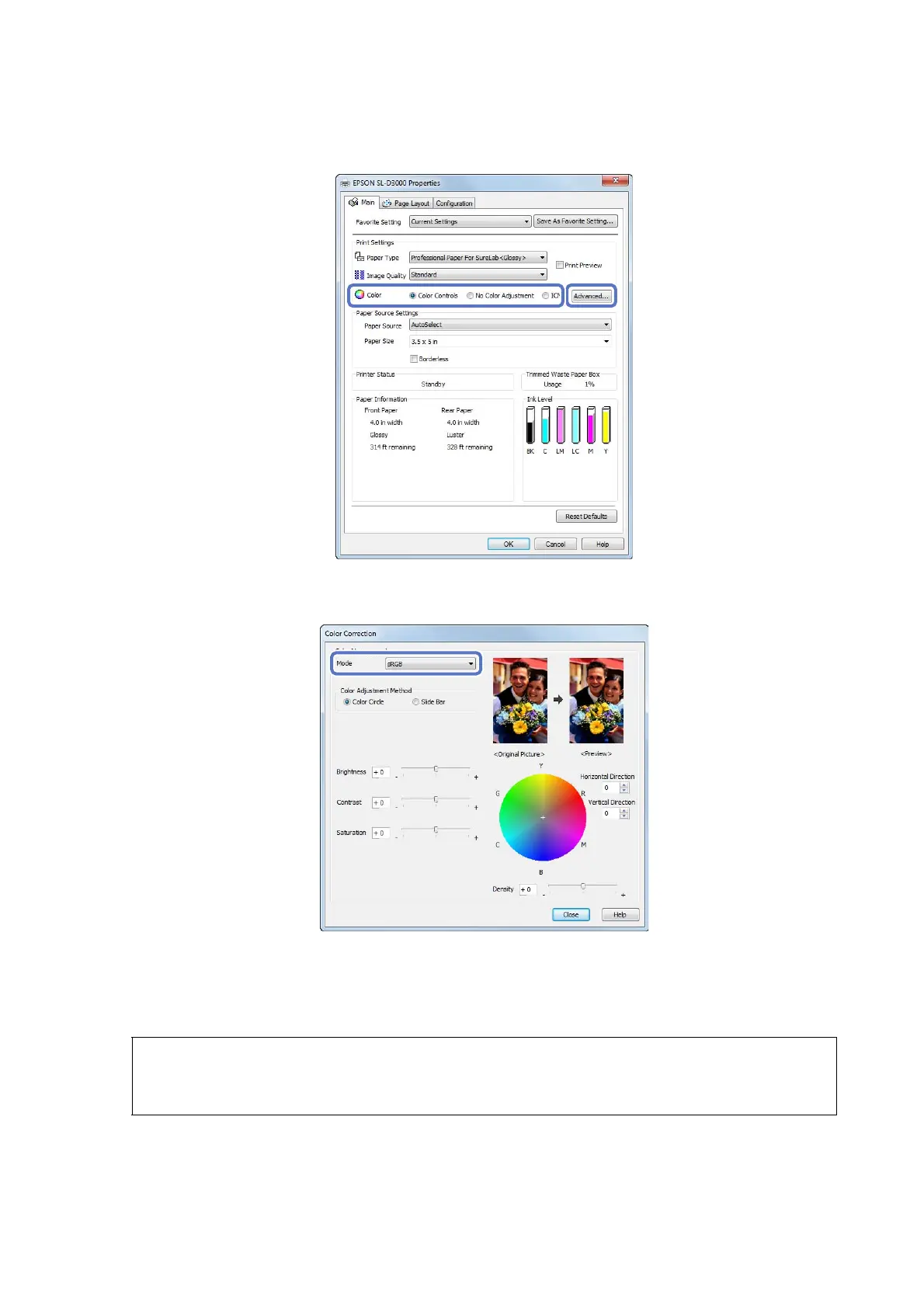Printing Using the Printer Driver Functions
23
C
On the Main screen, select Color Controls from Color, and then click Advanced....
D
Select the Color Correction Method.
E
Make the necessary settings.
See the printer driver's online help for more details on each item.
F
Specify other items to suit your needs, and then print.
This completes this section.
Tip:
You can adjust the color while checking the sample image on the left side of the screen. You can also use the color
circle to fine-tune the color.