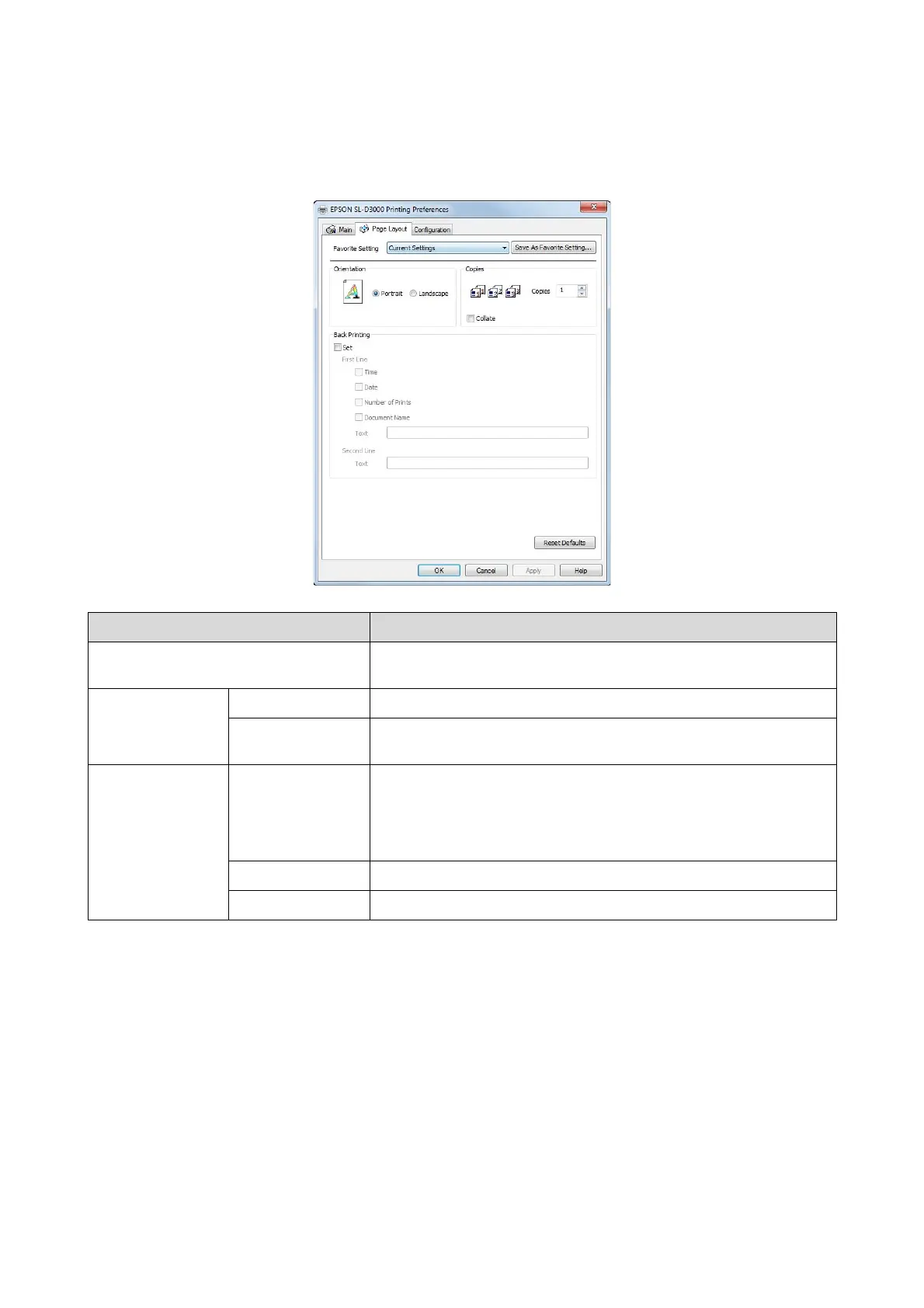Printer Driver Functions
12
Page Layout Screen
Item Explanation
Orientation Click Portrait or Landscape to select the print orientation. This should match
the orientation set in the application.
Copies Copies Specify the number of copies.
Collate Select to print multiple-page documents in sets when printing two or more
pages of data.
Back Printing Set Select to print the information you have set for First Line and Second Line on
the back of the paper.
This is available when the Back printing unit is installed.
U“Setting Back Printing” on page 34
First Line Select the information that you want to print on the first line.
Second Line Select the information that you want to print on the second line.