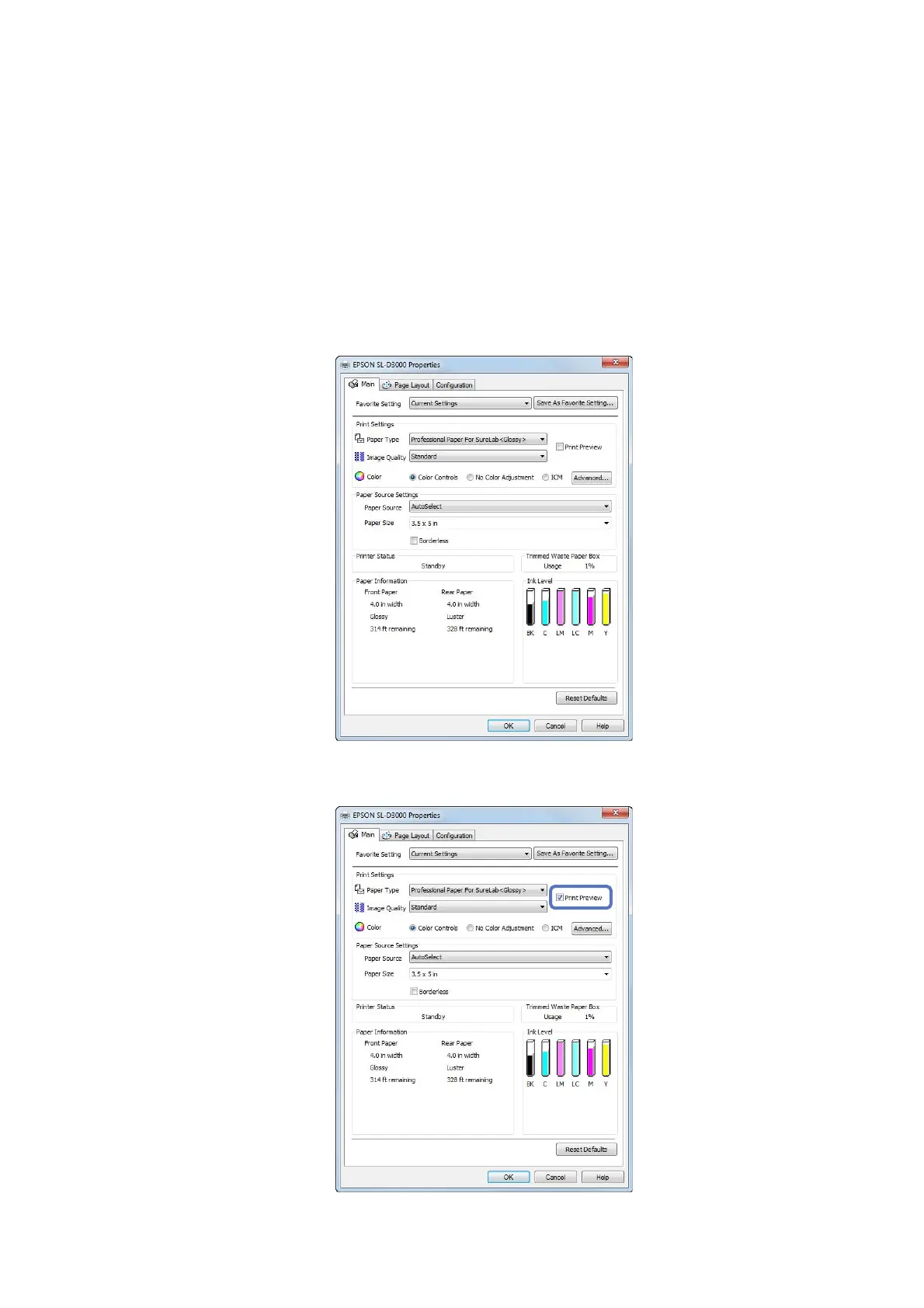Printing Using the Printer Driver Functions
31
Previewing an Image
You can display a preview of your image before printing.
A
Display the printer driver's Main screen.
U“Basic Printing Methods” on page 14
B
On the Main screen, specify necessary printing items such as Paper Type, Paper Source, and Paper Size.
C
Select Print Preview.