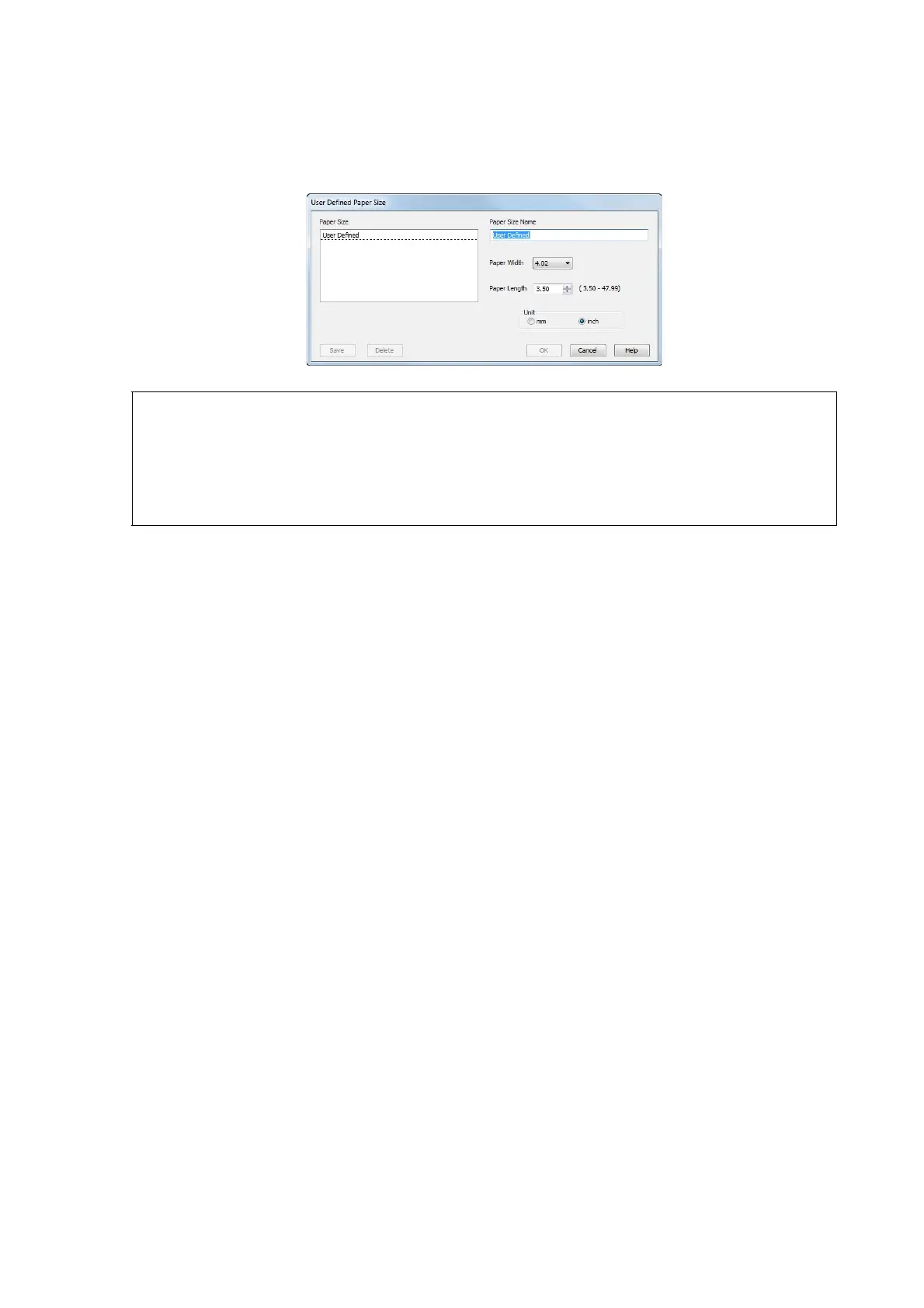Printing Using the Printer Driver Functions
30
C
On the User Defined Paper Size screen, enter the name for the paper size, specify the size you want to use, and
then click Save.
D
Click OK.
This completes the procedure for registering a new paper size to the list box.
From now on, you can print using the new paper size by following the normal printing procedures.
Tip:
O To change the paper size you registered, select the paper size name from the list on the left.
O To delete the user-defined size you registered, select the paper size name from the list on the left, and then click
Delete.
O You can register up to 30 paper sizes.