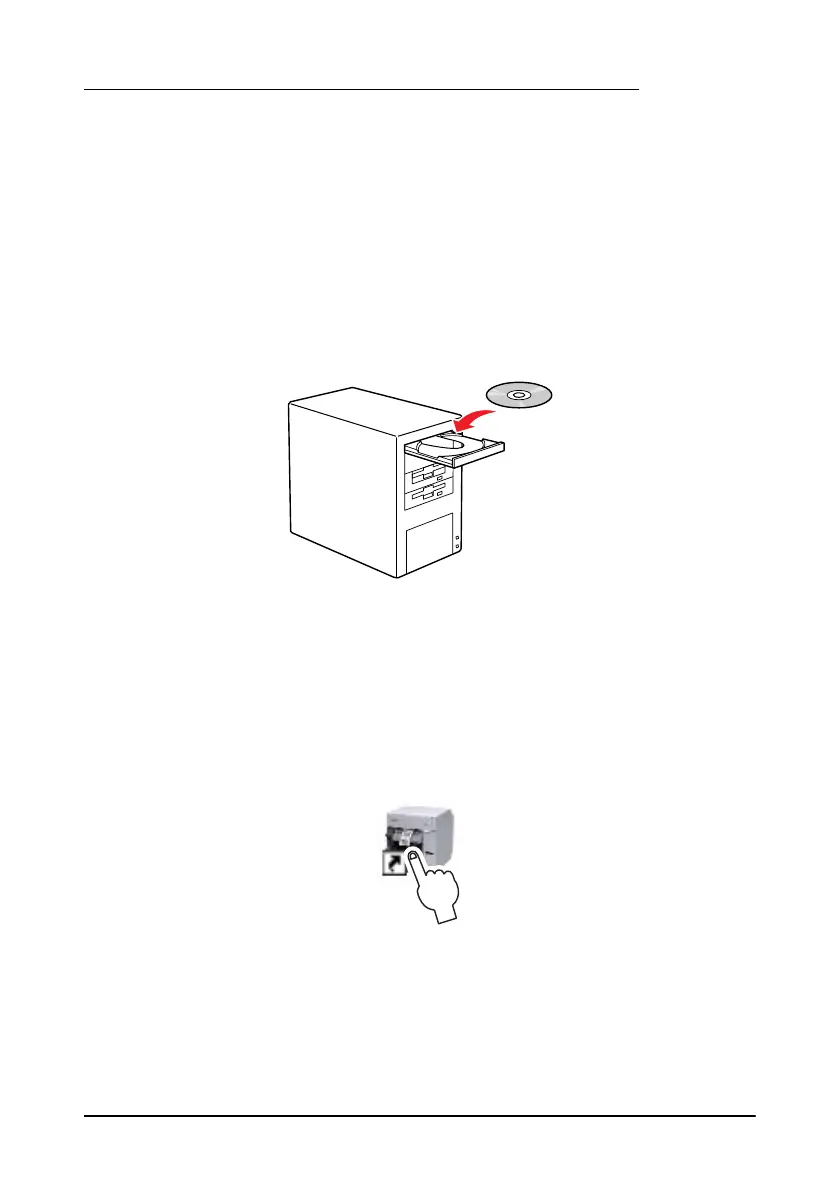TM-C3400 User’s Manual 9
Installing Easy Setup Utility and Printer Driver
Follow the steps below to install Easy Setup Utility and the printer
driver.
CAUTION:
Be sure to confirm the operating environment (page 28) before
installing.
You are required to login as a user with administrative rights.
Installing Easy Setup Utility
1. Load the TM-C3400 Setup and Utilities CD on your computer.
2. Click TM-C3400EasySetup.
Follow the instructions displayed to install Easy Setup Utility.
Installing the Printer Driver
For USB Interface Model
1. Make sure that the printer is turned off.
2. Click the TM-C3400 Easy Setup icon on your desktop.
Easy Setup Utility starts.
