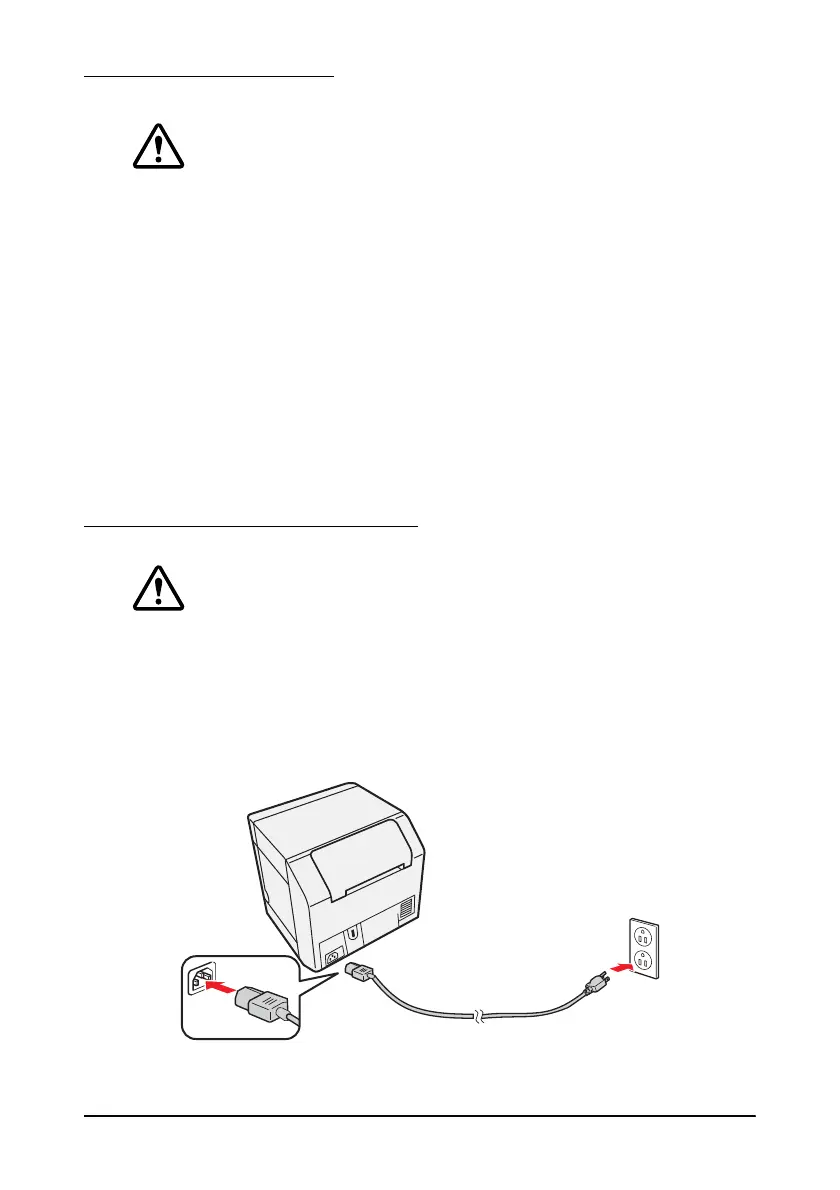TM-C3400 User’s Manual 7
Installing the Printer
CAUTION:
Install the printer horizontally on a flat, stable, and vibration-free surface.
Otherwise, the roll paper cover may not operate correctly, and your
fingers may be caught.
Do not tilt the printer with the roll paper cover open. The roll paper
cover may close unexpectedly, and your fingers may be caught.
❏ Be sure to open the roll paper cover and remove the cushion
materials in the printer.
❏ Leave enough space in front of the printer for the ink cartridge
cover and the roll paper cover to be fully opened.
❏ Do not place the printer in dusty locations.
❏ Protect the printer from heavy impacts. They may cause defective
print.
❏ Do not allow cables to catch or foreign matter to accumulate under
the printer.
Connecting the AC Cable
WARNING:
Always use the Epson Model M159B as the AC adapter. Using any other
AC adapter can result in electric shock and fire.
Should a fault ever occur in the AC adapter, immediately turn off the
power to the printer and remove the AC cable from the wall socket.
Insert the connector of the AC cable to into the AC inlet, and then
insert the power plug of the AC cable into the wall socket.
