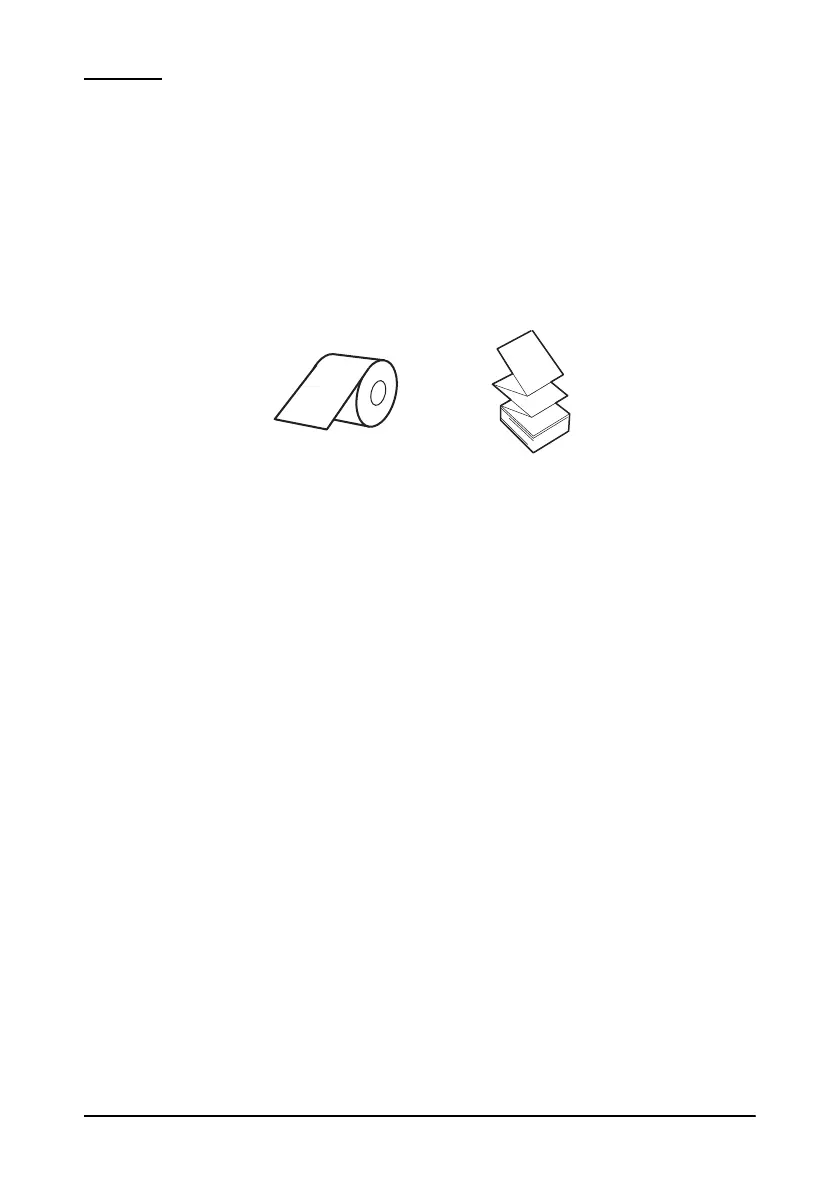6 TM-C3400 User’s Manual
Setup
Follow in order the steps below to set up the printer.
CAUTION:
When you use fanfold paper (for rear feed printing), first set up the
printer using the INCLUDED roll paper. After you have completed ink
charging (
“Installing/Replacing the Ink Cartridge” on page 22), replace
it with fanfold paper.
1. Installing the printer (See page 7.)
2. Connecting the AC cable (See page 7.)
3. Connecting the printer to the computer (See page 8.)
4. Installing Easy Setup Utility and printer driver (See page 9.)
5. Printer settings (See page 11.)
• Setting with the DIP switches
• Setting with Setup Wizard
6. Installing the paper (See page 13.)
7. Installing the ink cartridge (See page 22.)
8. Attaching/adjusting the paper ejection tray (See page 24.)
