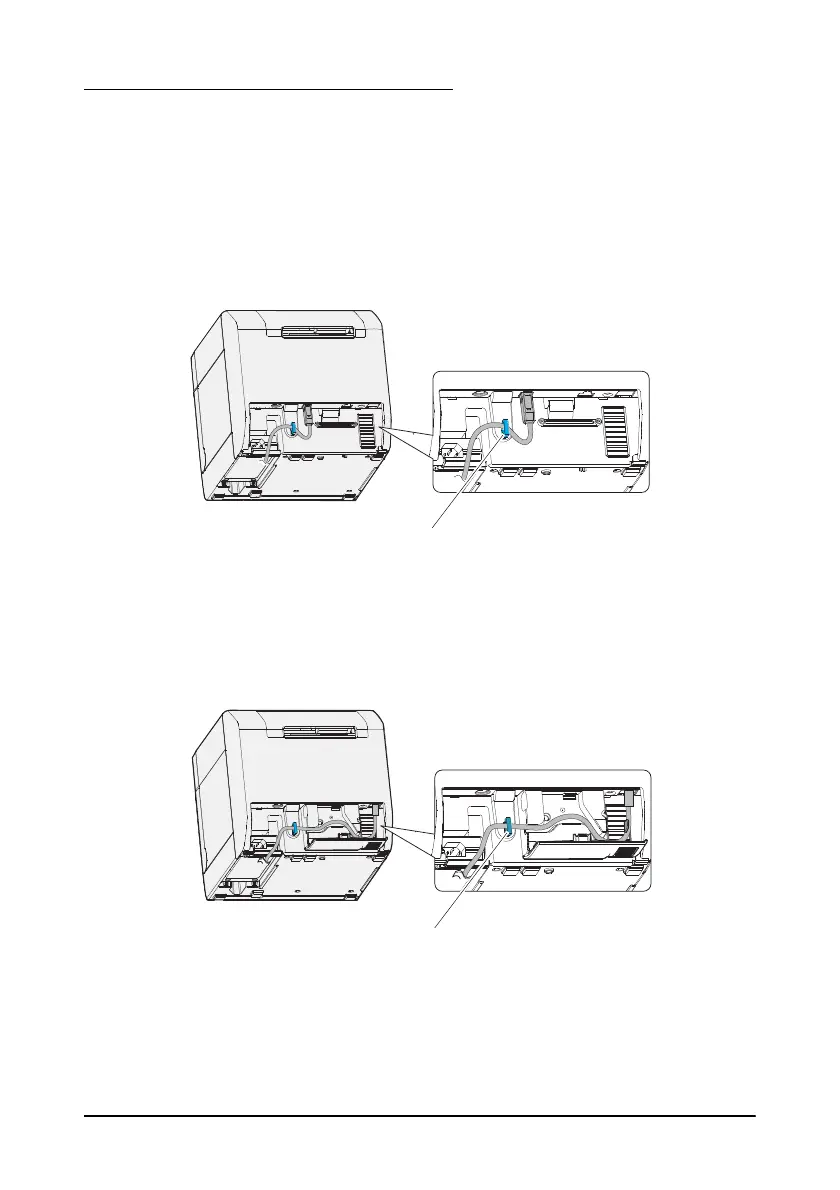8 TM-C3400 User’s Manual
Connecting to the Computer
For USB Interface Model
CAUTION:
Do not turn on the printer before installing the printer driver.
Connect the printer to the computer via the USB cable as shown below.
For Ethernet Interface Model
Connect the printer to the computer via the Ethernet cable
(CAT5e-compliant shielded cable) as shown below.
Cable hook: prevents the cable from falling off.
Cable hook: prevents the cable from falling off.
