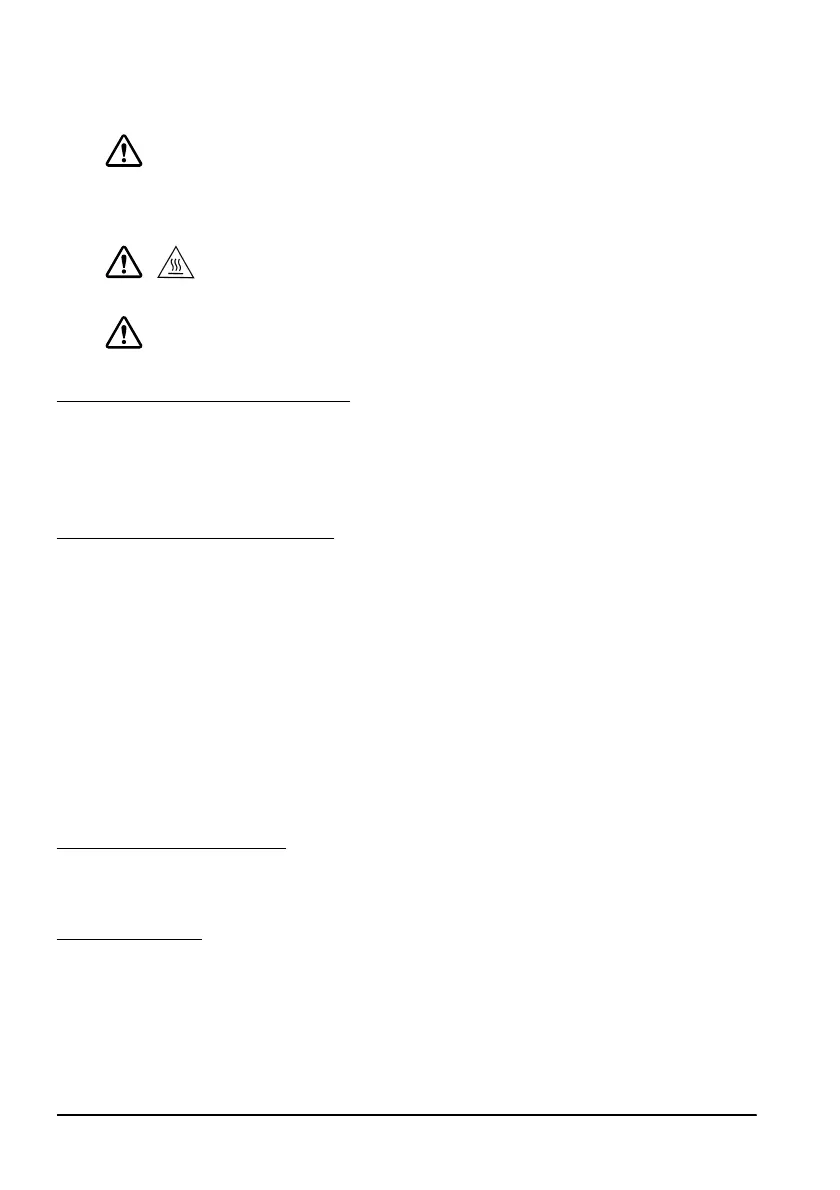4 TM-H6000II with Image Scanner User’s Manual
English
Safety Label
WARNING:
Do not connect a telephone line to the drawer kick out connector or to the
display module connector; otherwise, the printer and the telephone line
may be damaged.
CAUTION:
The thermal head and paper feed motor for the thermal section are hot.
CAUTION:
Caution label for autocutter blade.
Purpose of This Manual
This manual provides information to operators of the TM-H6000II
with Image Scanner to describe basic operations to enable safe and
correct use of the printer.
Features of the Printer
This TM-H6000II with Image Scanner printer combines slip, impact,
and two-color thermal printing with the new image scanner function.
The image scanner can digitize a check image, which offers you an
efficient method of check processing. In addition, with the Card Image
Scanner, an image of a card such as a photo identification card can be
scanned.
Illustrations
Some of the illustrations may be slightly different from your printer,
depending on the functions that your printer has.
Printer Part Names
See illustration A.
Unpacking
❏ Printer ❏ Roll paper
❏ Ribbon cassette ❏ Endorsement ribbon cassette
❏ Power switch cover
